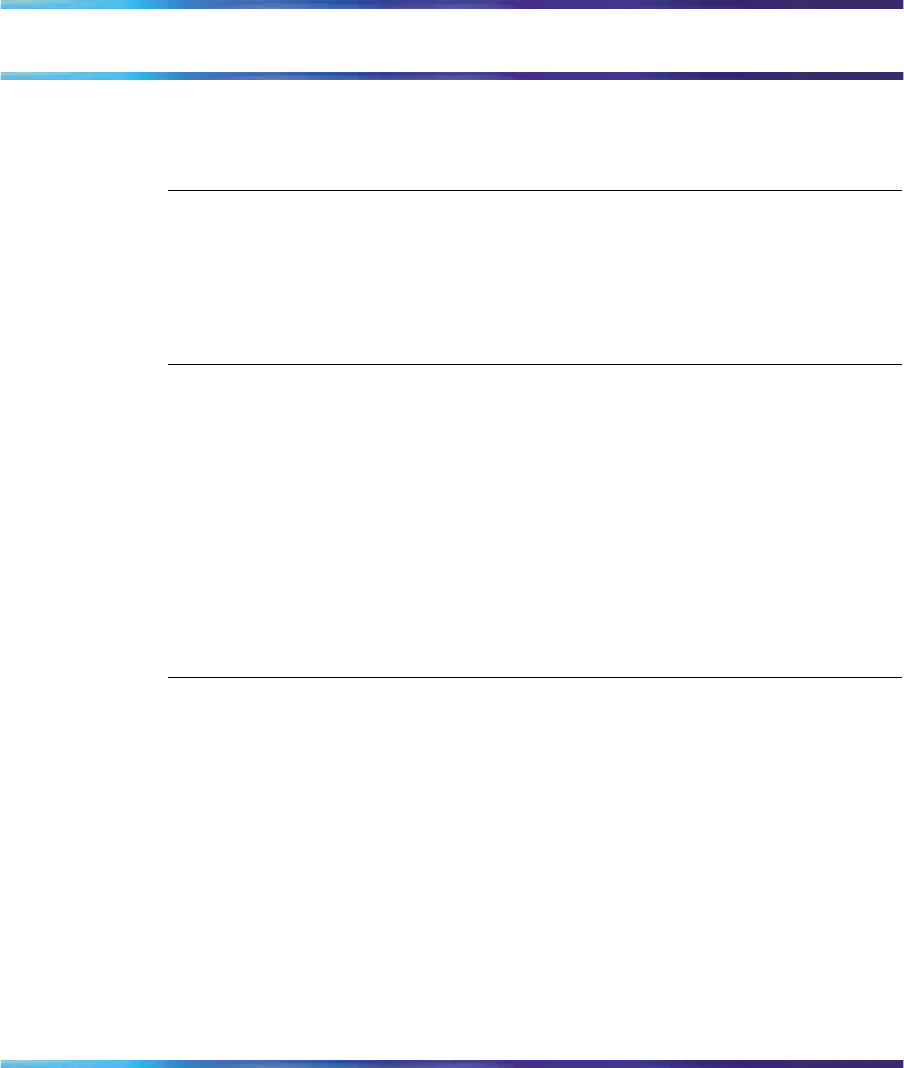
5
Contents
New in this release 9
Features 9
Other changes 9
How to get help 11
Contents 11
Getting help from the Nortel web site 11
Getting help over the telephone from a Nortel Solutions Center 11
Getting help from a specialist by using an Express Routing Code 12
Getting help through a Nortel distributor or reseller 12
About the Nortel IP Phone 1535 13
Care of the IP Phone 1535 14
Safety information 14
IP Phone 1535 shipping box content 14
Default factory settings 14
Technical specifications 15
Multiple language support 16
Description of the IP Phone 1535 menu options 16
VoIP Settings menu 16
System Settings menu 17
Using the SD/MMC card 18
First time installation of the IP Phone 1535 21
Installing the IP Phone 1535 for the first time 21
Procedures for installing the IP Phone 1535 for the first time navigation 23
Provision the Communications Ser ver 23
Physically install the IP Phone 1535 24
Installation guidelines 24
Connect the handset 24
Connect the IP Phone 1535 to a power source 24
Attach the IP Phone 1535 to the stand 25
Connect to PSTN 25
Logging in to the IP Phone 1535 Admin Mode 25
Connecting the IP Phone 1535 to the LAN 26
Enabling the LAN connection profile 26
Nortel Communications Servers
Nortel IP Phone 1535 Installation and Commissioning
NN43160-300 02.03 Standard
Release 4.0/SN10 28 October 2009
Copyright © 2009, Nortel Networks
.


















