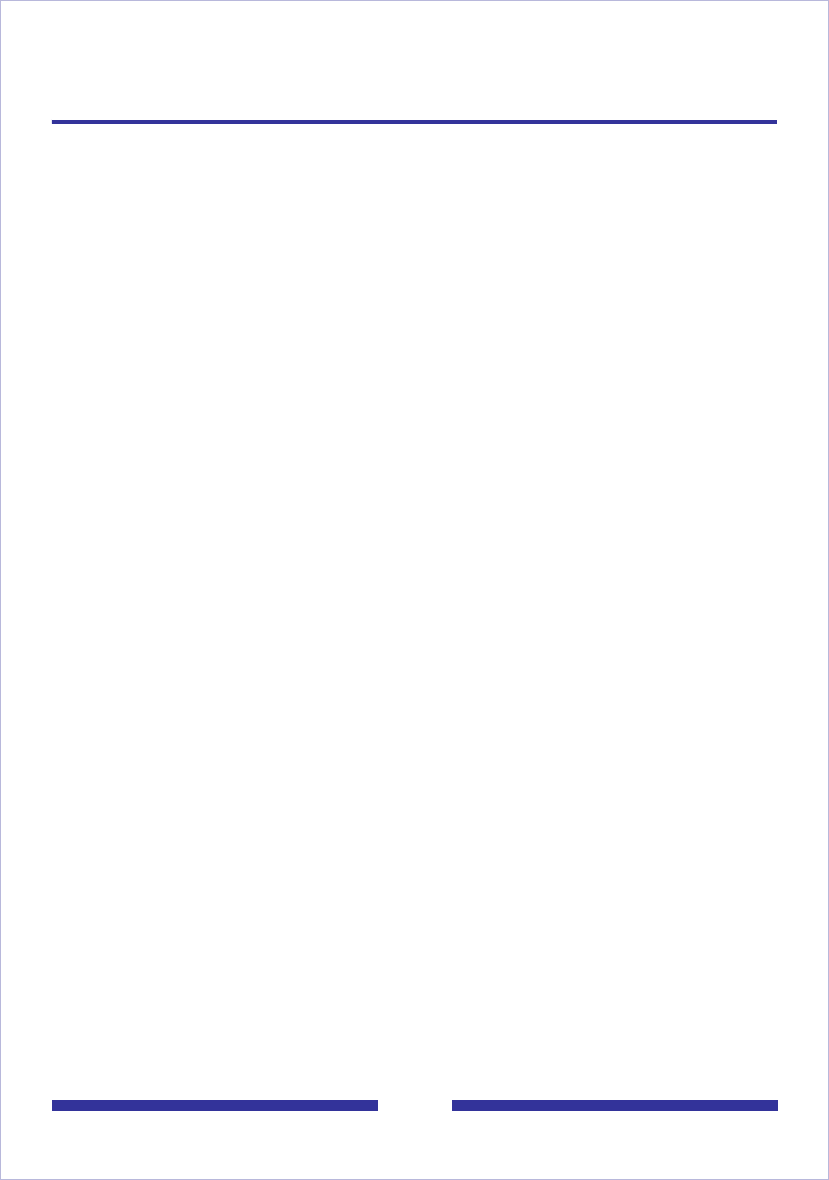
63
Appendix A: Remote Text Notification for Microsoft
Outlook and BlackBerry Devices
Remote text notification can be configured to send a message to your SMTP e-mail
account when a new voice, fax, or text message arrives in your CallPilot mailbox. You
can set up notification to any e-mail server that supports SMTP. These include most
e-mail accounts, wireless handheld organizers, mobile phones, or PDAs like the
Research In Motion Blackberry.
To set up My CallPilot for remote telephone or pager notification, see Setting up
message notification, on page 41.
This section describes how to set up remote text notification for Microsoft Outlook and
BlackBerry devices. Any device or portal with a service provider that supports SMTP
can receive e-mail notification messages. If you plan to use another type of device to
receive remote text notification, ask your CallPilot administrator about any additional
setup that is required for your device.
To receive notification messages on a Research In Motion (RIM) BlackBerry Internet
Edition device, you must configure Microsoft Outlook and BlackBerry Desktop Manager
(version 2 or later) to forward CallPilot notification messages to your BlackBerry device.
If you use a BlackBerry Enterprise Edition device, your administrator can set up
notification message forwarding for you on the e-mail server or configure BlackBerry
Desktop Manager to redirect CallPilot notification messages.
Note: If you set up My CallPilot to send CallPilot notification to your Outlook Inbox,
and set up BlackBerry Desktop Manager to send all incoming messages to your
Blackberry device, your CallPilot notification messages appear in your list of e-mails
on your Blackberry device with no additional configuration required.
Notification message format
An e-mail notification message can show the:
type of message
name of the person who left the message, if available
telephone number, if available
For example, John Smith calls from extension 1234 and leaves a voice message for
Andrew Jones. An e-mail message is sent to Andrew Jones with the following text:
You have a voice message from John Smith [1234]
Microsoft Outlook forwards this e-mail message to Andrew’s BlackBerry device. The
message appears with the subject CallPilot Notification. Once Andrew receives the
message, he can decide whether to retrieve the message from CallPilot or to call John
immediately, using a telephone.


















