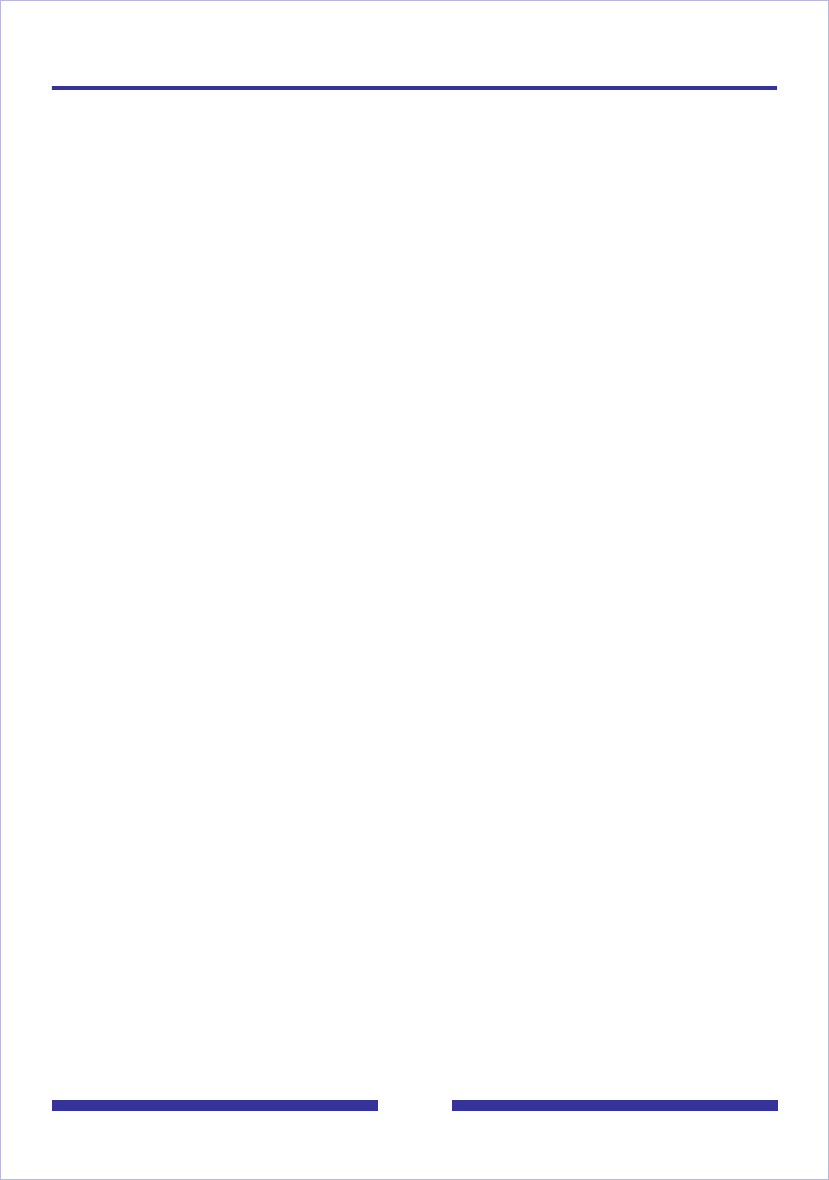
62
Protecting the security of your mailbox
Because My CallPilot is a web-based product, it is important to take precautions to
protect the security of your mailbox.
If your administrator has enabled SSL encryption, you can use the Secure Login
feature for greater security. See To log in using secure login, on page 14.
When you have finished using My CallPilot, make sure that you log out. If you go
to a web site outside of My CallPilot without logging out, CallPilot does not log out
immediately. This can make your CallPilot information vulnerable to hackers. If
you want to visit a web site without exiting My CallPilot, use a separate browser
window to view the other site.
You can set CallPilot to log out automatically after a short time, such as 5 or 10
minutes. See Setting messaging preferences, on page 57.
If you use a public or shared workstation, avoid using the Remember Password
option when you log in to My CallPilot. If this option is selected, others can
access your CallPilot mailbox.
If you use a public or shared workstation, you should empty the browser cache
after a CallPilot session. For information about your browser cache, see your
browser online Help.


















