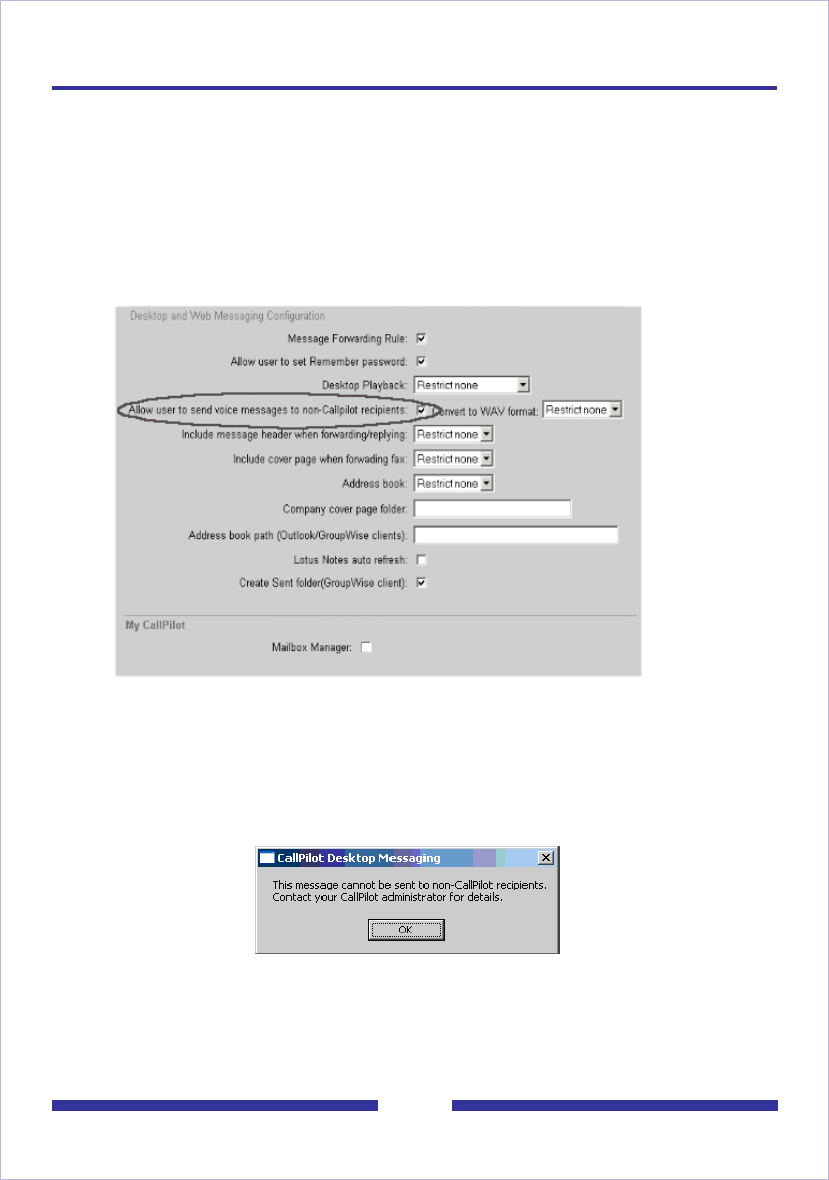
22
Composing voice messages
You can compose a message that is any combination of voice, fax, or text. To record
voice messages, use the embedded or the downloaded CallPilot Player.
Allow User to send voice messages to non-CallPilot recipients
(for CallPilot server release 3.0 and above)
The system administrator has control over the distribution of CallPilot voice messages
outside of the organization. Allow user to send voice message to non-CallPilot
recipients - if the system administrator leaves this option unchecked, the user is unable
to save or forward audio attachments or voice messages to non-CallPilot recipients.
Note: If the user attempts to forward a voice message to a non-CallPilot recipient
using Microsoft Outlook, standard e-mail form, the operation appears to have
functioned properly. The recipient of the message only receives the VBK header.
The audio data is not sent, and the message cannot be played.
If Allow user to send voice messages to non-CallPilot recipients is unselected (not
checked) you are not able to forward voice messages to non-CallPilot addresses.
However, you are still able to forward voice message to CallPilot addresses.
Note: If Allow user to send voice messages to non-CallPilot recipients is
unselected (not checked) the user is not blocked from forwarding voice messages to
an external e-mail account if they are using Internet IMAP clients (Outlook Express,
Eudora, or Netscape Messenger).


















