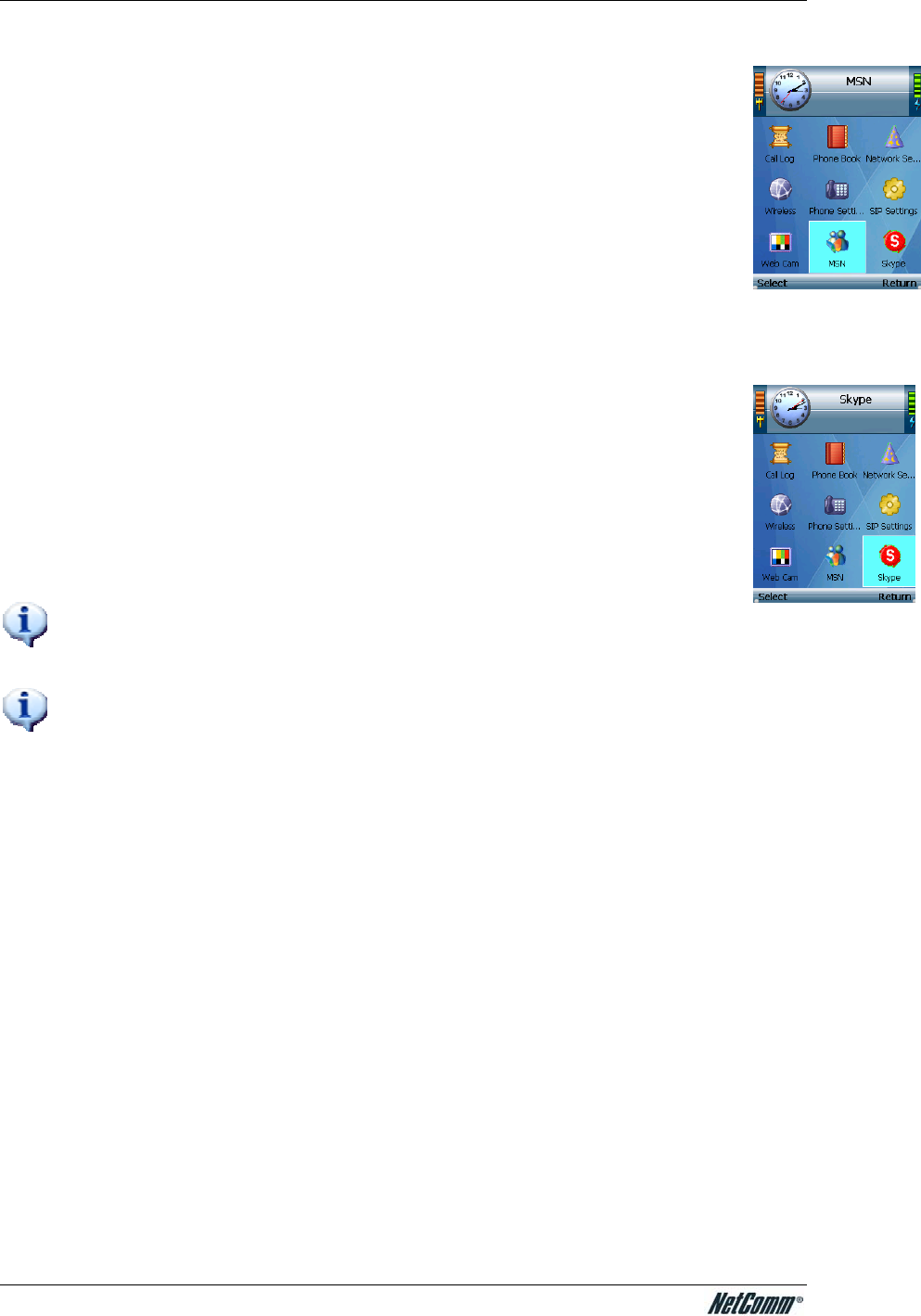
NetComm VoIP WiFi Phone V24W User Guide
MSN
You can use MSN Messenger to send and receive instant messages, see who is online,
and edit your MSN contact information. To get started, select MSN from the Main Menu,
and select MSN. The wizard will guide you through the setup process.
If the wizard is not successful or does not connect you can use the Settings window to
input your information manually.
If you need to change your MSN contact information, such as email and password, select
Settings from the MSN menu.
SKYPE
Skype uses the Internet to make free Skype to Skype international calls. Select Skype
from the Main Menu and select Skype to get started. The wizard will guide you through
the setup process for a new or existing Skype account.
If you need to change your Skype contact information, such as email and password and
country code, select Settings from the Skype menu.
NOTE: SIP client will stop when the phone is in MSN or Skype mode and therefore it will
not be able to receive any incoming call.
NOTE: User can also configure their MSN or Skype username without using the wizard.
Once configured, the user can click on MSN or Skype and the phone will connect using the
saved settings.
YML873 V24W User Guide - 32


















