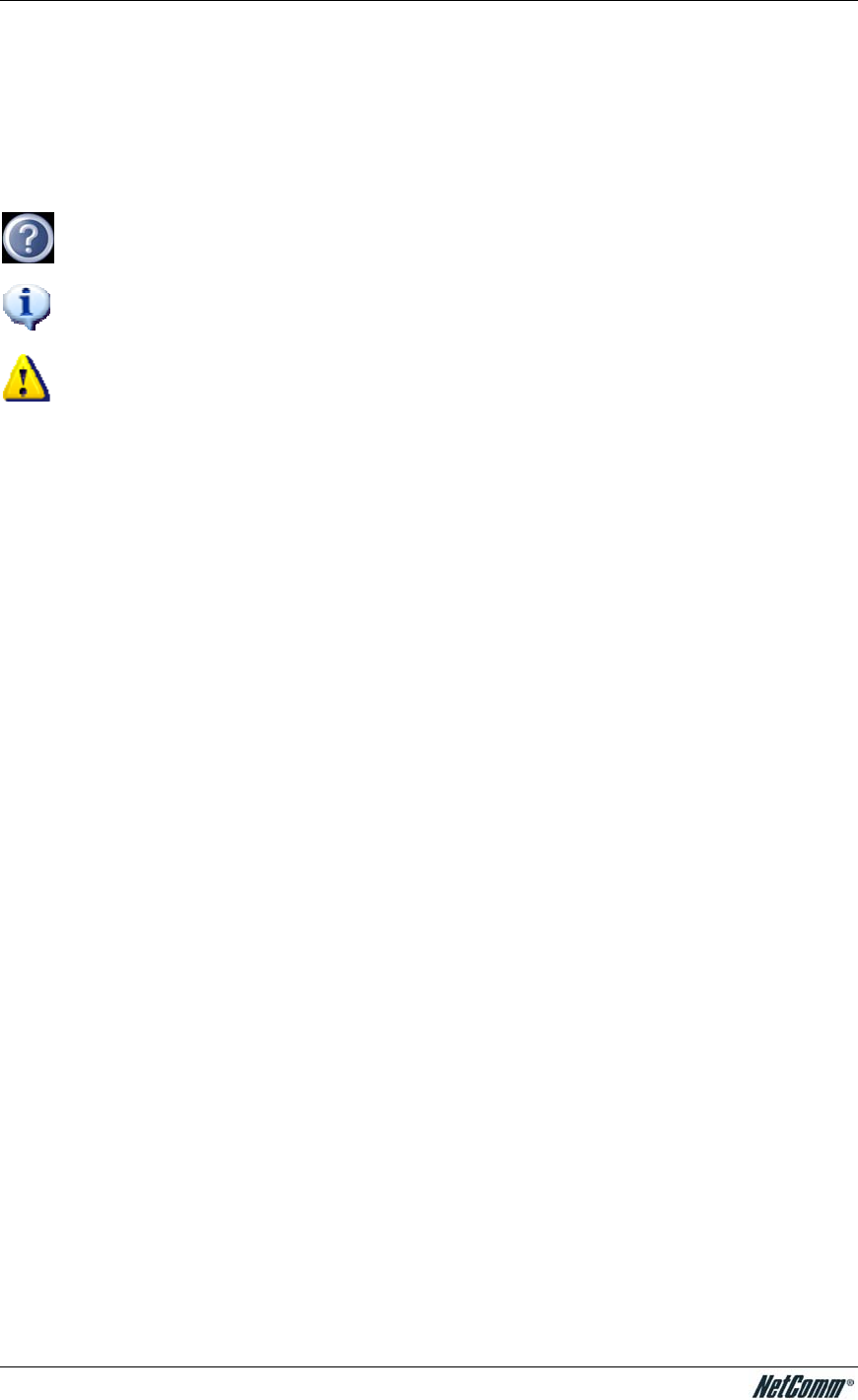
NetComm VoIP WiFi Phone V24W User Guide
How to Use This Guide
This V24W WiFi IP Phone User Guide has been designed to make configuring and operating the
V24W WiFi IP Phone easier than ever. Please look for the following items when reading this User
Guide:
This question mark provides you with a reminder about something you might need to do
while using the IP Phone.
This checkmark means there is a note of interest you should pay special attention to while
using the IP Phone.
This exclamation point means there is a caution or warning and is something that could
damage your IP Phone.
Copyright
y This product includes Skype™ Version V1.1.0.20. This product uses the Skype API but is
not endorsed or certified by Skype.
y Other products and brands mentioned herein maybe trademarks or registered trademarks of
their respective owners.
y Unauthorized changes or modifications to this device may void your authority to operate the
equipment.
y This product is protected by certain intellectual property rights of Microsoft Corporation. Use
or distribution of such technology outside of this product is prohibited without a license from
Microsoft or an authorized Microsoft subsidiary.
y Certain features, such as Skype, MSN, are branded services provided by third parties. We
do not guarantee such services or warrant their continued availability.
Caution
y VoIP communication is not a replacement for your ordinary telephone, and not to be used
for an emergency call.
y Screen shots in this manual may be different from the actual displays in the supplied
software.
y The LCD of your device is designed with precision technology. However, in some cases,
individual pixels may remain lit or may not light at all. Also, the brightness of the display may
appear inconsistent, depending on the angle of view. Such anomalies are caused by the
nature of the LCD and do not indicate a malfunction. Please note that we do not guarantee
a replacement or refund for such cases. Do not expose the LCD to direct sunlight for
prolonged periods of time. It may result in a malfunction. Do not store your device in areas
subject to sunlight, such as near windows, and be careful when using outdoors.
YML873 V24W User Guide - 2


















