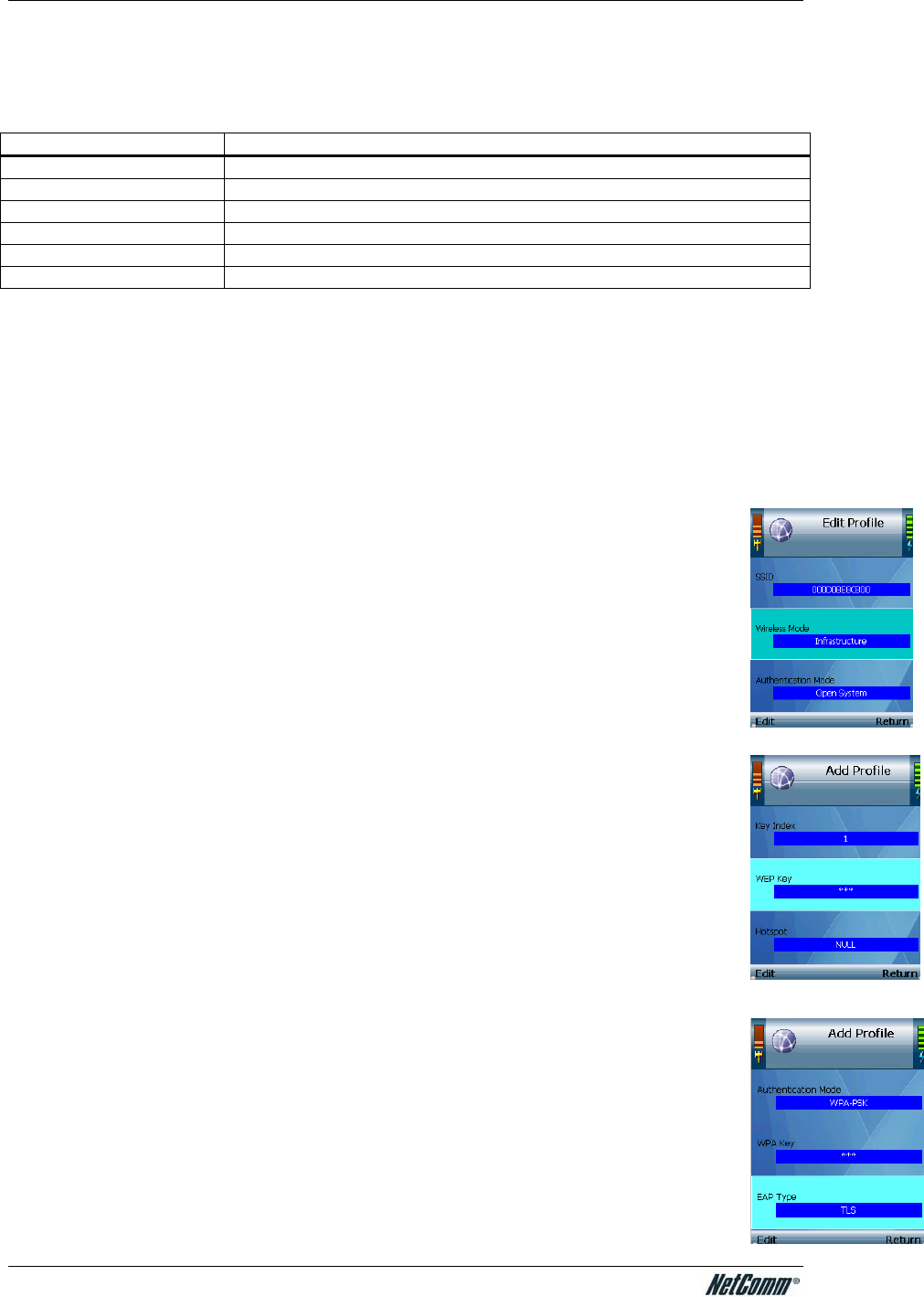
NetComm VoIP WiFi Phone V24W User Guide
Option
Refer to the table below for each option.
Option Description
Edit To edit the highlighted profile
Add To add a profile
Delete To delete the highlighted profile
Connect To connect to the highlighted profile
Go Down / UP To move the profile priority up / down
Save <Network Name> To save the working wireless connection to a new profile
The Edit and Delete options are available when you have at least one existing profile, and the Go
Down/UP is available when you have more than one existing profile.
Both the Edit and Add options have the same configuration settings. The Edit option will edit an
existing profile and the Add option will add a new profile.
Edit and Add options.
Select Edit to edit a profile’s information or Add to add a new profile.
The following settings need to be set up for each profile.
• SSID. To change the SSID, press the Edit soft key and enter the new SSID in
the prompt window. Press the center selection key to save the new information,
or press the Exit soft key to return to the previous menu.
• Wireless Mode. There are two choices, Infrastructure and Ad hoc modes. To
change the Wireless Mode, press the Edit soft key.
• Authentication Mode. The choices are: Share Key, Open System, and WPA-
PSK. To change the Authentication Mode, press the Edit soft key and a new
window will open. Scroll through the modes, and select the correct mode for the
wireless access point. Press the Save soft key to save the new Authentication
Mode, or press Exit soft key to return to the Edit Profile menu without changing t
Authentication Mode.
he
- For Share Key, or Open System options, you need to configure the
following:
• Encryption. There are two choices, Disabled and WEP
encryption. To change the Encryption method, press the Edit soft
key. If you select Disabled then there are no other settings to
change. For WEP, there are two more settings available, Key
Index and WEP Key.
• Key Index. This is the option for the Key Index Transmit. Choose
the correct one for your wireless network. Press the Edit soft key to
change it. A new window will open, scroll through the numbers,
and select the correct transmit key number. Press the Save soft key to
save the new transmit key number, or press the Exit soft key to
return to the Edit Profile menu without changing the number.
• WEP Key. To enter the WEP Key, press the Edit soft key. Enter
the new WEP Key in the new prompt window and press the center
selection key to save the new WEP Key. Press the Exit soft key to
return to the Edit Profile menu without changing the key.
- For WPA-PSK, you need to configure the following:
• WPA Key. To enter the WPA Key, press the Edit soft key. Enter
the new WPA Key in the new prompt window and press the center
YML873 V24W User Guide - 24


















