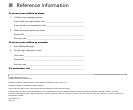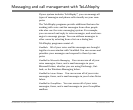CONTENTS IVNEAXMAIL AD-64 USER GUIDE
To request a return receipt for a message....................82
To send a message with future delivery .......................83
To redirect (forward) a message to another
subscriber .....................................................................84
To cancel a message after sending...............................85
To send a message to additional subscribers...............86
To send a message to a group .....................................87
To find out who has not yet received a
group message .............................................................88
To send a message to a guest subscriber.....................89
To send a message to a subscriber at
another location............................................................91
Changing message group settings.........................................92
To create a message group ..........................................93
To add or delete group members ................................94
To change a group name or number ............................95
To hear your groups and group members ...........................96
Changing mailbox setup options ...........................................97
To change your security code.......................................98
To change your recorded name....................................99
To change the spelling of your name .........................100
To change your playback options...............................101
To turn call transfer on or off ......................................102
To change the call transfer number............................103
To change call screening options ...............................104
To turn call screening on or off............................................106
To turn call holding on or off ......................................107
To change message delivery.......................................108
To let callers find your extension in the directory.......110
Sending and receiving faxes .................................................111
To receive a fax ...........................................................112
To receive all your faxes with one call.........................114
To change your fax delivery number or schedule.......115
To change your fax greeting .......................................116
To change your fax notification...................................117
Checking e-mail by phone....................................................118
To check your e-mail messages by phone ..................119
To hear who else received an e-mail message............121
To enter your e-mail password with touchtones.........122
To turn your e-mail message totaling on or off ..........124
To fax a specific e-mail message.................................125
To fax all of your e-mail messages with a
single call.....................................................................126
To change your e-mail password ................................127
Using speech recognition .....................................................128
To access your mailbox with speech commands ........129
To check your voice messages with speech................131
To check your e-mail messages with speech ..............133
To enter your e-mail password with speech ...............135
To send a message with speech .................................137
To say numbers, times, or dates .................................140
Menus and reference ............................................................141
Shortcuts available during message playback............142
Shortcuts for other common tasks..............................143
Shortcuts for fax features............................................144
Shortcuts for e-mail integration..................................145
Menu options diagrams ..............................................146
Index ...............................................................................148