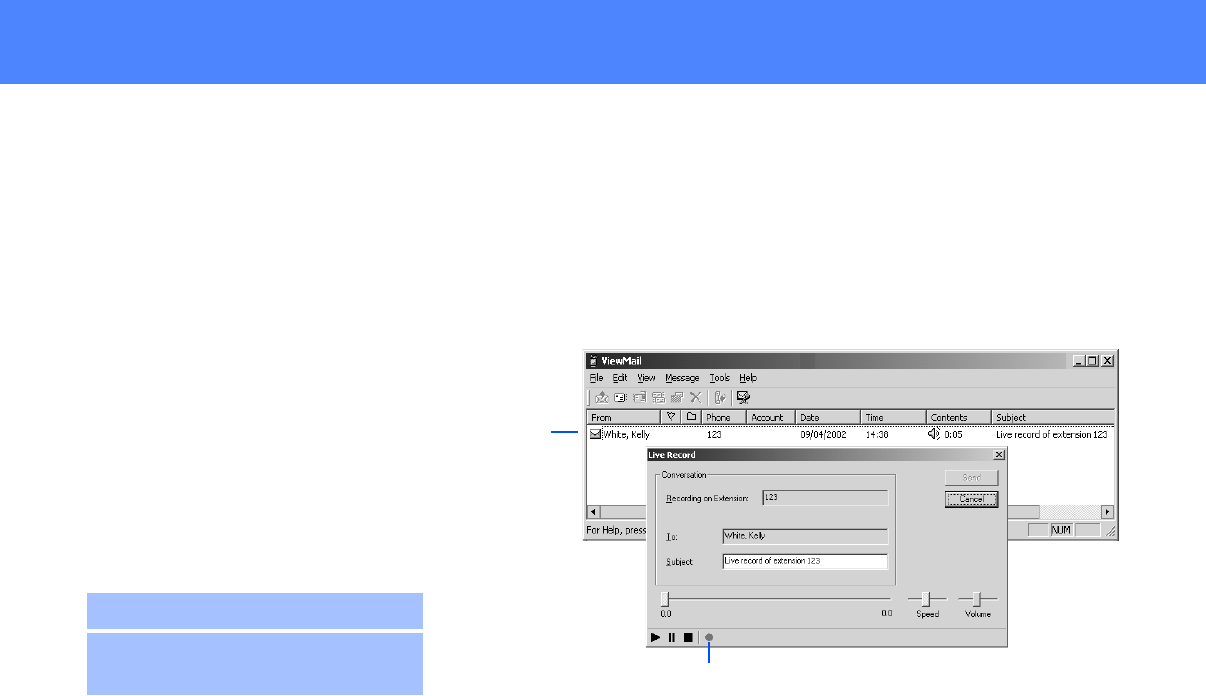
24 ▲ NEAXMAIL AD-64 USER GUIDE
Recording a conversation by computer
If your phone system supports live
record and you are using ViewMail, you
can record conversations by using the
“Live record” button in ViewMail or
ViewMail for Microsoft Messaging. In
ViewMail for Lotus Notes, you use the
Live record option on the Tools menu.
When you finish, the recorded message
is placed in your inbox. From there, you
can review it, delete it, or add an intro-
duction and send the recorded message
to another subscriber.
You can set the following recording
options in ViewMail:
• Start recording when you choose
“Live Record” from the Telephone
menu.
• Forward the recorded message to
other subscribers.
SEE ALSO
Online Help:
ViewMail, Recording conversations
Recorded
conversation
For recording messages


















