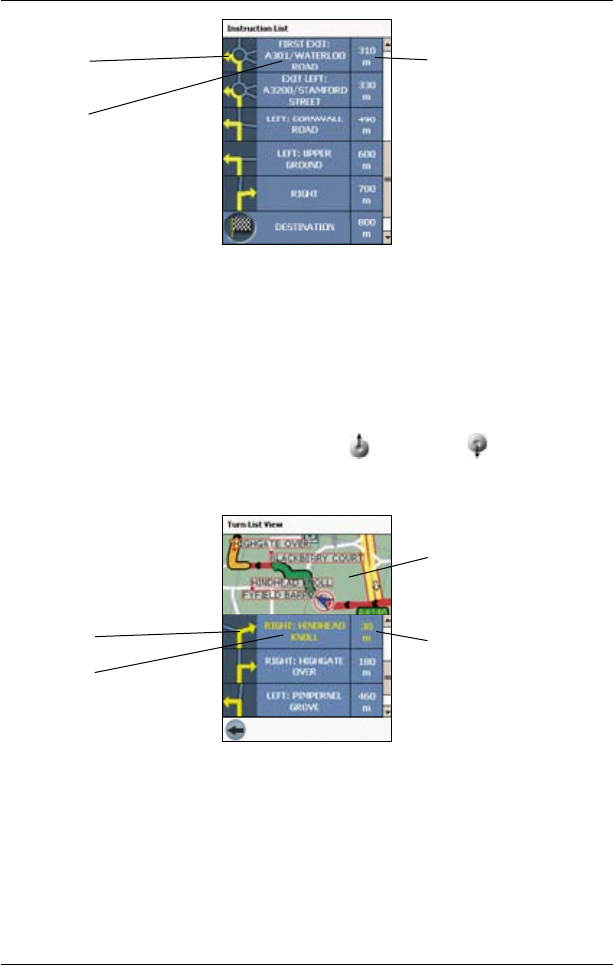
45
PiN Pocket PC 300 | User Manual
Turn List View Screen
The Turn List View screen displays a map view of your next turn in the top half of the screen, and a
list of the remaining turns to your destination in the bottom half of the screen. Each distance shown
in the righthand column represents the distance from your current location to that turn. The next
turn is highlighted.
• To view the
Turn List View screen tap Turn List View on the Main Menu.
• Scroll up and down the list of instructions using
to scroll up and to scroll down.
• Tap an instruction to view the map for the turn in the top half of the screen.
Viewing the Route Summary
A summary of the calculated route can be displayed on the Map or 3D Map screen for ve sec-
onds.
The route summary includes:
• Departure street.
• Destination street.
• Distance of route.
Direction of turn.
Distance to turn.
Next instruction.
Direction of turn.
Distance to turn.
Next instruction.
A map view of your next turn


















