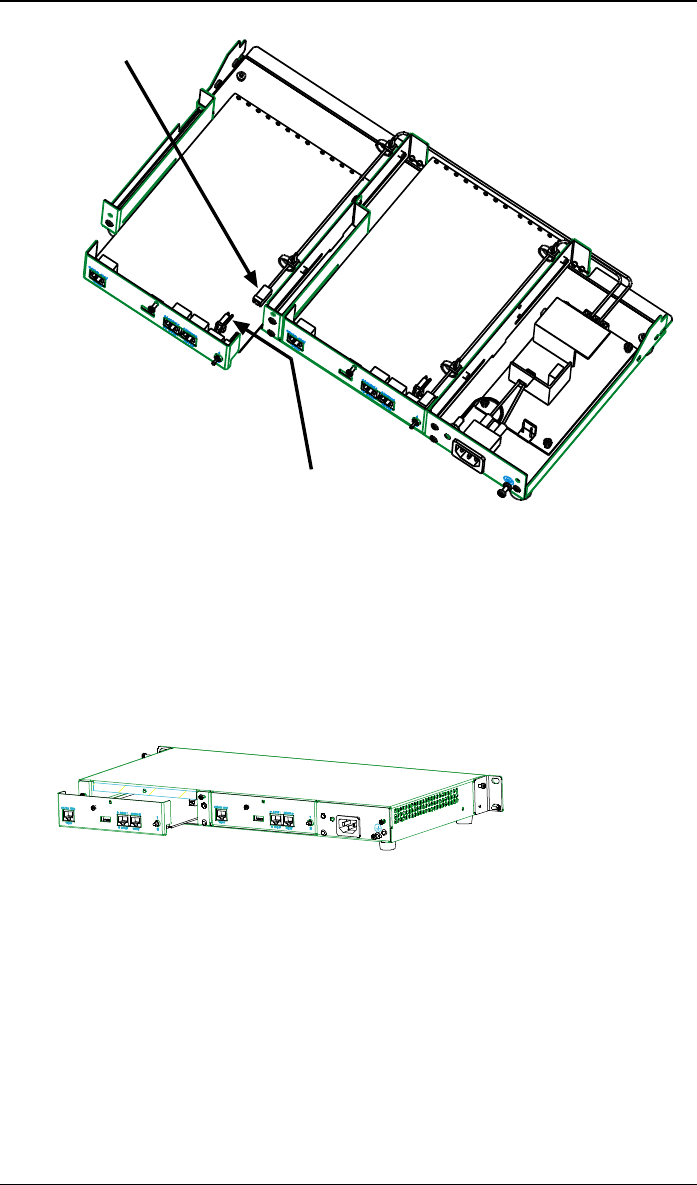
T1/E1 Expansion Cards MultiVOIP User Guide
500
Power Cable
Molex Connector
Figure A-2: MVP2410/3010 Chassis (top/rear view)
4. While keeping the power cable out of the way, fit the MVP24-48 or
MVP30-60 card into the grooves of the expansion slot. Push it in far
enough to allow connection of the power cable to the receptacle on the
vertical plate of the expansion card. (See Figure A-2.) Connect the
power cable.
5. Push the expansion card fully into the chassis. See Figure A-3.
Figure A-3: Sliding Expansion Card into Chassis
Secure the vertical plate of the expansion card to the chassis with a
screw.


















