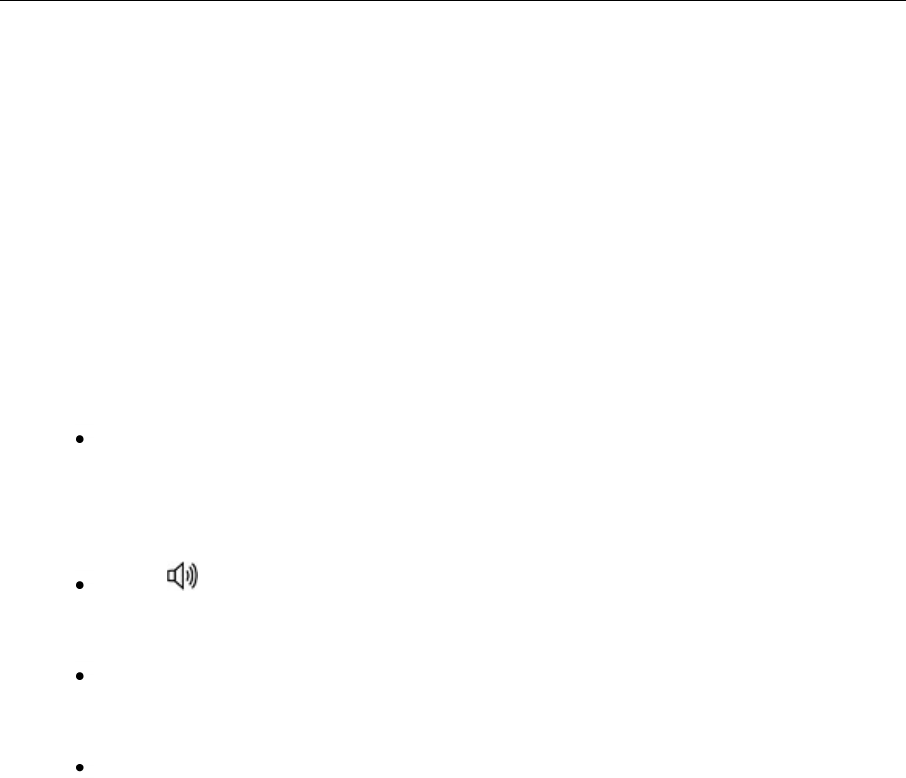
5360 IP Phone – User Guide
- 57 -
Using Float Keys
You can set up more than three lines to float. As lines ring, they get placed into a queue
which will display the first three in the float key area. If there are more than three lines
configured to float, as Float Key positions are freed up, the next lines in the queue get
displayed. Press the Float key of the ringing line to answer a call.
Group Listen
With Group Listen, you can carry on a conversation using the handset or headset while
allowing others nearby to listen to the person at the far end over the handsfree speaker. The
handsfree microphone is disabled in Group Listen mode.
To activate Group Listen while in a handset conversation:
Press the Group Listen key.
Audio from the far-end party is now heard through both the handset/headset and the
speaker.
To make the call a normal two-way speaker call:
Press (SPEAKER).
To exit Group Listen mode (and return to a normal handset/headset call):
Press the Group Listen key.
To activate or deactivate Group Listen while in headset mode:
Press the Group Listen key.


















