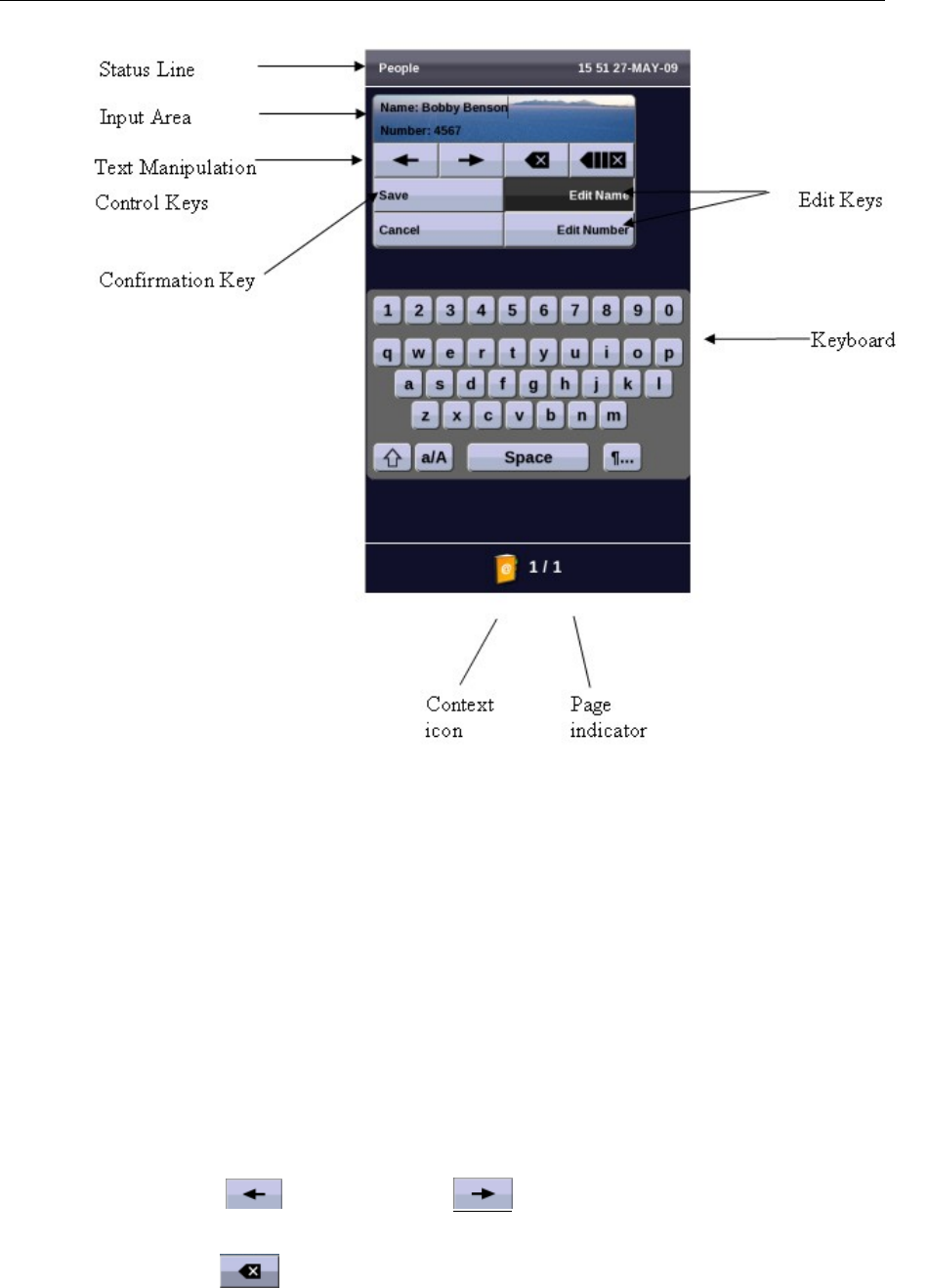
5360 IP Phone – User Guide
- 17 -
Status Line
The Text Entry window’s Status Line displays either a text string or the time and date and this
depends on the application that requires text entry.
Input Area
The Input area lets you see the text as you enter it, either in the name or number field.
Text Manipulation Control Keys
The text manipulation control keys provided in the Text Entry window are Cursor Left, Cursor
Right, Backspace, Clear, and Delete Digit.
To use these control keys, an Input Field must be selected.
The Cursor Left ( ) and Cursor Right ( ) keys move the cursor left and right,
respectively, in the Input Field without deleting characters.
The Backspace ( ) key removes the character to the left of the cursor in the Input Field.


















