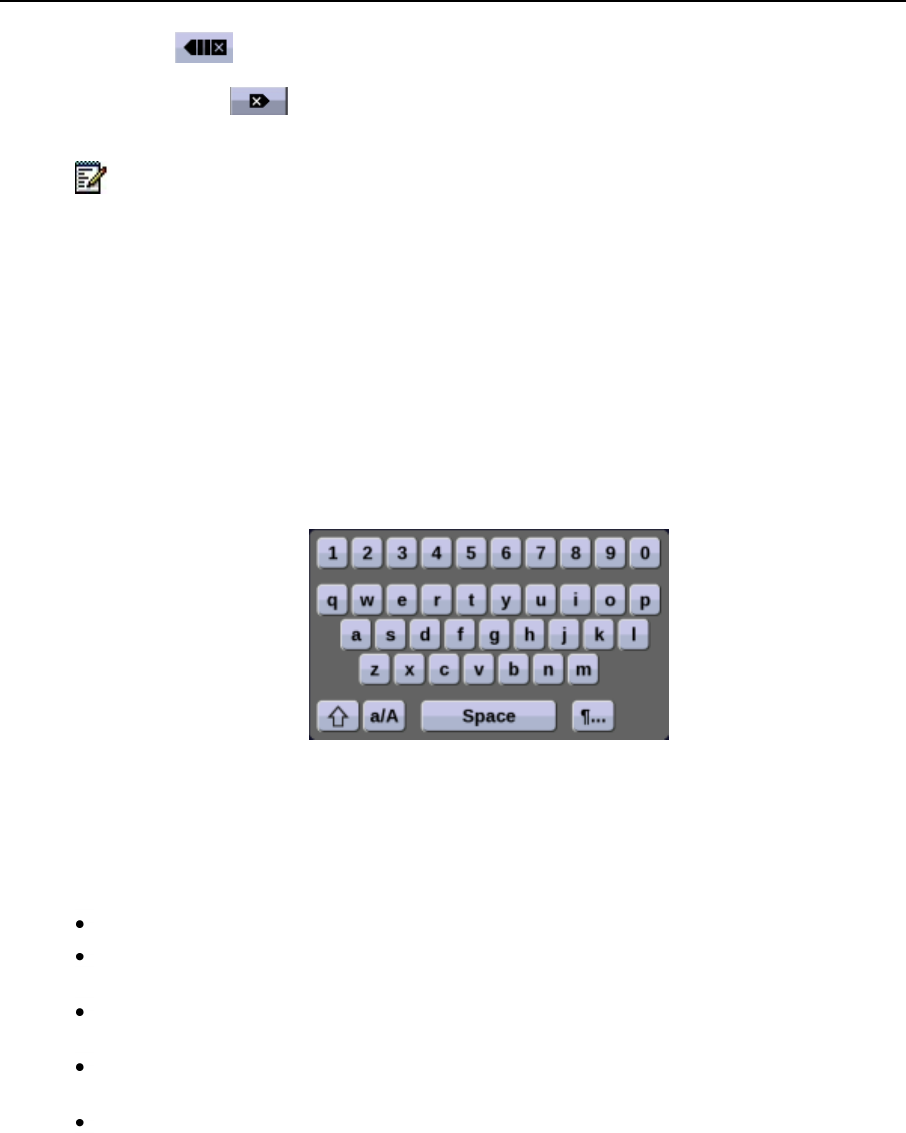
- 18 -
The Clear ( ) key removes all characters from the Input Field.
The Delete Digit ( ) key deletes a character to the right of the cursor in the Input Field. If
there is no character following the cursor the Backspace key is ignored.
Note: In some applications a Delete Digit key will be displayed instead of the Clear key.
Keyboards
Two keyboard interfaces are provided for Text Entry: a numeric keyboard interface and an
alphanumeric keyboard as described below.
Alphanumeric Keyboard
The alphanumeric keyboard consists of consists of thirty-six character keys, space and three
control keys. The thirty-six character keys can be shifted case to provide thirty-six additional
characters, providing a total of seventy-three different characters for data input.
The character set includes the Space key, the numbers 0 through 9, the letters of the English
language in both lowercase and uppercase and a subset of other Unicode characters which
would be similar to the ASCII characters provided on a typical PC keyboard.
The Alphanumeric keyboard has four Character Keys views; only one view can be displayed
at a time.
Default view: This view consists of the lowercase version of the letters and numbers.
Shifted Default view: This view consists of the uppercase version of the letters and the
supported Unicode characters.
Caps view: This view consists of the uppercase version of the letters and regular
numbers.
Shifted Caps view: This view consists of the lowercase version of the letters and the
supported Unicode characters.
Special Character view: This view consists of the supported symbols and the supported
accented characters. Unlike the three views above, this view has a matrix layout and
consists of more than one page of characters.


















