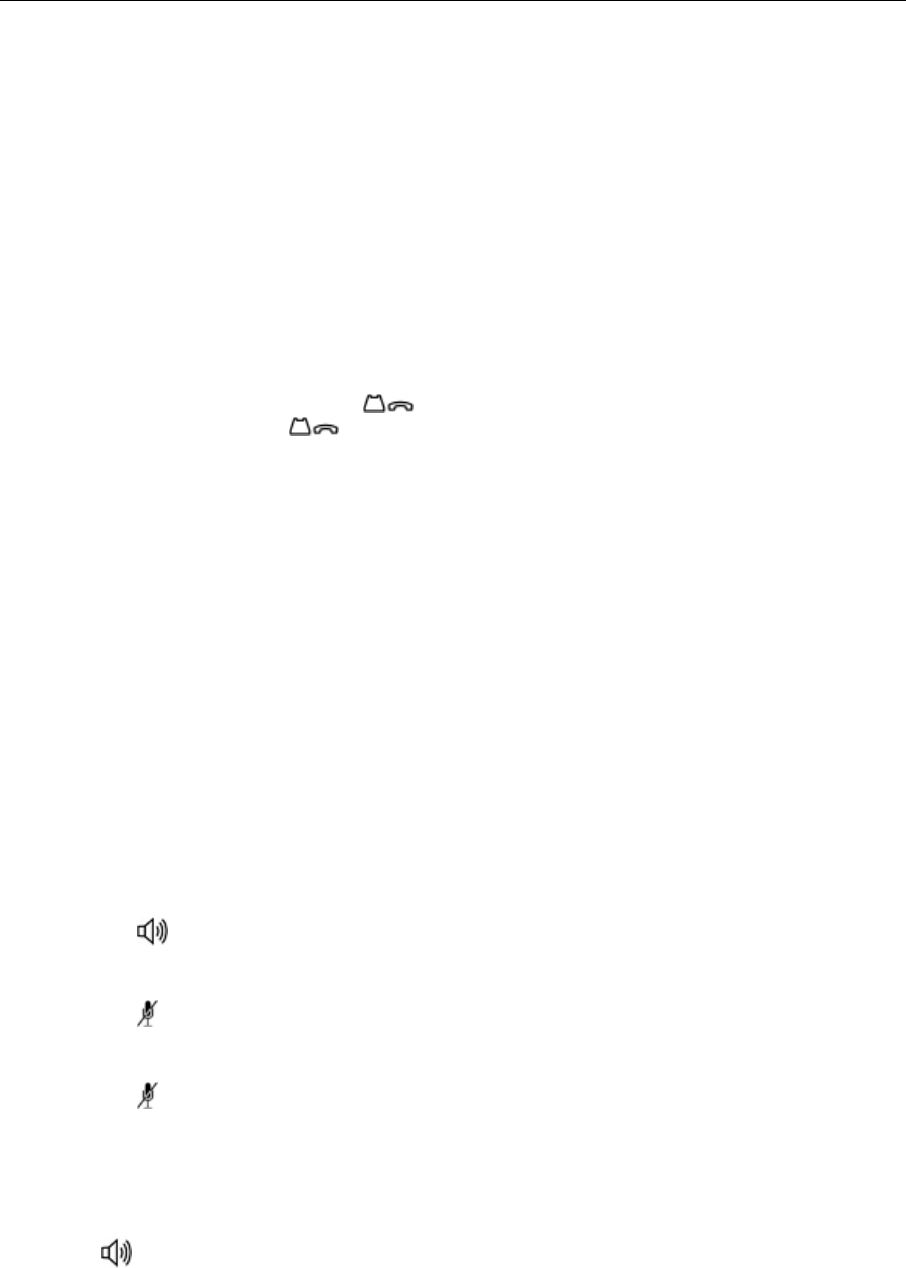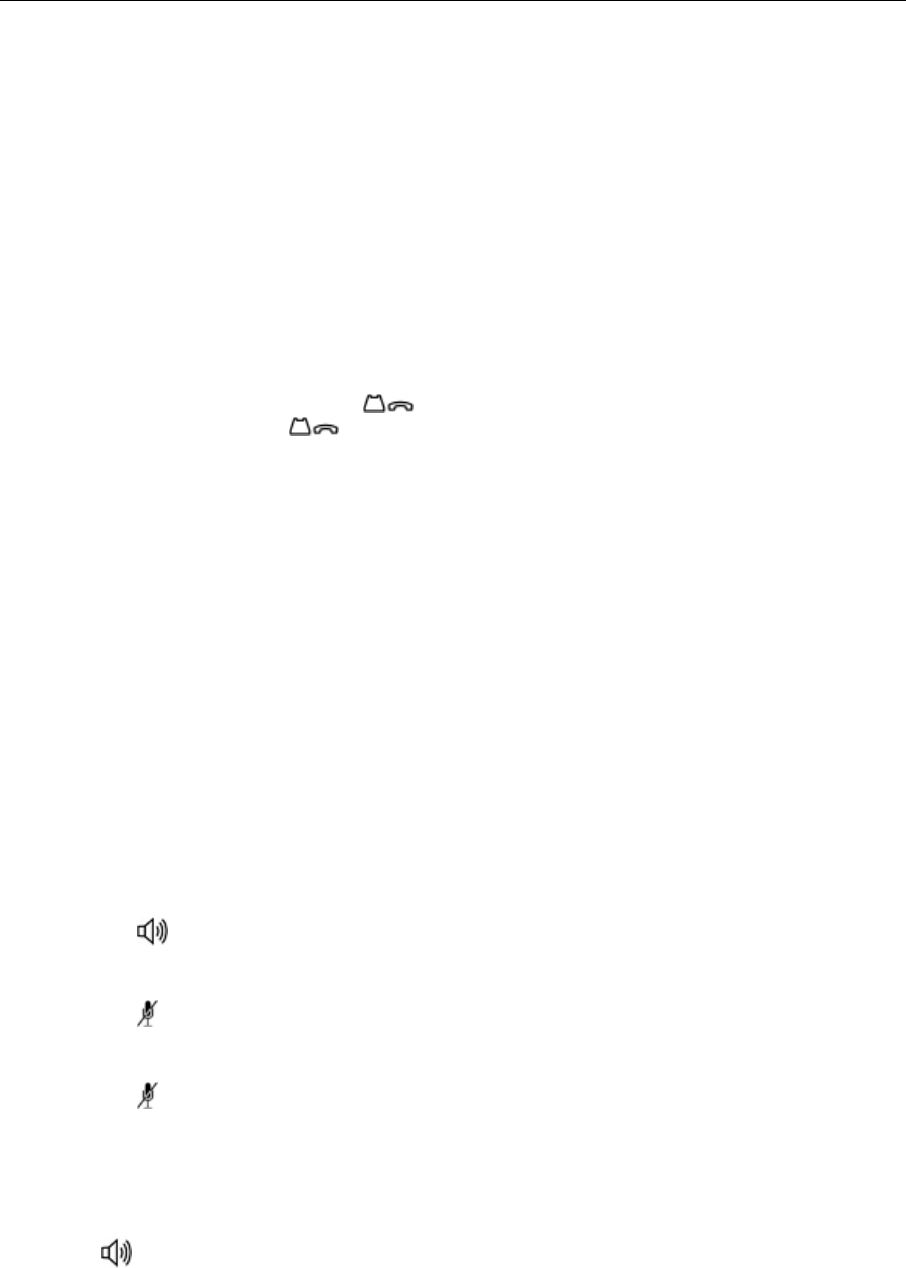
5312/5324 IP Phones User Guide
Speed Call – Personal
To dial a stored personal Speed Call number:
1. Lift the handset.
2. Dial the appropriate feature access code.
3. Enter an index number between 00 and 09.
To store a personal Speed Call number:
1. Lift the handset.
2. Dial the appropriate feature access code.
3. Enter an index number between 00 and 09.
4. Dial the number to be stored (press
( HOLD ) between digits to create a one–second
pause during dialing; press
( HOLD ) more than once to lengthen the pause.)
5. Hang up.
Handsfree Operation
To use Handsfree to make a call:
1. If you want to use a Non–Prime Line, press a Line Appearance key. Note: Your administrator
must program Line Appearances to your phone.
2. Dial the number.
3. Begin speaking when the called party answers. Your phone's Handsfree microphone and
Handsfree speaker transmit and receive audio.
To use Handsfree operation to answer calls:
1. Press the flashing line key.
2. Begin speaking. Your phone's Handsfree microphone and Handsfree speaker transmit and
receive audio.
To hang up while using Handsfree operation:
• Press
( SPEAKER ).
To turn Mute on during Handsfree operation:
• Press
( MUTE ).The Mute key light turns ON.
To turn Mute off and return to conversation:
• Press
( MUTE ).The Mute key light turns OFF.
To disable Handsfree operation:
• Lift the handset.
To return to Handsfree operation:
1. Press
( SPEAKER ).
2. Hang up the handset.
12