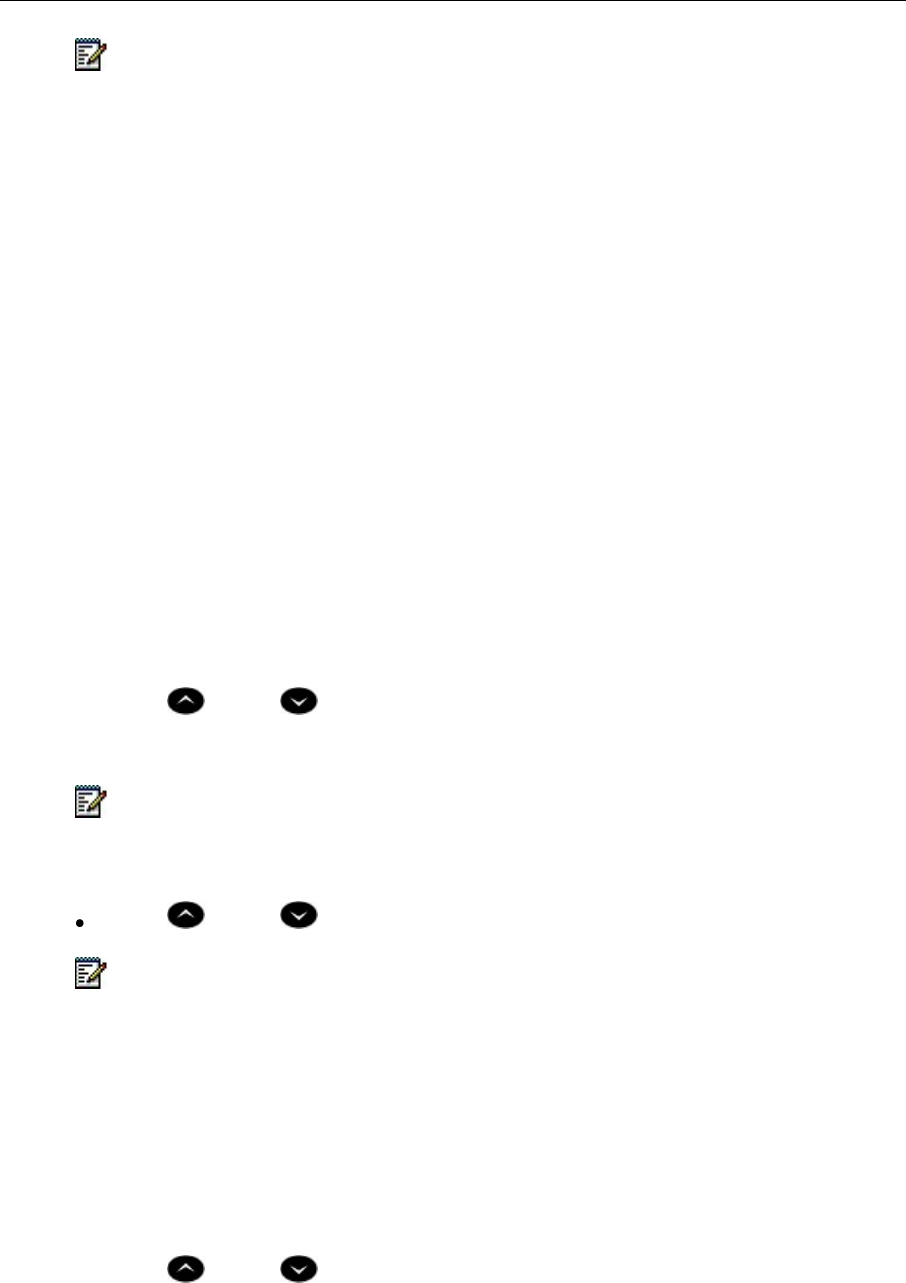
5360 IP Phone – User Guide
- 15 -
Note: You can use the UC Express for easy PC-based programming of the labels on
your phone.
For more information on setting up the UC Express Application, see the Unified Communicator
Express User’s Guide on www.edocs.mitel.com.
Float Keys
Float keys are typically used to display unanswered ringing lines on designated keys where the
ringing lines would otherwise be hidden on one of the phone’s application pages. See Float Keys for
more information.
Adjust the Ringer
To adjust the Ringer Volume while the phone is idle:
1. Press Superkey (must be programmed to a key).
2. Press the No softkey until "Ringer Adjust?" appears.
3. Press “Ring Adjust”.
4. Press No.
5. Press “Ringer Vol”.
6. Press (UP) or (DOWN) on your phone.
7. Press Superkey.
Note: Adjusting ringer volume also adjusts cordless headset/handset ringer tone.
To adjust the Ringer Volume while the phone is ringing:
Press (UP) or (DOWN).
Note: If the phone is in talk state, this action adjusts the volume of the handset, headset
or speaker.
To adjust the Ringer Pitch while the phone is idle:
1. Press Superkey (must be programmed to a key).
2. Press the No softkey until "Ringer Adjust?" appears.
3. Press “Ring Adjust”.
4. Press “Ringer Pitch”.
5. Press (UP) or (DOWN) on your phone.
6. Press Superkey.


















