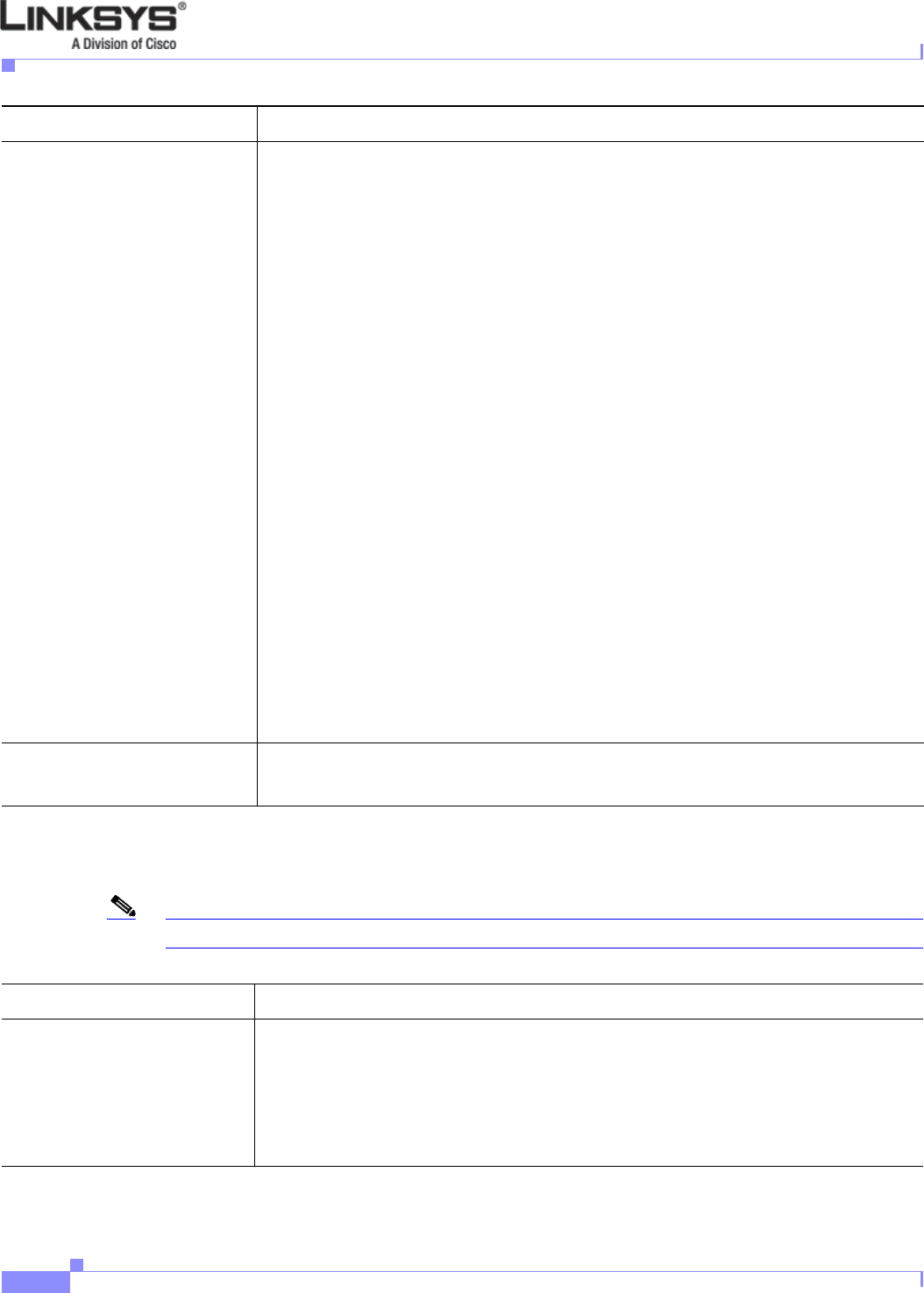
5-40
Linksys IP Phone Administrator Guide
Firmware Version 5.1
Chapter 5 Linksys IP Phone Field Reference
Ext Tab
Call Feature Settings
Note Many of the following parameters do not apply to the SPA901.
SIP Debug Option SIP messages are received at or sent from the proxy listen port. This feature controls
which SIP messages to log. Choices are as follows:
• none—No logging.
• 1-line—Logs the start-line only for all messages.
• 1-line excl. OPT—Logs the start-line only for all messages except OPTIONS
requests/responses.
• 1-line excl. NTFY—Logs the start-line only for all messages except NOTIFY
requests/responses.
• 1-line excl. REG—Logs the start-line only for all messages except REGISTER
requests/responses.
• 1-line excl. OPT|NTFY|REG—Logs the start-line only for all messages except
OPTIONS, NOTIFY, and REGISTER
requests/responses.
• full—Logs all SIP messages in full text.
• full excl. OPT—Logs all SIP messages in full text except OPTIONS
requests/responses.
• full excl. NTFY—Logs all SIP messages in full text except NOTIFY
requests/responses.
• full excl. REG—Logs all SIP messages in full text except REGISTER
requests/responses.
• full excl. OPT|NTFY|REG—Logs all SIP messages in full text except for OPTIONS,
NOTIFY, and REGISTER requests/responses.
Defaults to none.
Refer-To Target Contact To contact the refer-to target, select yes. Otherwise, select no.
Defaults to no.
Field Description
Blind Attn-Xfer Enable Enables the Linksys IP phone to perform an attended transfer operation by ending the
current call leg and performing a blind transfer of the other call leg. If this feature is
disabled, the Linksys IP phone performs an attended transfer operation by referring the
other call leg to the current call leg while maintaining both call legs. To use this feature,
select yes. Otherwise, select no.
Defaults to no.
Field Description


















