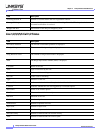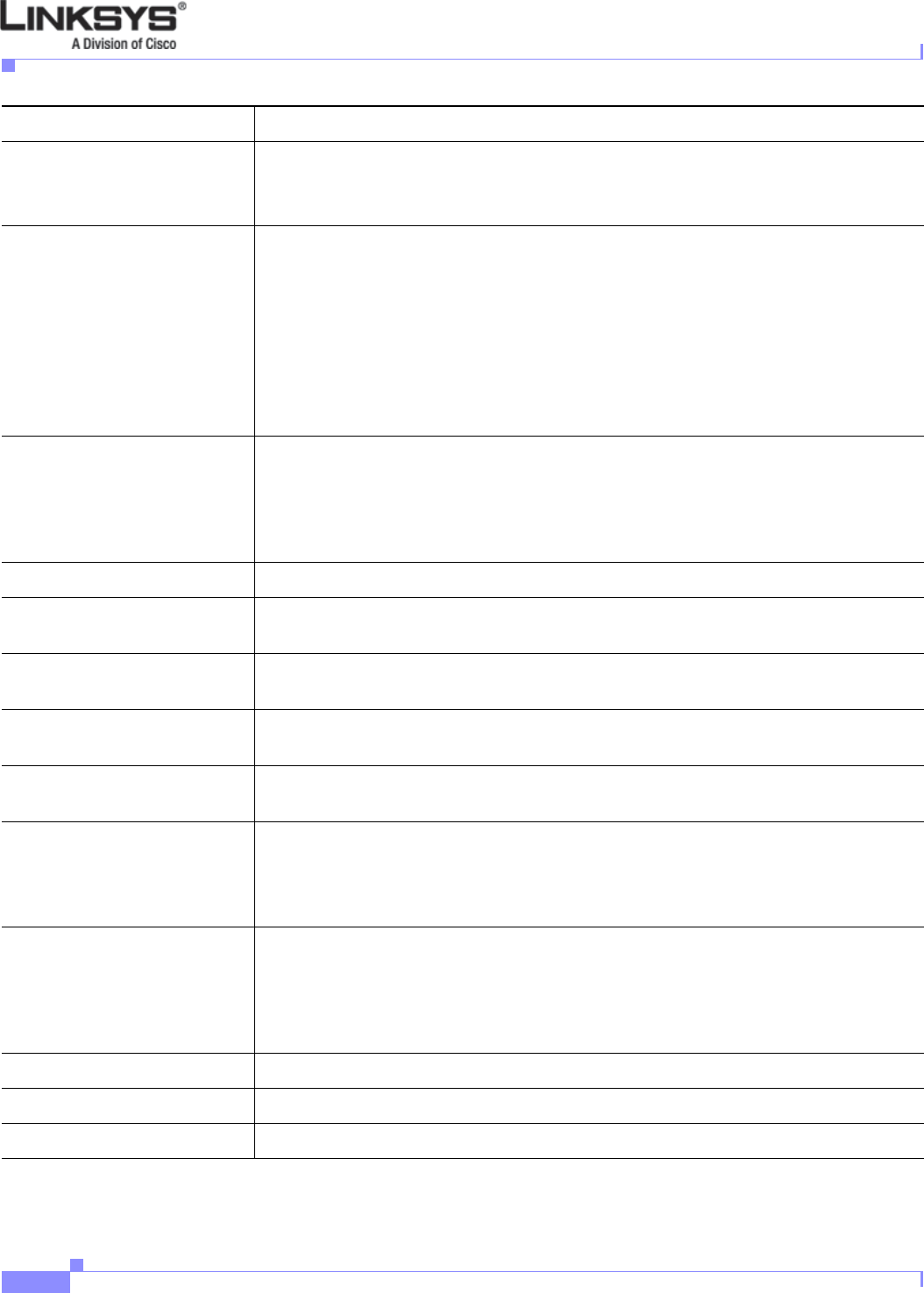
5-10
Linksys IP Phone Administrator Guide
Firmware Version 5.1
Chapter 5 Linksys IP Phone Field Reference
SIP Tab
Remove Last Reg Lets you remove the last registration before registering a new one if the value is different.
Select yes or no from the drop-down menu.
Defaults to no.
Use Compact Header Lets you use compact SIP headers in outbound SIP messages. Select yes or no from the
drop-down menu. If set to yes, the Linksys IP phone uses compact SIP headers in
outbound SIP messages. If set to no, the Linksys IP phone uses normal SIP headers. If
inbound SIP requests contain compact headers, Linksys IP phone reuses the same compact
headers when generating the response regardless the settings of the <Use Compact
Header> parameter. If inbound SIP requests contain normal headers, Linksys IP phone
substitutes those headers with compact headers (if defined by RFC 261) if <Use Compact
Header> parameter is set to yes.
Defaults to no.
Escape Display Name Lets you keep the Display Name private. Select yes if you want the Linksys IP phone to
enclose the string (configured in the Display Name) in a pair of double quotes for
outbound SIP messages. Any occurrences of or \ in the string is escaped with \ and \\ inside
the pair of double quotes. Otherwise, select no.
Defaults to yes.
SIP-B Enable Enables Sylantro call features.
Talk Package Enables support for the Broadsoft Talk Package, which enables a user to answer or resume
a call by clicking a button in an external application.
Hold Package Enables support for the Broadsoft Hold Package, which enables a user to place a call on
hold by clicking a button in an external application.
Conference Package Enables support for the Broadsoft Conference Package, which enables a user to start a
conference by clicking a button in an external application.
Notify Conference If enabled, the unit will send out a NOTIFY with event=conference when starting a
conference.
RFC 2543 Call Hold If set to yes, unit will include c=0.0.0.0 syntax in SDP when sending a SIP re-INVITE to
the peer to hold the call. If set to no, unit will not include the c=0.0.0.0 syntax in the SDP.
The unit will always include a=sendonly syntax in the SDP in either case.
Defaults to yes.
Random REG CID On Reboot If set to yes, the Linksys IP phone uses a different random call-ID for registration after the
next software reboot. If set to no, the Linksys IP phone tries to use the same call-ID for
registration after the next software reboot. The Linksys IP phone always uses a new
random Call-ID for registration after a power-cycle, regardless of this setting.
Defaults to no.
SIP TCP Port Min Specifies the lowest TCP port number that can be used for SIP sessions. Defaults to 5060.
SIP TCP Port Max Specifies the highest TCP port number that can be used for SIP sessions. Defaults to 5080.
CTI Enable Enables or disables the Computer Telephone Interface feature provided by some servers.
Field Description