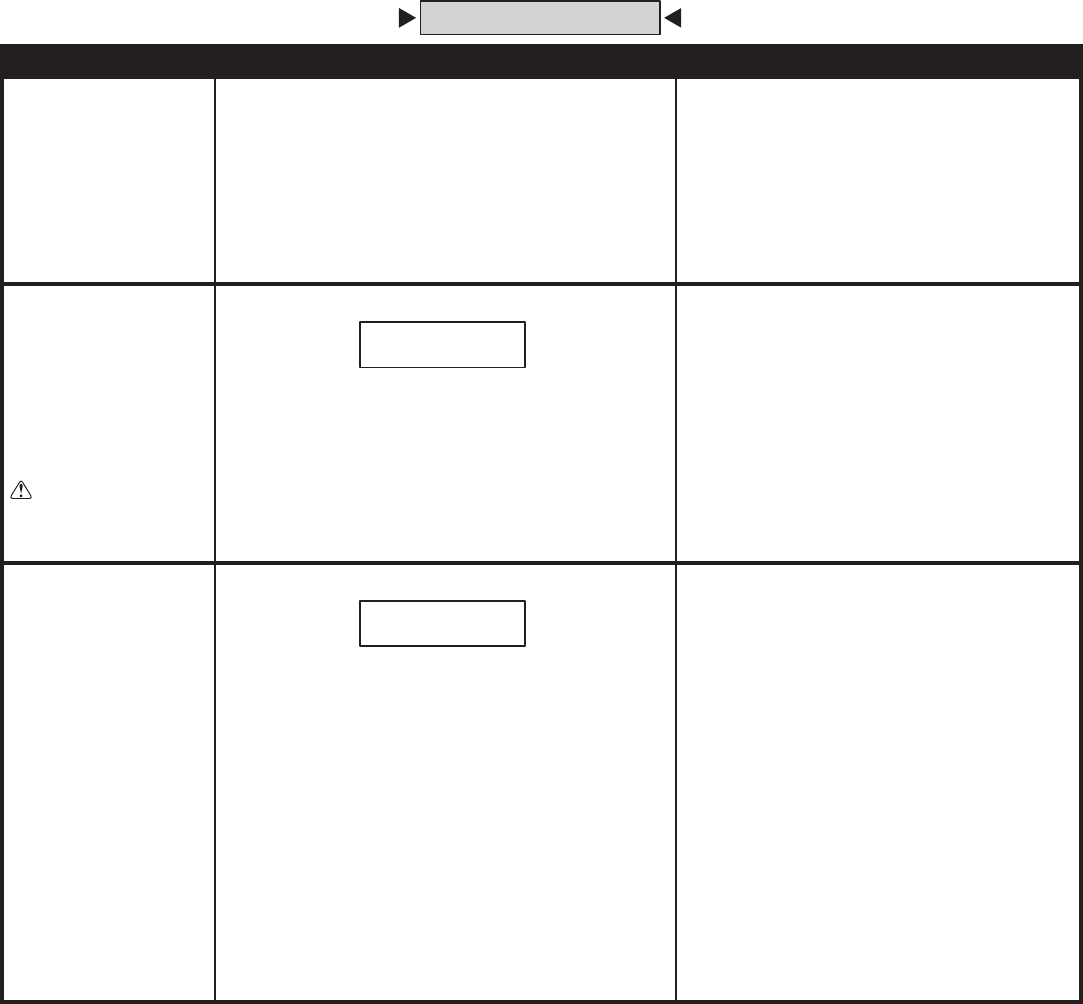
31
E N T E R F U N C T I O N :
T E N A N T C A L L B K = 0
ALTERNATE PROGRAMMING METHOD
FUNCTION CODE LOCAL PROGRAMMING TELEPHONE PROGRAMMING
91
EXIT
PROGRAMMING
MODE
Entering this command number
will cause the unit to exit
programming mode and return to
normal operation.
Step 1 To exit programming mode, enter
Function Code 91, then press #.
NOTE: The AE-100 will automatically exit Programming
Mode after fi ve minutes of programming inactivity
Step 1 To exit programming mode,
enter Function Code 91.
Step 2 Press #, three short beeps sound.
93
DELETE ALL
STAND-ALONE
ENTRY CODES
This utility command will
permanently erase all
Stand-alone Access Codes.
CAUTION: This utility
command will erase ALL the
Stand-alone Access Codes in
the unit.
Step 1 Enter Function Code 93, then press #.
Step 2 Enter the Function Code 93 again
for verifi cation, then press #.
NOT AVAILABLE
95
TENANT
CALL-BACK
The tenant call-back feature
allows the AE-100 to answer
the telephone and switch to
speakerphone mode if the
telephone call is within 60
seconds of the last use of the
AE-100. This feature gives
residents the capability to
call a visitor back in case of a
recently missed call. The factory
setting has this feature disabled.
Alternately, this feature can be
enabled.
NOTE: The Automatic Telephone
Answer feature (Function Code
#74) must also be enabled for this
feature to function.
Step 1 Enter Function Code 95, then press #.
Step 2 The display will show the current setting.
Enter 0 to disable tenant call-back (default).
Enter 1 to enable tenant call-back.
Step 3 Press #.
NOTE: This feature can only be used in
single unit installations.
Step 1 Enter Function Code 95 and
press #, one short beep sounds.
Step 2 Enter 0 to disable tenant call-back.
Enter 1 to enable tenant call-back
Step 3 Press #, two short beeps sound.


















