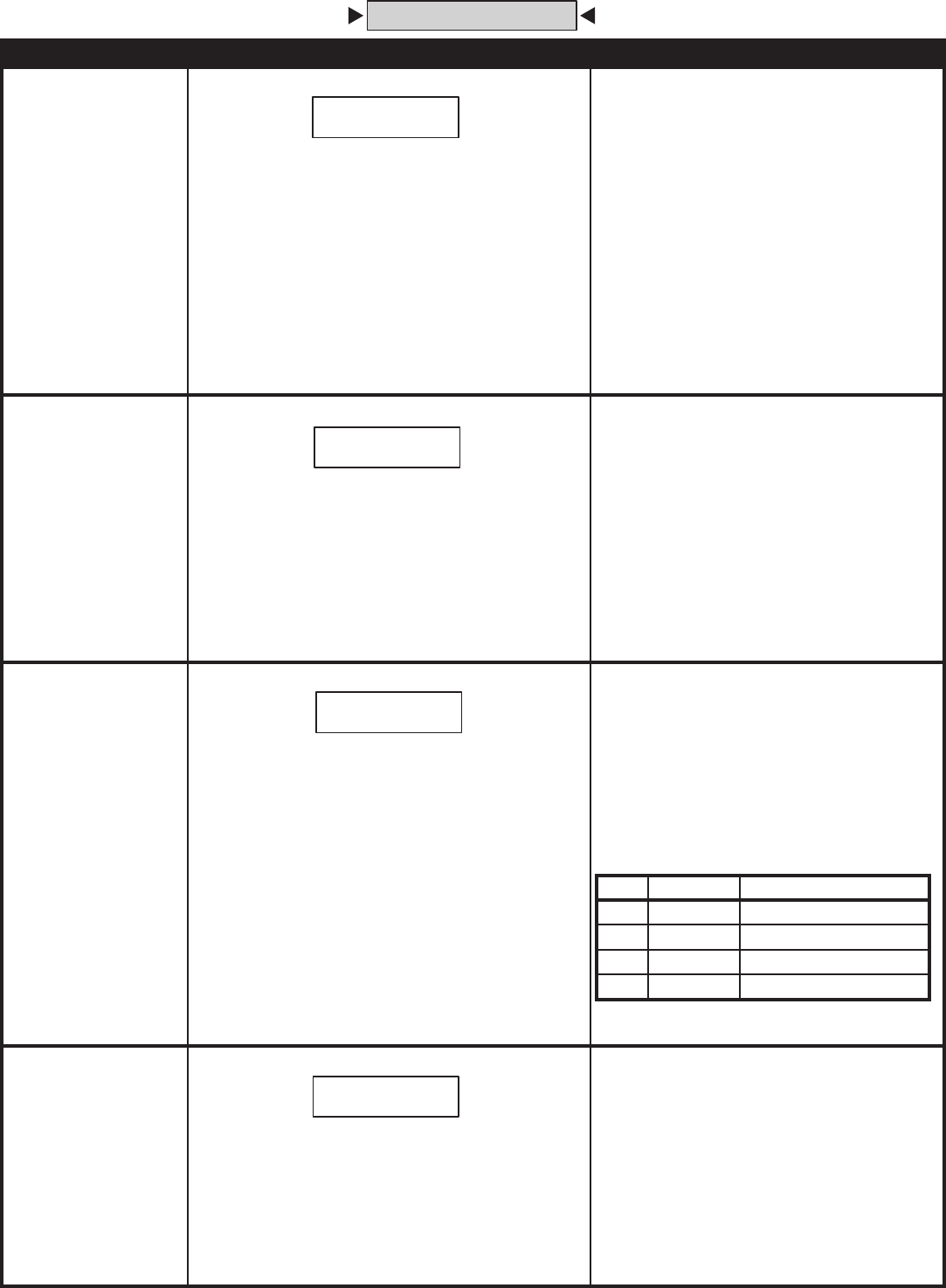
26
O P E N : 0 0 H O U R S
D I R D I G I T S : 3
# S U B - U N I T S ( 2 - 4 )
S Y S T E M # ( 1 - 4 ) 1
ALTERNATE PROGRAMMING METHOD
NOTE:
AFTER SETTING UP A MULTI-UNIT INSTALLATION
WITH FUNCTIONS 07 & 08, WRITE IN THE UNIT
LOCATIONS BELOW AND ON PAGE 6 IN THE
FACILITY MANAGER’S GUIDE TO INDICATE TO
THE FACILITY MANAGER THE UNIT NUMBERS
ASSIGNED AND THEIR LOCATIONS.
UNIT # UNIT TYPE UNIT LOCATION
1 MASTER UNIT
2 SUB-UNIT
3 SUB-UNIT
4 SUB-UNIT
FUNCTION CODE LOCAL PROGRAMMING TELEPHONE PROGRAMMING
05
MANUAL ACCESS
RELAY CONTROL
This command can be used to
latch the access relay indefi nitely
or for a period of time, and to
unlatch the access relay.
Step 1 Enter Function Code 05, then press #.
Step 2 Enter the number of hours from 01-98 to
energize the access relay, then press #.
- OR -
Enter the 99 to energize the access
relay indefi nitely, then press #.
- OR -
Enter the 00 to de-energize the
access relay, then press #.
- OR -
Enter ✱ to cancel this command.
Step 1 Enter Function Code 05 and
press #, one short beep sounds.
Step 2 Enter the number of hours from 01-98 to
energize the access relay, then press #.
- OR -
Enter the 99 to energize the access
relay indefi nitely, then press #.
- OR -
Enter the 00 to de-energize the
access relay, then press #.
Two long beeps and two
short beeps will sound.
06
DIRECTORY CODE
LENGTH
Selects 2 or 3 digits for the
Directory Code length (factory
default is 3 digits).
NOTE: In multi-unit installations, if
sub-units are being updated with
access data that has Directory
Codes with more digits than the
sub-unit is set for, the sub-unit’s
Directory Code length number will
be automatically adjusted to fi t.
Step 1 Enter Function Code 06, then press #.
Step 2 The display shows the current value.
Enter 2 or 3, then press #.
- OR -
Enter ✱ to cancel this command.
NOT AVAILABLE
07
SET SUB-UNIT
NUMBERS IN
MASTER
Sets the master’s sub-unit
numbers in multi-unit installations.
NOTES:
1. This command is for the master
unit in a multi-unit installation
only.
2. If one of the sub-units goes
down for service or is removed,
notify service personnel to
reprogram this step on the
master unit to remove the
missing sub-unit. This will
prevent errors when the master
unit tries to communicate with
the missing sub-unit.
Step 1 Enter Function Code 07, then press #.
Step 2 Enter the unit numbers of all sub-units (2, 3, & 4)
To reset to a single-unit installation, enter 0 (also
be sure to set the unit number back to Unit #1)
Step 3 Press #.
NOT AVAILABLE
08
ASSIGN UNIT
NUMBER
Sets the sub-unit’s number in
multi-unit installations.
NOTE 1: This command is for
multi-unit installations only.
NOTE 2: The master unit in a
multi-unit installation must be #1.
All systems must have one unit
set to #1.
Step 1 Enter Function Code 08, then press #.
Step 2 The display shows the current value. Enter
the unit number of this sub-unit (2, 3, & 4)
Step 3 Press #.
NOT AVAILABLE


















