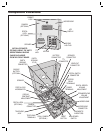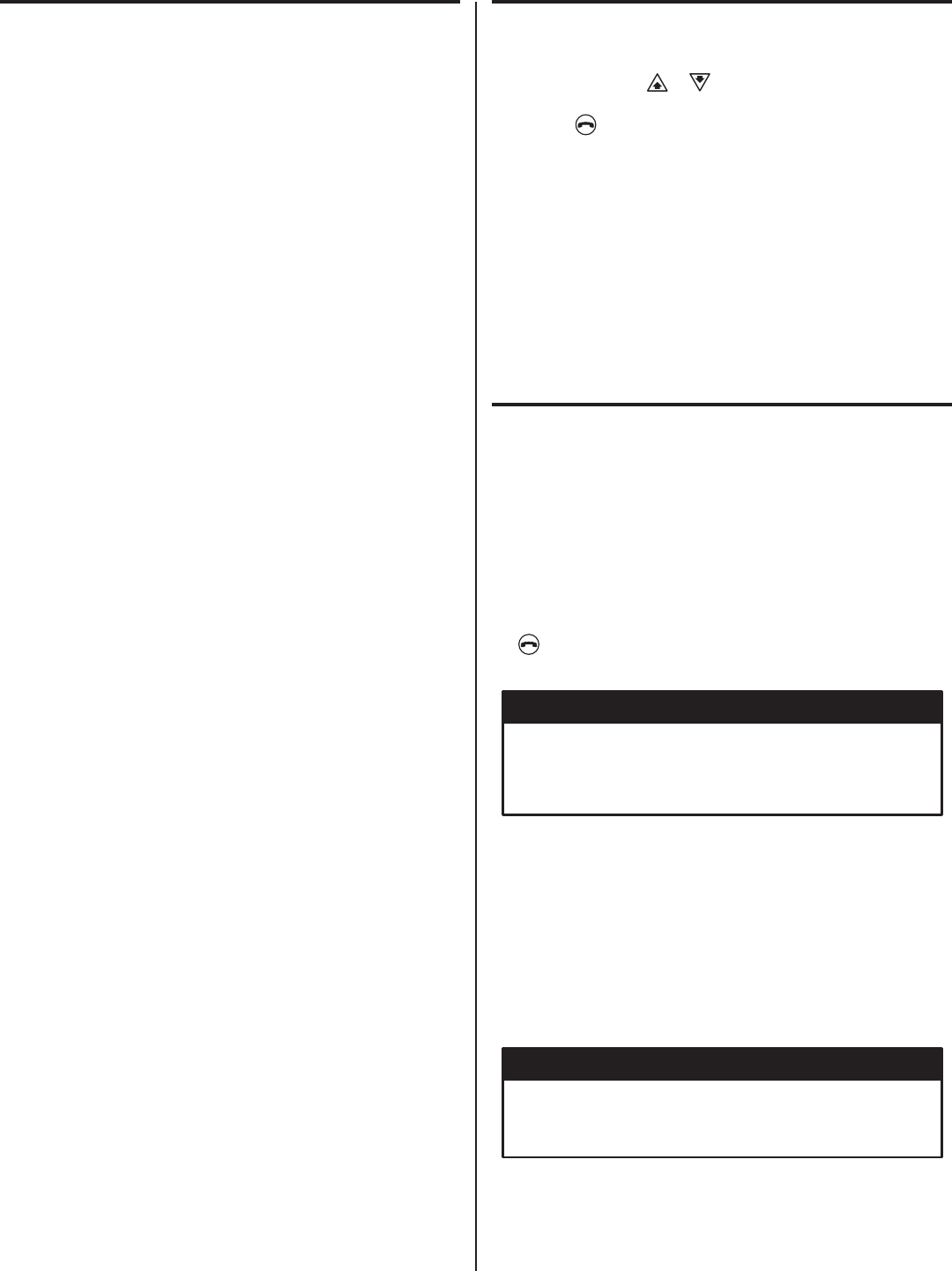
3
Feature Overview
Installer Friendly Programming
To make it easy for installers familiar with Linear’s and other
manufacturer’s access control systems, two methods of programming
are available. Step numbers or function codes that match other
equipment help the installer to make quick programming changes with
keystrokes they have used before.
Non-volatile Programming Memory
The AE-100’s memory retains all Resident Data, Stand-alone Entry
Codes, and system programming data, even without power.
Local Programming
All system programming options can be set from the AE-100’s keypad.
A computer or dedicated programmer is not required to completely
confi gure the AE-100.
Telephone Programming
Most system programming options can be set using a standard
TouchTone™ telephone. By calling the AE-100 from a telephone, and
entering the programming password, programming options can be
changed and system functions can be controlled.
Robust Access Relay
A 10-amp AC (7-amp DC) dry contact relay output is provided to
activate access devices, such as door strikes, magnetic locks,
automatic doors, barrier gates, and automatic sliding gates. An LED
indicator displays the status of the relay.
Optional Postal Lock
The AE-100 cabinet has provisions for installing a U.S.P.S. postal lock
for keyed mail carrier access. The postal lock itself is not supplied, it
must be purchased from your local post offi ce. When the postal lock is
installed inside the front panel of the AE-100, it will press a microswitch
when the postal key is turned, activating the access relay.
Optional Color CCTV Camera
Linear’s Model CCM-1 (P/N ACP00904) CCTV camera can be installed
inside the AE-100 Entry System. The camera provides a video signal
for viewing the area in front of the entry system.
Battery Backup
The system supports a 12-volt battery backup for operation during
power outage. The system charges the backup battery, an external
battery charger is not required to maintain the battery. The AE-100
cabinet will hold a 1.2 amp/hour sealed lead-acid gel cell battery
(P/N 100104). The battery charging circuitry will support up to a
7 amp/hour external battery.
Multiple Unit Installation Capability
Up to four AE-100 units can be connected to the same dedicated
telephone line to form a simple network. Connecting multiple units
allows transferring programming data (either the directory entries only
or the entire memory’s contents) from the “master” unit to the other
sub-units.
Resident Call-back
The AE-100 can answer the telephone and switch to speakerphone
mode if the telephone call is within 60 seconds of the last use of the
AE-100. In case of a recently missed call, this feature gives residents
the capability to talk to a visitor and grant access by using their entry
code on the telephone’s keys.
Operation
In a typical installation, the unit’s memory is programmed with each
resident’s Directory Code, Name, Telephone Number, and Entry Code.
Arriving visitors use the
or
keys to view the Name and Directory
Code for the desired resident. Upon entering the Directory Code, or
pressing the
button, the AE-100 will automatically dial the resident’s
Telephone Number and establish two-way voice communication between
the visitor and the resident. The resident will then have the option to
grant or deny access to the visitor by pressing a digit on their telephone.
Residents simply enter their Entry Code for access.
In addition to the telephone entry, the AE-100 can grant access at
the keypad using up to 125 Stand-alone Entry Codes not assigned to
residents (each Stand-alone Entry Code used reduces the number
of available Directory Entries by one).
For ADA compliance for the hearing impaired, a visitor can connect their
TTY device to the jack in the face of the system. The visitor will be able
to use their TTY device to communicate with the resident’s TTY device
during the telephone call.
Database Overview
Programming the AE-100 involves entering installation information into
the system’s memory. The system uses this information as a reference
“database” to control the operation of the system.
Resident Directory Data
Up to 125 resident Names, Telephone Numbers, and Entry Codes can be
set. Each resident entry is assigned a Directory Code. Directory Codes
can be two or three digits in length (all will be the same length). The
Directory Code is the number a visitor would enter to have the system call
the resident (the resident currently displayed can also be contacted using
the
button). Each resident data entry also includes the resident’s
Telephone Number and a unique Entry Code for that resident.
Stand-alone Entry Code Data
Up to 125 Stand-alone Entry Codes (“Entry Codes” are called “Access
Codes when using the alternate programming method) that are not
assigned to a resident’s directory listing can be set. These types of
Entry Codes are useful for service and maintenance personnel. Each
Stand-alone Entry Code programed reduces the available number
of resident Directory Entries by one. Stand-alone Entry Codes are
four digits in length. When a Stand-alone Entry Code is entered at the
keypad, it will activate the access relay.
RESIDENT DIRECTORY DATA (UP TO 125 RESIDENTS)
DIRECTORY CODE (2 OR 3 DIGITS)
NAME (UP TO 16 CHARACTERS)
TELEPHONE # (UP TO 14 DIGITS)
ENTRY CODE (4 DIGITS)
FOR EACH RESIDENT:
STAND-ALONE ENTRY CODE DATA (UP TO 125 CODES)
STAND-ALONE ENTRY CODE (4 DIGITS)
FOR EACH CODE:
NOTE: EACH STAND ALONE ENTRY CODE REDUCES THE
AVAILABLE NUMBER OF RESIDENT DIRECTORY ENTRIES BY ONE