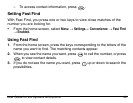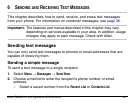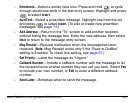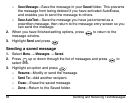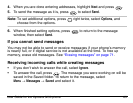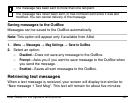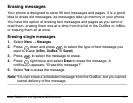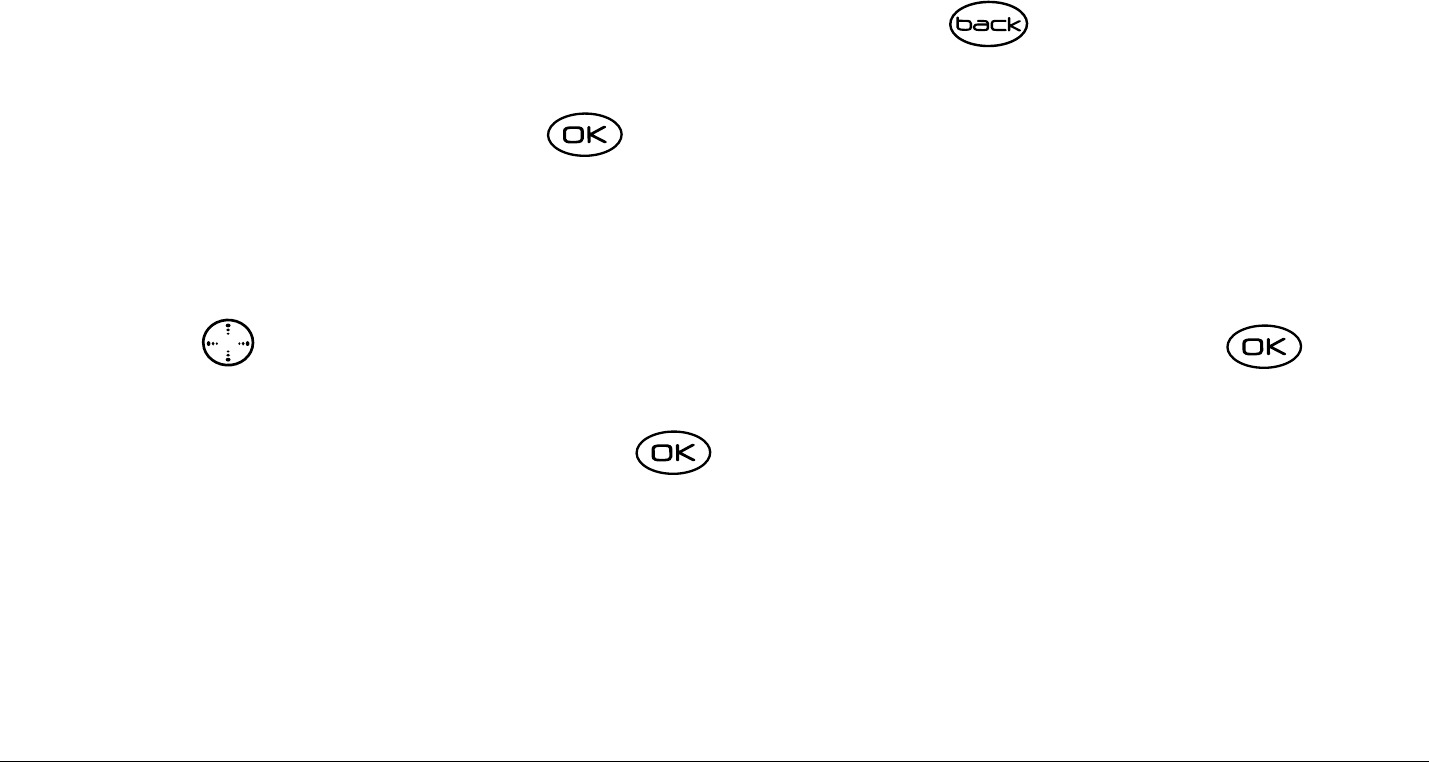
64 Sending and Receiving Text Messages
–
Save Message
—Save the message in your
Saved
folder. This prevents
the message from being deleted if you have activated AutoErase,
and enables you to send the message to others.
–
Save AutoText
—Save the message you have just entered as a
prewritten message, then return to the message entry screen so you
can send the message.
2. When you have finished setting options, press to return to the
message window.
3. Highlight
Send
and press .
Sending a saved message
1. Select
Menu
→
Messages
→
Saved
.
2. Press up or down through the list of messages and press to
select one.
3. Highlight an option and press :
–
Resume
—Modify or send the message.
–
Send To
—Add another recipient.
–
Erase
—Erase the saved message.
–
Done
—Return to the Saved folder.