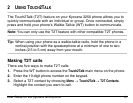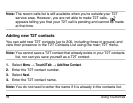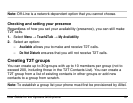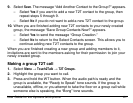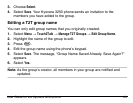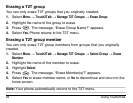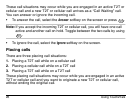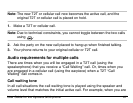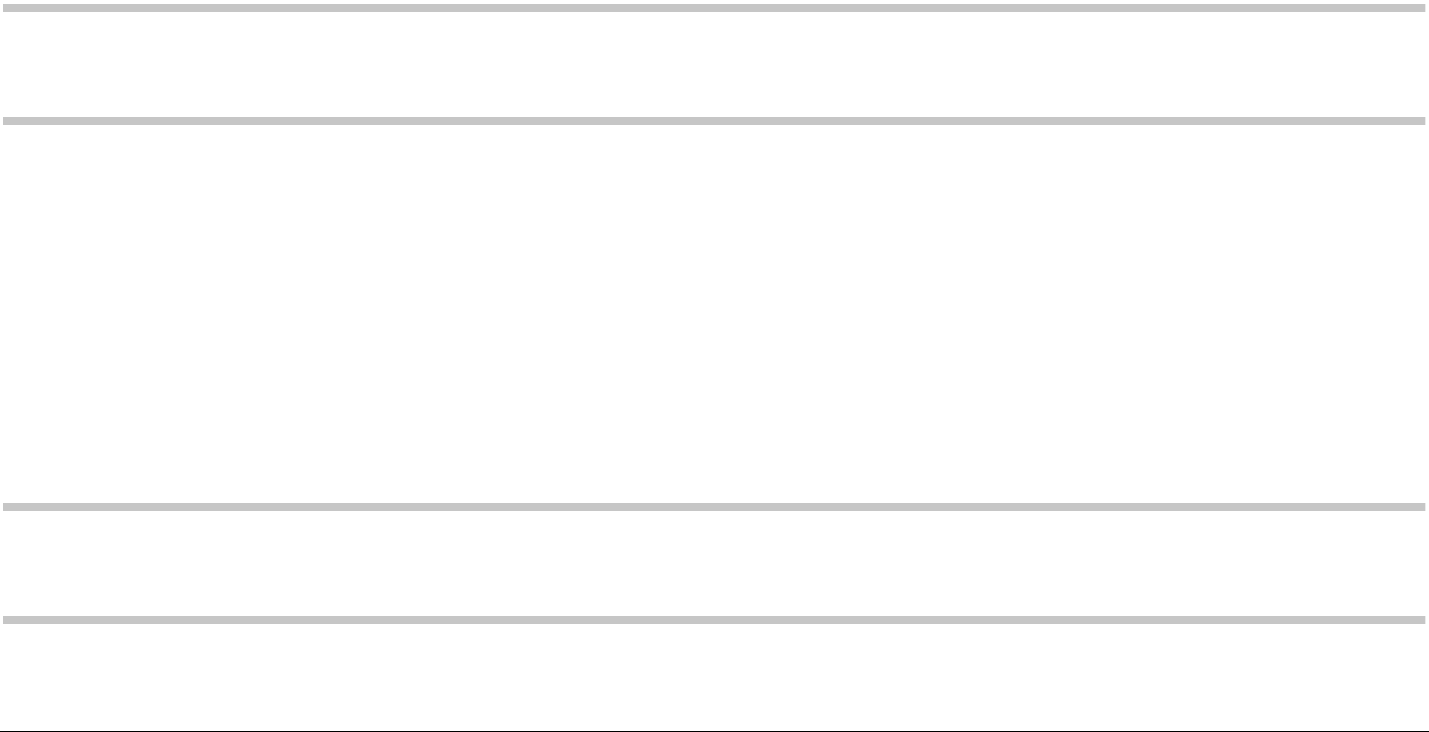
20 Using Touch2Talk
1. Select
Menu
→
Touch2Talk
→
Manage T2T Groups
→
Create Group
.
2. Enter the new group name using the phone’s keypad. See page 45 if you
need help entering text.
3. Select
Next
→
Select Contacts
.
4. Highlight the name of the T2T contact you want to add to your new
group.
Note: T2T contact must first be provisioned from the handset or a web
interface before contact can be added to a group.
5. If no T2T contact names appear, or if the desired contact is not on the list,
then select
Next
→
Select Contacts
→
Add New
.
6. Enter the phone number of the T2T contact name to be added to the
group.
7. Select
Next
→
Enter Name
:
8. Type in the name of the T2T contact to be added to the group.
Note: If number of name is already in main contacts list, then the name is
automatically stored.