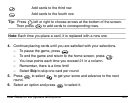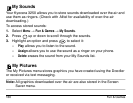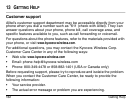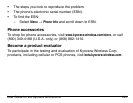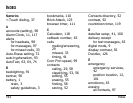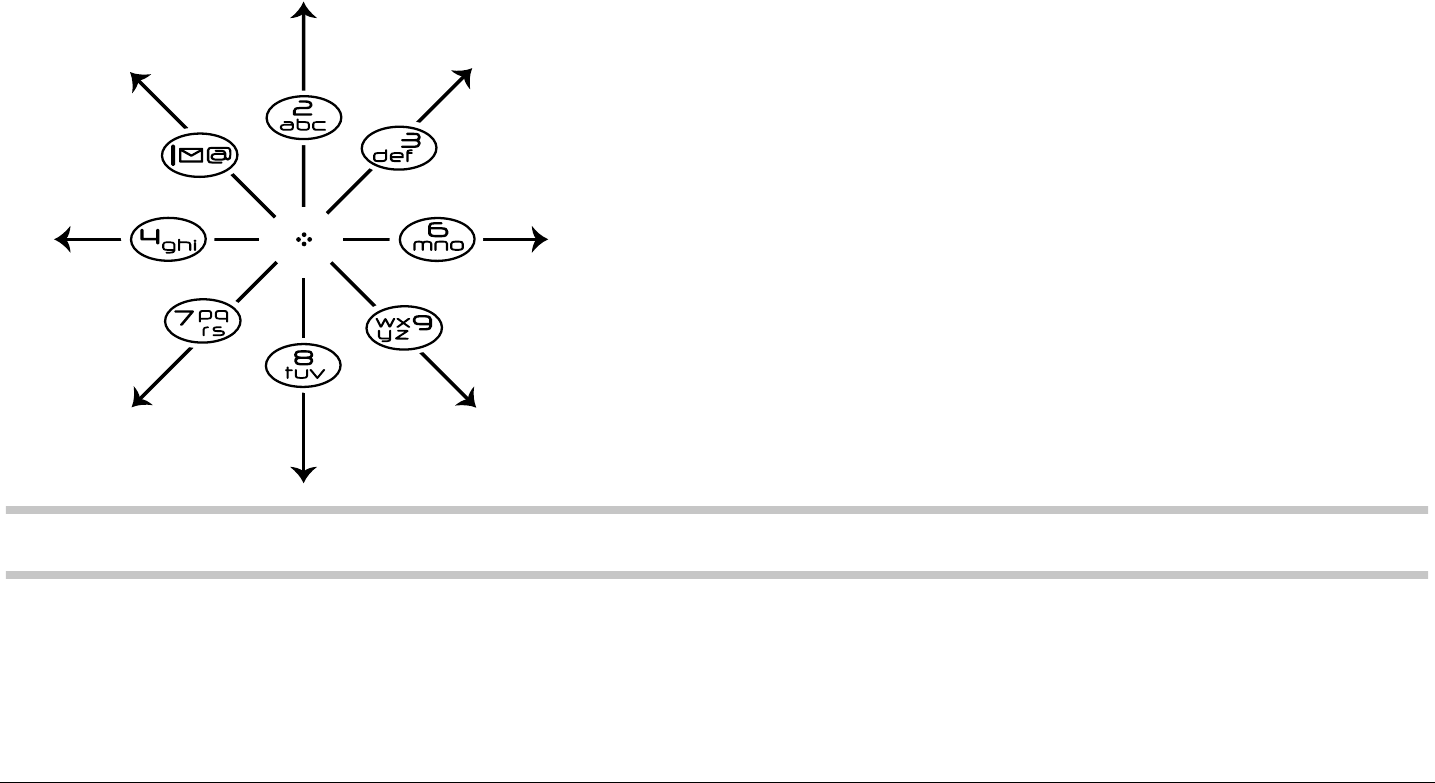
User Guide for the Kyocera 3250 phone 127
By default, the selected tool is “draw black” (selected colors are indicated
by a white triangle). This means that when you move the cursor, it will
draw a black line.
5. Use keys 1–9 to move the cursor around the screen.
The following diagram shows the direction each key will take the cursor.
Note: Pressing the 5 key brings the cursor back to center.