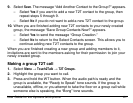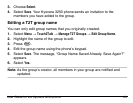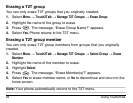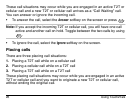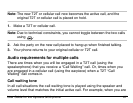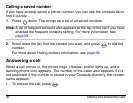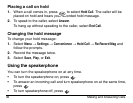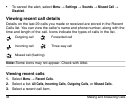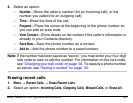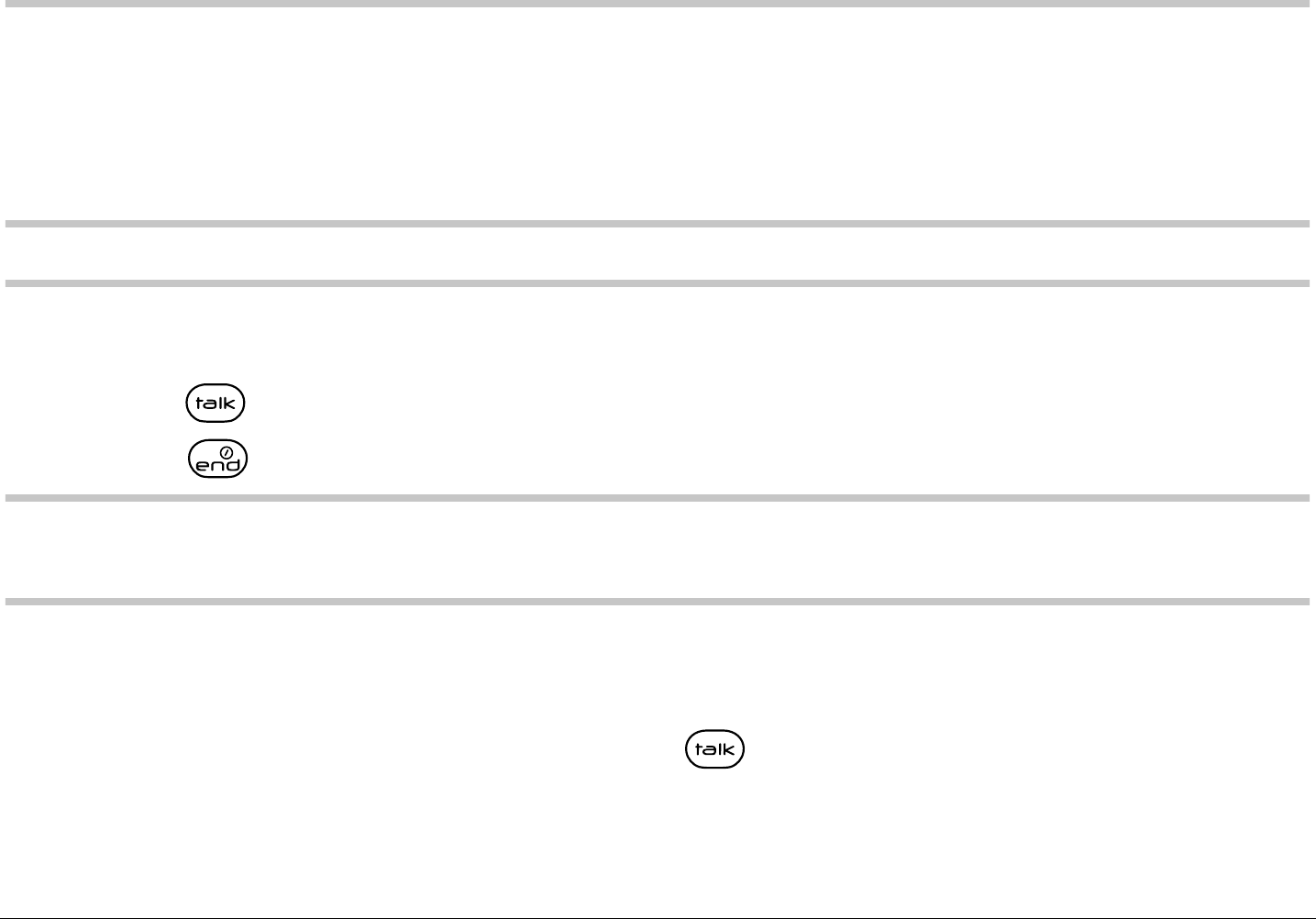
User Guide for the Kyocera 3250 phone 29
3MAKING AND ANSWERING CALLS
Making a call
1. Make sure you are in an area where the signal can be received. Look for
the symbol on the home screen.
Note: The more bars you see in this symbol, the clearer the reception will be.
2. Enter the phone number.
3. Press .
4. Press to end the call.
Tip: To make calls using your phone’s voice recognition feature, see “Calling
using voice tags” on page 77.
Redialing a number
To redial the last number called, press twice.