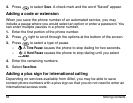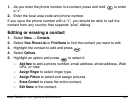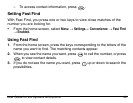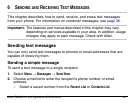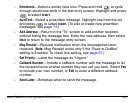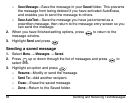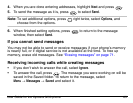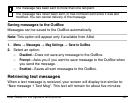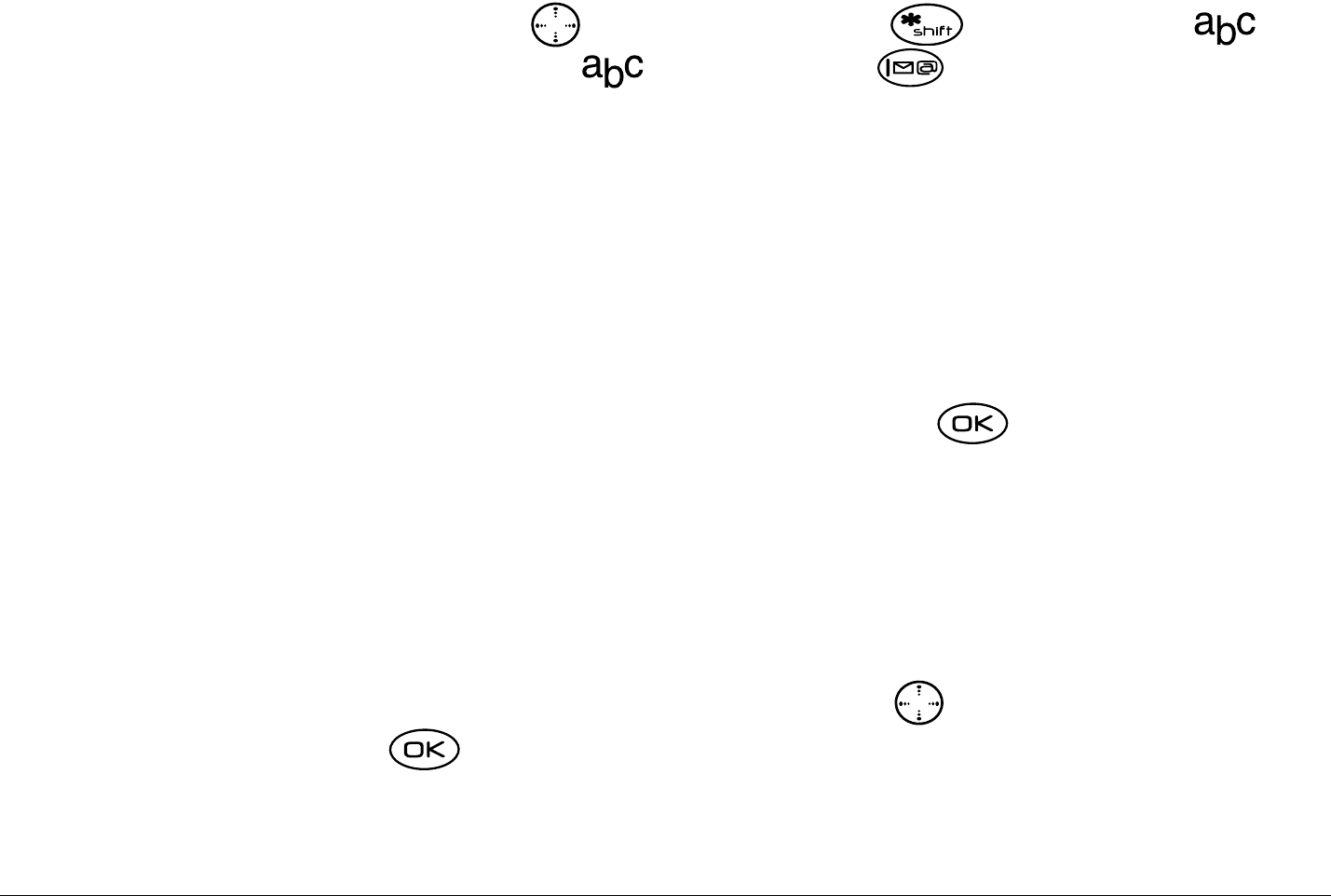
62 Sending and Receiving Text Messages
-or-
– Enter a new address
or phone number manually
K=Select
New Address
.
To enter letters, press right, then press to switch to
mode. To enter “@” from
mode, press repeatedly until the
symbol appears.
-or-
– Select a
Group List
you have created. For more about group lists, see
page 73.
3. Enter the message. To learn how to enter text, see page 45.
4. When you have completed the message, you can send it immediately or
set sending options. To send it immediately, press to select
Send
. To
set sending options, see the following procedure.
Setting sending options
When you are ready to send a message, you have several options for how
and when you want the message to be received.
1. Once you have completed the message, press right to highlight
Options
and press . Then choose from the list:
–
Insert
—Enhance your message with smiley faces or prewritten text.