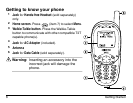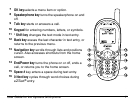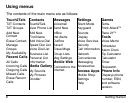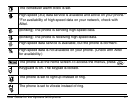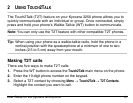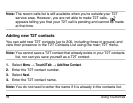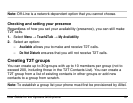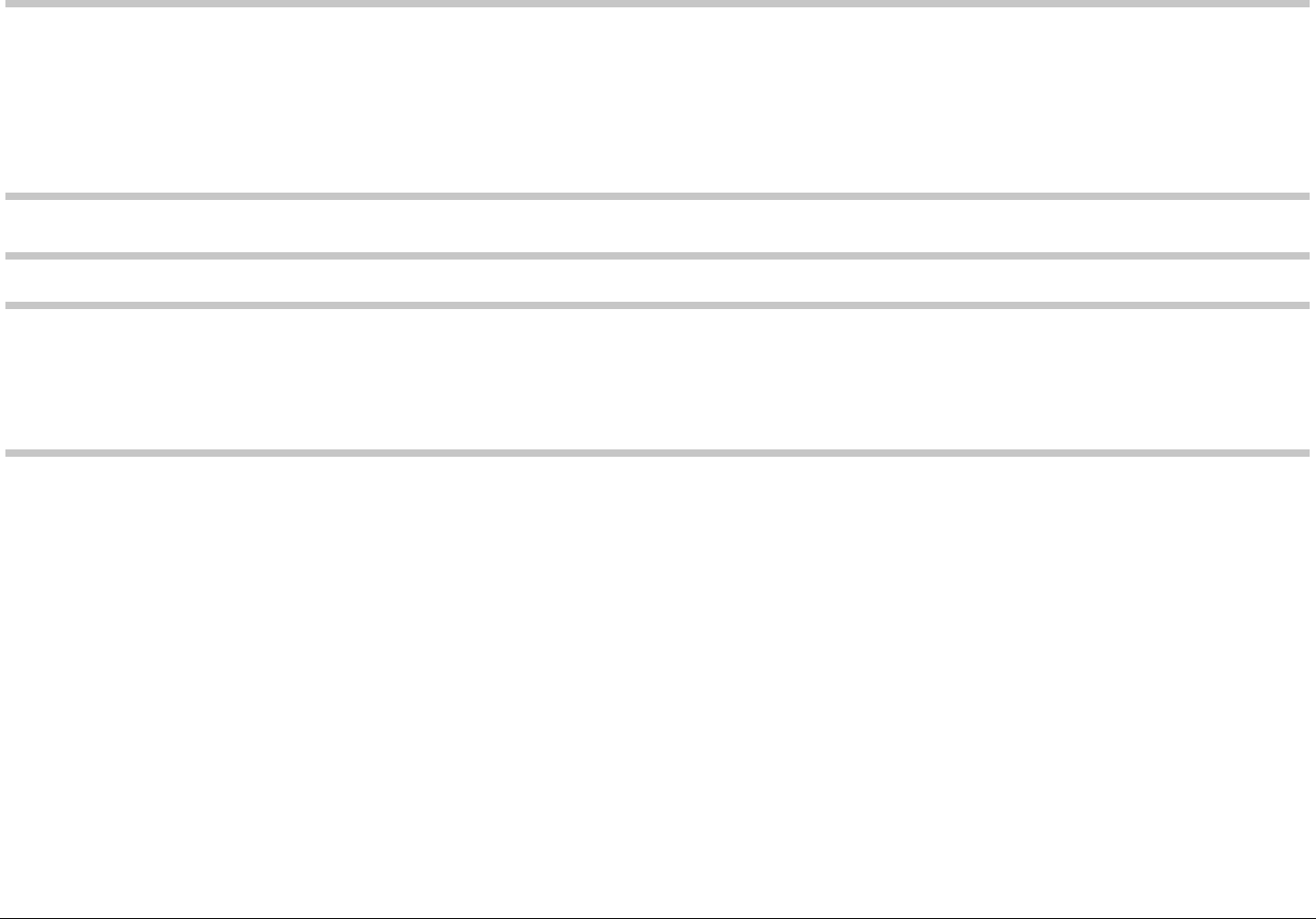
User Guide for the Kyocera 3250 phone 13
2USING TOUCH2TALK
The Touch2Talk (T2T) feature on your Kyocera 3250 phone allows you to
quickly communicate with an individual or group. Once connected, simply
press and hold your phone’s Walkie-Talkie (WT) button to communicate.
Note: You can only use the T2T feature with other compatible T2T phones.
Tip: When using your phone as a walkie-talkie radio, hold the phone in a
vertical position with the speakerphone at a minimum of one to two
inches (2.5 to 5 cm) away from your mouth.
Making T2T calls
There are five ways to make T2T calls:
1. Press the WT button to access the
Touch2Talk
main menu on the phone.
2. Enter the 10-digit phone number on the keypad.
3. Select a T2T contact by choosing
Menu
→
Touch2Talk
→
T2T Contacts.
Highlight the contact you want to call.