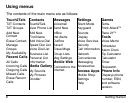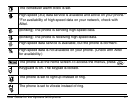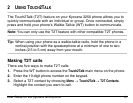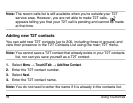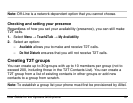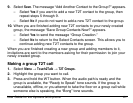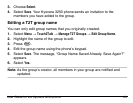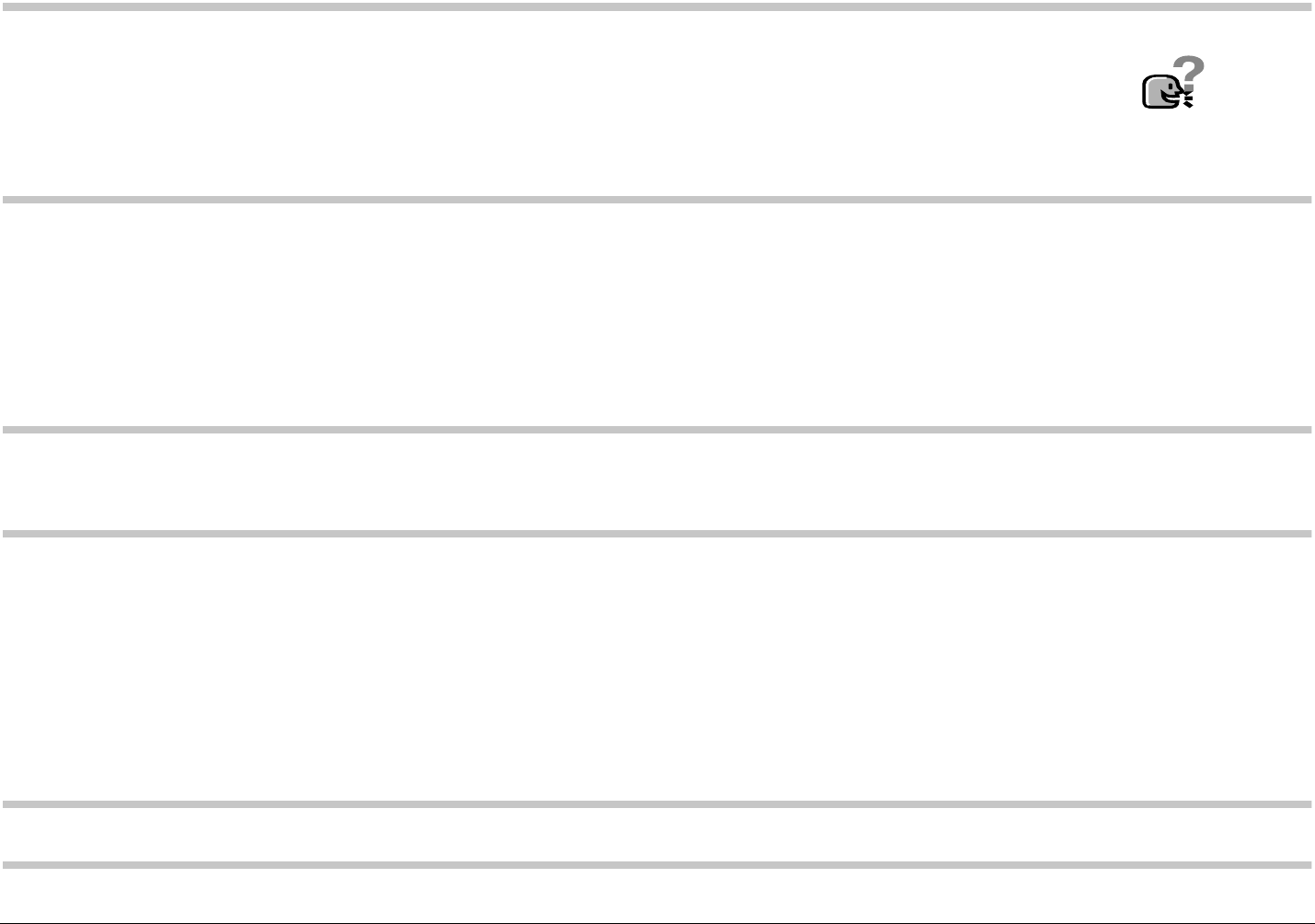
16 Using Touch2Talk
Note: The recent calls list is still available when you’re outside your T2T
service area. However, you are not able to make T2T calls.
appears telling you that your T2T call is pending and cannot be made
at that time.
Adding new T2T contacts
You can add new T2T contacts (up to 200, including those in groups) and
view their presence in the T2T Contacts List using the main T2T menu.
Note: You cannot save a T2T contact that already exists in your T2T contacts
list, nor can you save yourself as a T2T contact.
1. Select
Menu
→
Touch2Talk
→
Add New Contact
.
2. Enter the T2T contact number.
3. Select
Next.
4. Enter the T2T contact name.
Note: You do not need to enter the name if it is already in the contacts list.