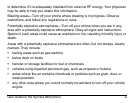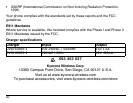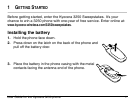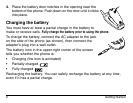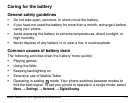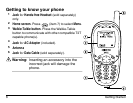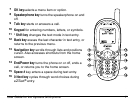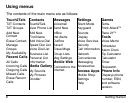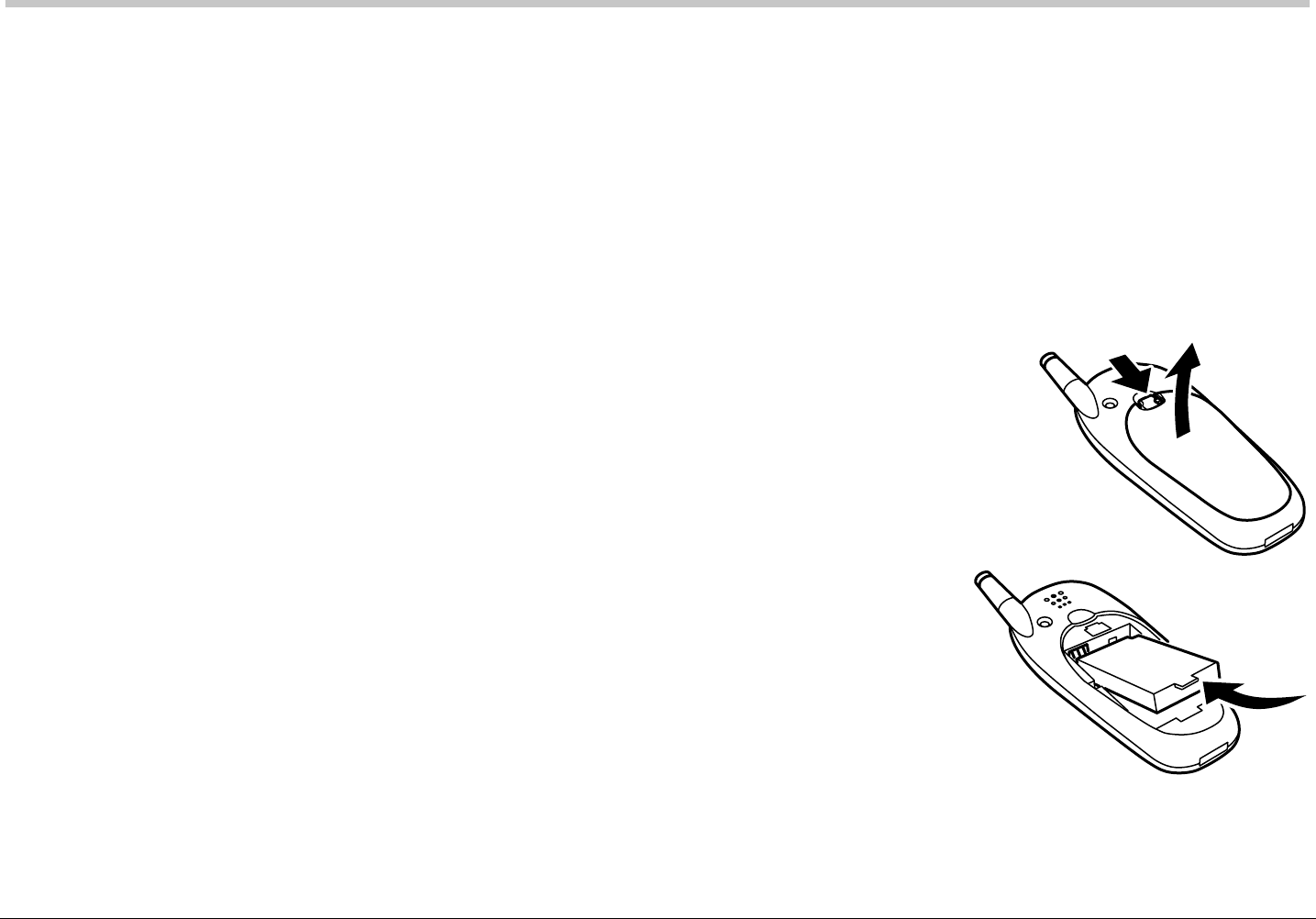
User Guide for the Kyocera 3250 phone 1
1GETTING STARTED
Before getting started, enter the Kyocera 3250 Sweepstakes. It’s your
chance to win a 3250 phone with one-year of free service. Enter online at:
www.kyocera-wireless.com/3250/sweepstakes
.
Installing the battery
1. Hold the phone face down.
2. Press down on the latch on the back of the phone and
pull off the battery door.
3. Place the battery in the phone casing with the metal
contacts facing the antenna end of the phone.