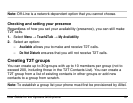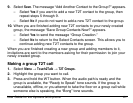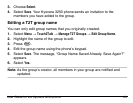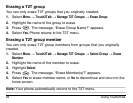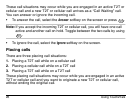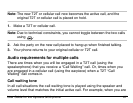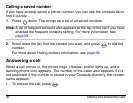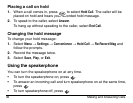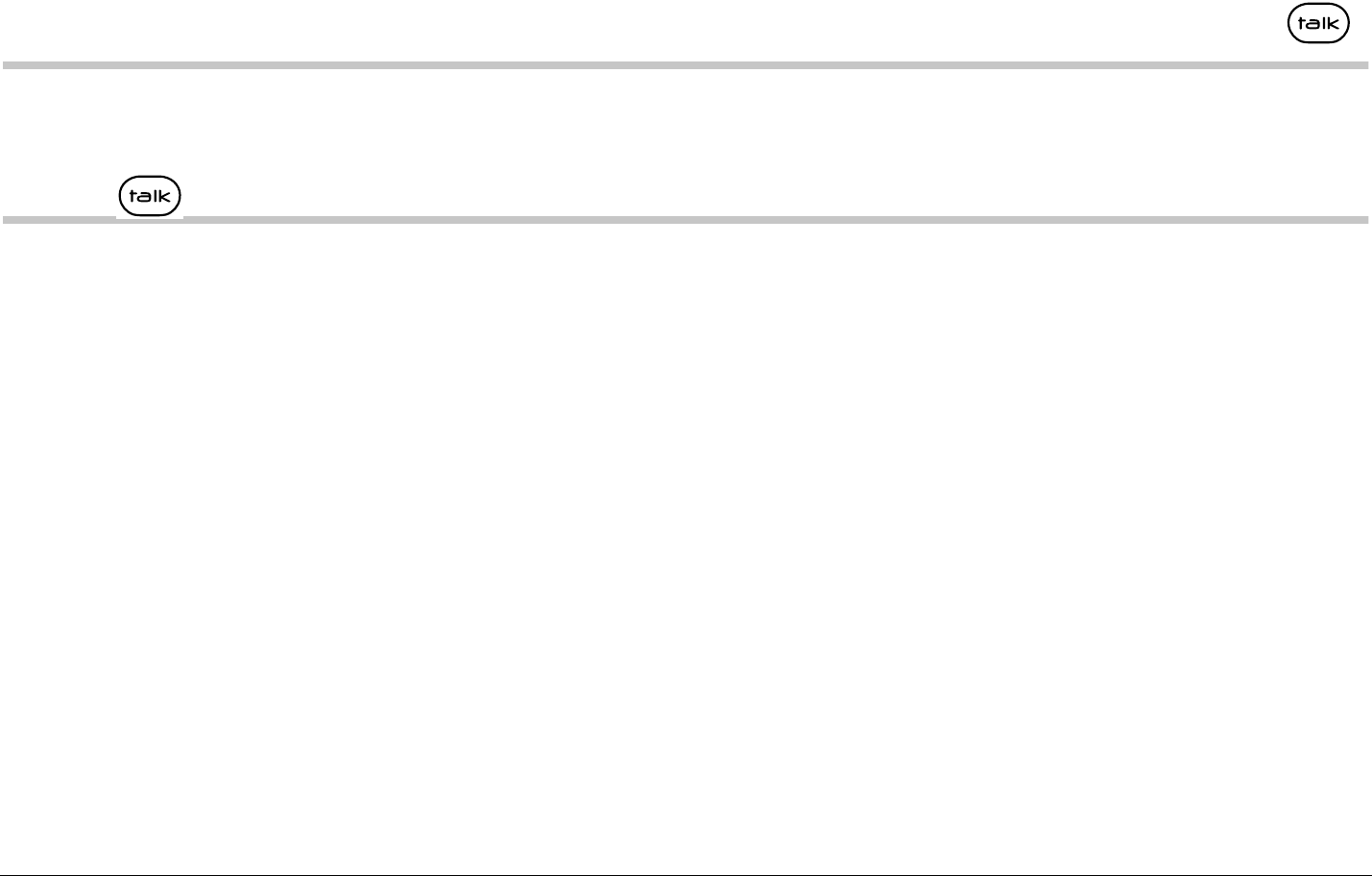
26 Using Touch2Talk
These call situations may occur while you are engaged in an active T2T or
cellular call and a new T2T or cellular call arrives as a “Call Waiting” call.
You can answer or ignore the incoming call.
• To answer the call, select the
Answer
softkey on the screen or press .
Note: If you accept the incoming T2T or cellular call, you will have one call
active and another call on hold. Toggle between the two calls by using
.
• To ignore the call, select the
Ignore
softkey on the screen.
Placing calls
There are three placing call situations:
1. Placing a T2T call while on a cellular call
2. Placing a cellular call while on a T2T call
3. Placing a T2T call while on a T2T call
These placing call situations may occur while you are engaged in an active
T2T or cellular call and you want to originate a new T2T or cellular call,
without ending the original call.