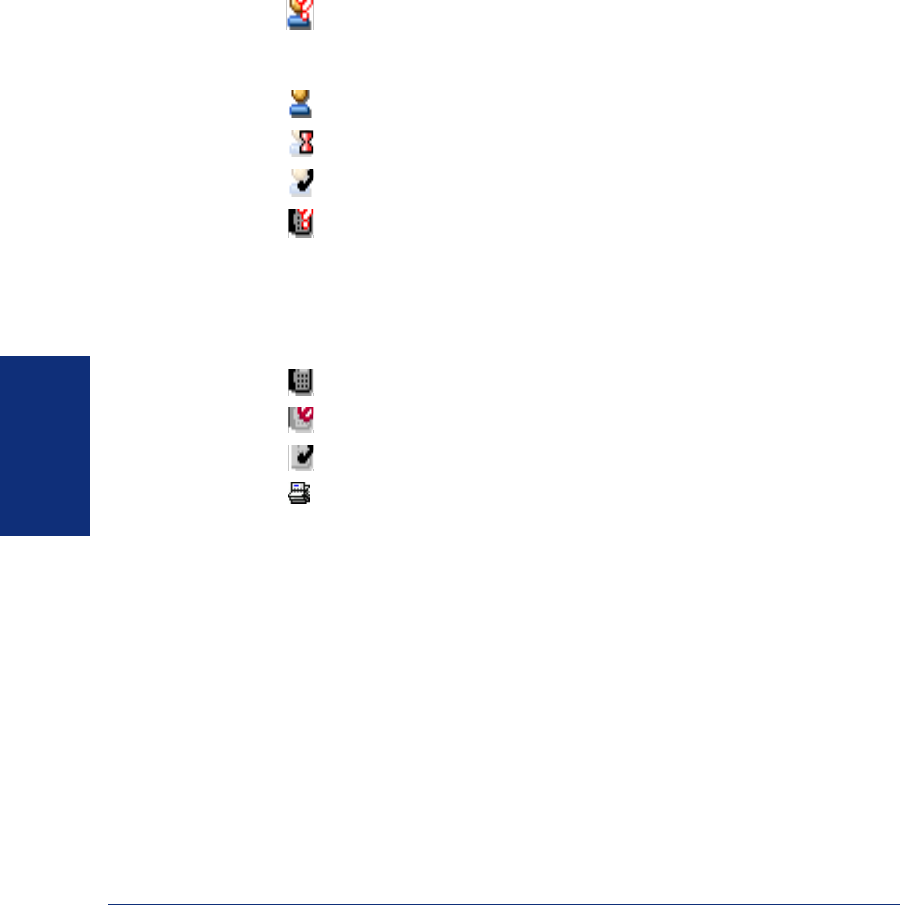
84
Inter-Tel
®
Model 8690 User Guide (SIP Mode)
USING UC
• Name/Number: Displays the name and number of the caller or called party (if
available). If the name/number is not recognized, UC indicates that the called
party/caller is unknown. If the caller is a device or account (or a contact linked to
a device or account), this column also displays the caller’s current status as an
icon. If the caller exists in your address book, the caller’s current status is always
displayed and is updated in real time as the status changes. The status icon can be
one of the following:
Indicates that the status of the user is currently unknown. Press this icon
to retrieve a snapshot of the status. The snapshot reverts back to an unknown
state in approximately 30 seconds.
Indicates that a user is currently available.
Indicates that a user is currently unavailable.
Indicates that a user is currently on a call.
Indicates that the DND status for the device is currently unknown. This
icon displays if the type-ahead results display a device that is not currently in
your address book. Press this icon to retrieve the status. The snapshot reverts
back to an unknown state in approximately 30 seconds. This icon can also
appear when the node the device belongs to is down or when the connection
between UC and the CT Gateway is down.
Indicates that the DND status for the device is currently OFF.
Indicates that the DND status for the device is currently ON.
Indicates that the device is currently on a call.
Indicates a call log entry that is neither a device or account. The pres-
ence of this icon does not necessarily indicate that the given name/number
corresponds to an entry in your address book.
• Result: Indicates the call result as any of the following:
— Missed: Indicates the incoming call was not answered.
— Answered: Indicates the called party answered the call.
— Answered at: Indicates the incoming call was answered at the specified end-
point.
— Unanswered: Indicates the outgoing call was not answered.
— Voice mail: Indicates the call went to your voice mailbox.
— Transferred to <number>: Indicates the call was transferred


















