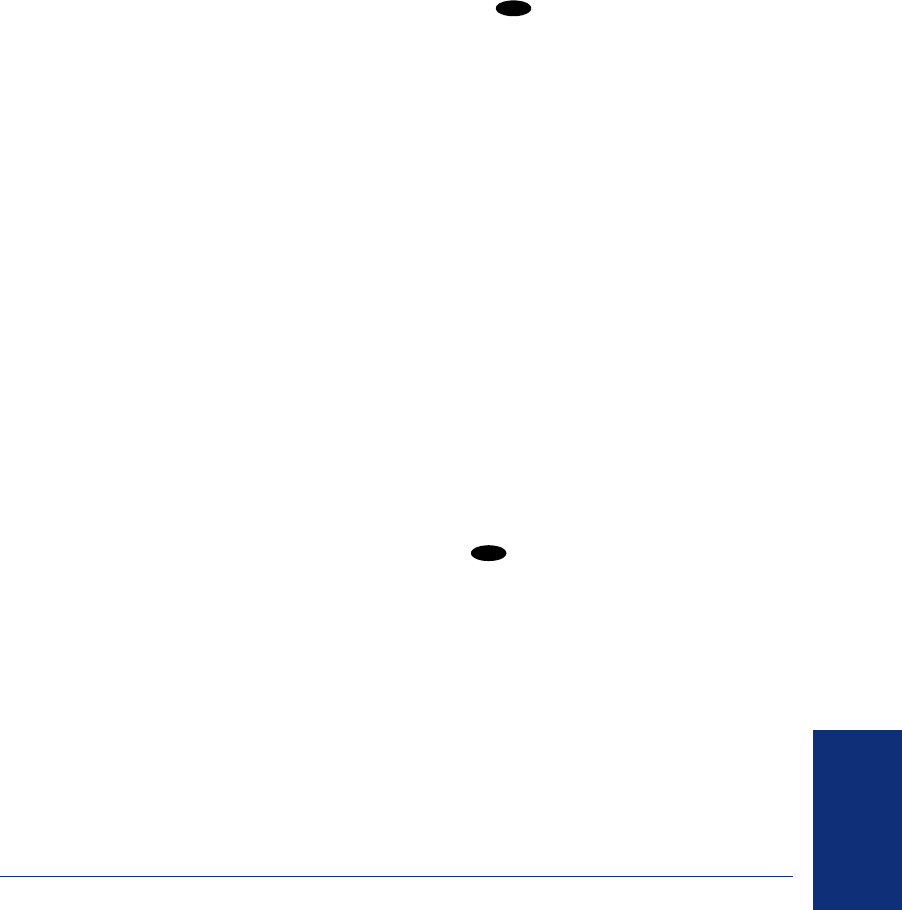
111
Inter-Tel
®
Model 8690 User Guide (SIP Mode)
LEARNING MORE
FREQUENTLY ASKED QUESTIONS (FAQS)
This section includes some of the most frequently asked questions. If you have prob-
lems with your endpoint or voice mailbox, refer to this section before you contact the
appropriate administrator or your local Inter-Tel provider.
Q1. How can I retrieve messages if I do not know the password for my voice mail?
A1. Try using your extension number, which is your default password. Or, maybe you do
not have a password, in which case pressing is all you need to do. If these
options don’t work, contact your voice mail administrator, who can change or erase
the password for you. You can then retrieve your messages and reset the password, if
desired (see page 60).
Q2. How can I set the number of rings that are allowed before the call is sent to voice
mail?
A2. Only your system administrator can change the number of rings that are allowed
before the call is forwarded to voice mail.
Q3. Why can’t I retrieve deleted messages?
A3. Voice mail may have erased your message. After a programmed amount of time has
lapsed, up to 24 hours, voice mail automatically erases all deleted messages (see
page 52). If you attempted to undelete a voice mail message within this time frame
but you were still unsuccessful, your voice mail system may not have sufficient space
programmed to store deleted messages.
Q4. How can I change the name displayed on my endpoint?
A4. Only your system administrator can change the usernames assigned to extensions.
Q5. Why don’t the local telephone company star codes (i.e.*82, *69, etc.) work when I
press the
Outgoing button to call an outside number?
A5. Rather than pressing the Outgoing button or to access an outside line, you must
dial a Select Line Group number before you can use the star codes. For example, if
your system is using the default Select Line Group numbers, dial 92001 to access that
line. Once you have dial tone, you can dial the star code and the number.
Q6. What happened to the skin and custom ring I saved?
A6. The preferences that you save, like skin and custom ring, are only used when the end-
point is in the state (logged on or off UC) that it was in when you set these prefer-
ences. The Model 8690 endpoint allows you to save two sets of preferences that are
stored locally on the endpoint. For example, if you log into UC and save a custom
ring and skin to use with your UC account, the skin and custom ring will only be
available when you are logged in to UC.
#
8


















