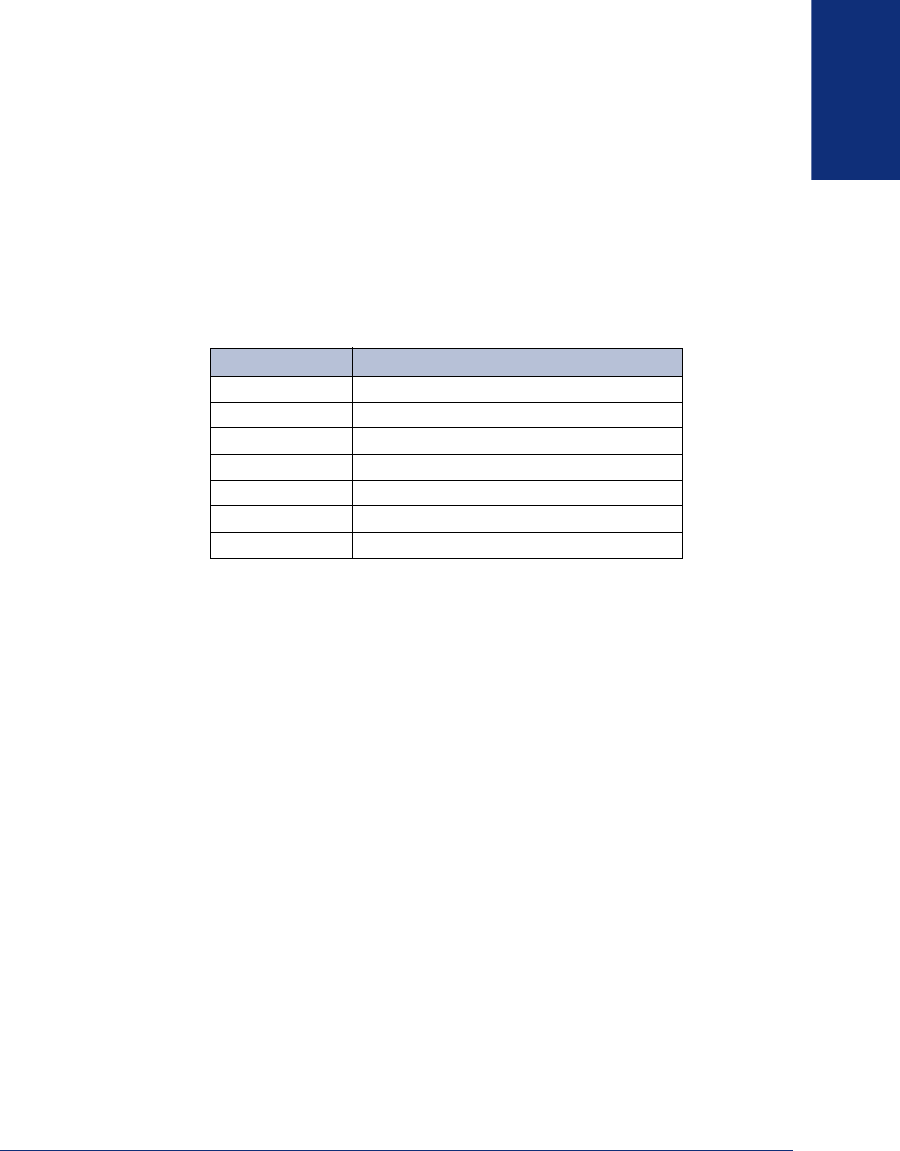
9
Inter-Tel
®
Model 8690 User Guide (SIP Mode)
FINDING YOUR WAY
Display and Menu
The six-line display area of the interface provides basic system information as well as
a menu to access more advanced endpoint features. The first line of the display con-
tains the extension and name of the user. The lower four lines of the display contain
menu options that change according to the feature that you are currently using. To
select an option on the menu, press the menu button closest to it. If there is only one
option on a line, you can press the button on either side. (You can also select the text
in the display.)
Because the menu display can only support 16 characters, you may see a few abbrevi-
ations. The most commonly used abbreviations are provided in the table below
ABBREVIATION WORD/PHRASE
CNF Conference
DEST Destination
DND Do-Not-Disturb
EXT Extension
MSG Message
RCL Recall
TFR Transfer


















