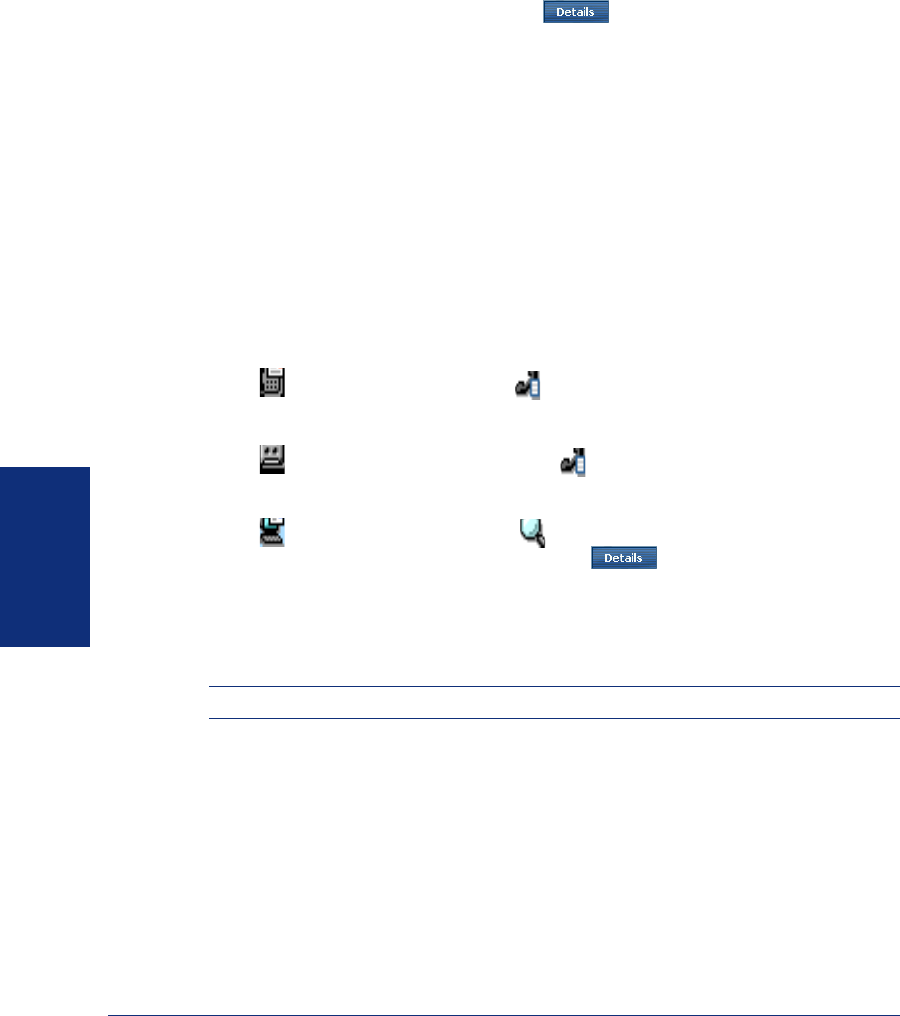
78
Inter-Tel
®
Model 8690 User Guide (SIP Mode)
USING UC
MESSAGES VIEW
The Messages view displays a list of voice mail, station, and system messages. Addi-
tional details are provided when pressing .
The messages are listed in a table containing the following columns:
• From: Specifies the message type. This column also indicates the telephone
number (and the name, when available) of the caller that left the station or voice
mail message. If the message is a system message, this column displays the mes-
sage.
• Mailbox: Indicates the mailbox where the voice mail message was left.
• Number: Indicates the number of voice mail messages left in the mailbox.
• Options: Contains icons allowing access to voice mail, station, or system mes-
sages.
To check voice mail, station, or system messages:
Press
Messages on the endpoint display. The actions you take depend on the message
type. Message types include the following:
Station Message: Press the icon next to a station message to place a call
to the person that left the station message, or double-press the station message to
place the call.
Voice Mail Message: Press the icon next to a voice mail message to
place a call to your voice mail system, or double-press the voice mail message to
place the call.
System Message: Press the icon to open a dialog box showing the sys-
tem message text. You can also select the button below the message list
to open a dialog box displaying the complete system message text.
To delete station or system messages:
1. Press Messages on the endpoint display.
2. Select one or more station or system messages, then press Delete.
NOTE: You can only delete voice mail messages using the voice mail system.


















