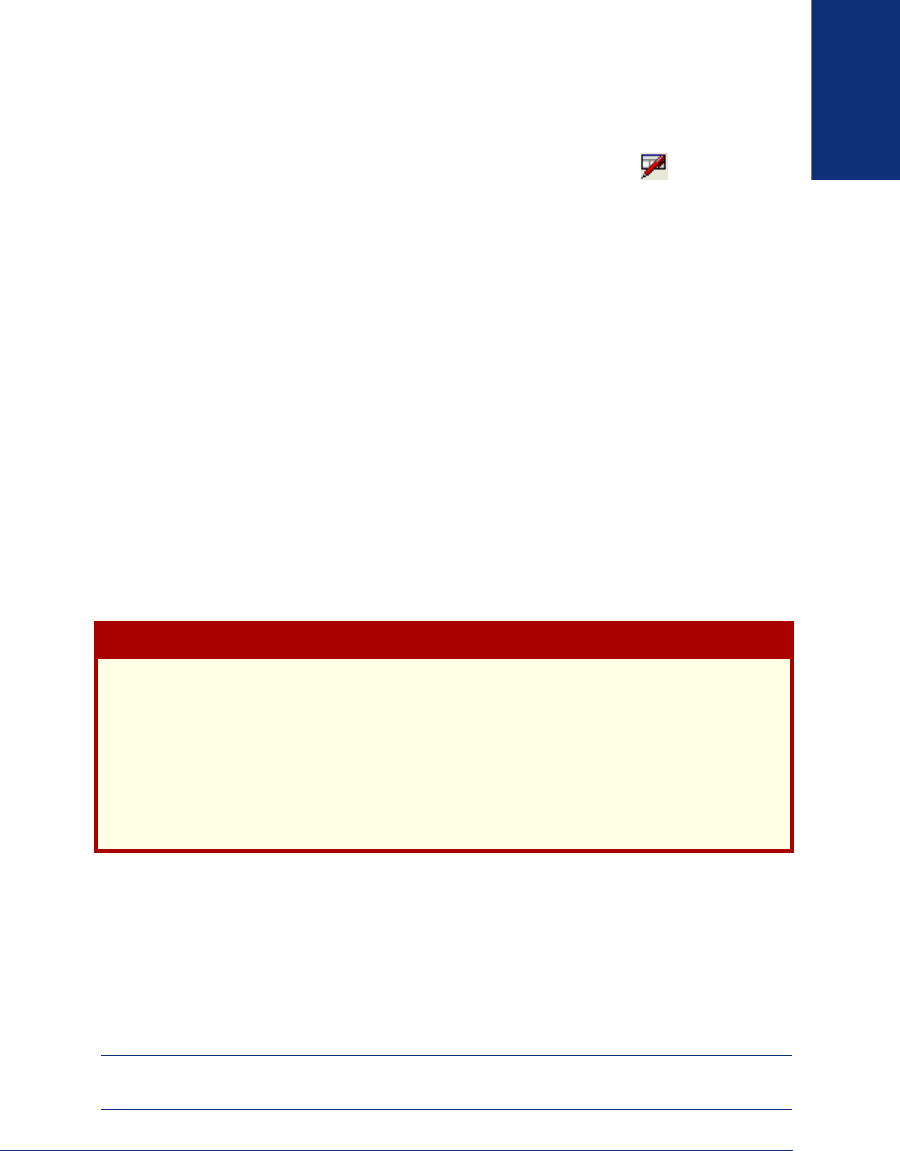
13
Inter-Tel
®
Model 8690 User Guide (SIP Mode)
FINDING YOUR WAY
Input Panel
The operating system includes an on-screen keyboard function called the Input Panel.
When a feature requires you to enter characters, the Input Panel pops to the front of
the screen. To access the Input Panel, press the Input Panel icon ( ) located in the
far-right corner of the taskbar. Then select
LargeKB (large keyboard). You can relo-
cate the Input Panel by pressing the title bar with the stylus and dragging it to another
area of the screen. To hide the Input Panel, press the Input Panel icon and then press
Hide Input Panel.
If you connect an external keyboard to your endpoint (see page 5), it is recommended
that you disable the Input Panel.
To disable the Input Panel:
1. Press Start - Settings - Control Panel.
2. Double-press Input Panel.
3. Disable the Allow applications to change the Input Panel state option.
4. Press OK.
5. Save the registry (see page 14) and reset your endpoint.
System Memory and Storage
The Model 8690 ships with 128 MB of RAM and 64 MB of flash RAM. The tele-
phone application is pre-loaded on the device, and you have approximately 5 MB of
RAM available for use.
You can view the available amount of system memory using the System Properties
dialog box. System memory is divided into Storage Memory (see caution above) and
Program Memory. Program Memory is used for executing programs.
To view system memory:
1. Press Start - Settings - Control Panel.
2. Double-press System.
3. Select the Memory tab.
NOTE: While using the Memory tab, you can re-assign the system memory. Check
with your network administrator before adjusting this.
CAUTION
The Model 8690 does not have a built-in hard drive. Storage memory will not
survive a reset or an upgrade to the operating system unless the files are
stored in the Mounted Volume folder on the endpoint (My Com-
puter\Mounted Volume) or on a host that is accessible from the Model 8690.
Desktop shortcuts and any preferences that have not been saved in the registry
(including UC preferences) will be lost if you upgrade the operating system or if
the endpoint resets.


















