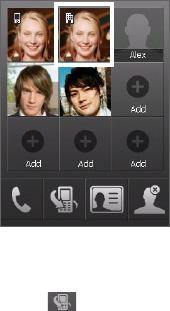
Using Phone Features 67
To choose one of the numbers of a contact to dial
By default, the mobile phone number (m) of a contact is dialed when you
make a call from Contacts. However, you can specify that a different phone
number is dialed instead.
1. Tap Start > Contacts.
2. Select the contact.
3. Press NAVIGATION left or right. The letters representing the number
will change as you scroll through them.
Make a call from the Touch Cube
To place a call to a favorite contact that you added to TouchFLO’s Touch
Cube, follow these steps:
1. Open the Touch Cube by sliding your
finger upward, starting from the bottom
of the touch screen where it shows a
logo image.
(See Chapter 1 for detailed instructions.)
2. Slide your finger left or right to rotate
the cube and navigate to the screen
where it shows your favorite contacts.
3. Touch the photo or name of the contact
whom you want to call.
Tip Touch and hold the contact to open the contact's summary.
Make a call from Call History
1. On the Phone screen, tap the Call History button .
Tip On the phone screen, rotate the NAVIGATION WHEEL counterclockwise
to view the Call History.
2. You can either finger-scroll through all calls in Call History, or tap
Menu > Filter and select from a category of call types: All calls,
Missed calls, Outgoing calls, and Incoming calls.
3. Navigate to the desired contact or phone number, and press TALK or
tap Call.


















