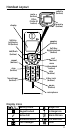19
Set Alarm
1. Use the
or button to scroll to Set Alarm through the
submenu HS Settings.
. Press the
OK (SKL) button.
. Use the
or button to choose Set Alarm or Alarm
Tone.
4. Press the
OK (SKL) button .
If you select [Set Alarm]:
1. Use the
or button to select OFF, Once or Daily.
. Press the
OK (SKL) button. Enter the time (HH:MM).
. Press the
OK (SKL) button to conrm the setting.
If you select [Alarm Tone]:
1. Use the
or button to select one type of ring tone (14
ring melodies).
. Press the
OK (SKL) button to conrm the setting.
Auto Talk
The automatic talk function enables the incoming call to be
taken immediately when the handset is removed from the base
station.
1. Use the
or button to scroll to Auto Talk through the
submenu HS Settings.
. Press the
OK (SKL) button.
. Use the
or button to select OFF or ON.
4. Press the
OK (SKL) button to conrm the setting.
Registration
1. Use the
or button to scroll to Registration through
the submenu HS Settings.
. Press the
OK (SKL) button.
Register Handset
1. Press and hold the page button on the base station
for 5 seconds until acknowledgement signal is heard.
. Use the
or button to scroll to Register Handset
through the submenu Registration.
. Press the
OK (SKL) button.
4. Use the
or button to select Base1, Base2, Base3 or
Base4.
5. Press the
OK (SKL) button. SEARCHING shows in the handset
display.