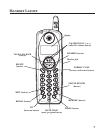13
4. Press MUTE/PROG button to enter ROOM MONITOR menu, ROOM
MONITOR EXTENSION? shows in the display.
5. Use the touch tone pad to enter the handset number to be monitored, either
1, 2, 3 or 4.
NOTE: When this phone system is expanded (up to 4 handsets by purchase
of optional Model 25832A handset with recharge cradle), handsets are named
HANDSET 1, HANDSET 2, HANDSET 3 and HANDSET 4 respectively.
6. The receiving handset will turn on the microphone and the originating
handset will turn on the speakerphone to monitor sound from the
receiving handset.
NOTE: For room monitoring mode to work, the originating handset must NOT
be on the cradle.
NOTE: While in room monitoring mode, the handsets will emit an alert tone
approximately every 5 seconds if there is an incoming call. You may press the
SPEAKER button to quit room monitor and answer the call.
NOTE: While in room monitoring mode, the originating handset can be switched to
monitor by handset earpiece by pressing the TALK/CALLBACK button once. Switch back
to speakerphone by pressing the SPEAKER button once.
NOTE: Press the *EXIT button on the handset to exit room monitor mode.
Handset Setup
1. Make sure your phone is OFF (not in talk mode).
2. Press the MUTE/PROG button to go to the main menu.
3. Press CALLER ID-VOL (- or +) button to scroll to HANDSET SETUP.
4. Press MUTE/PROG button to confirm and you may program the
following items:
Language, Handset Name, Ringer Tone, Ringer Volume, VIP Melody, Key
Tone ON/OFF, Area Code, Registration, Deregistration and Default Setting.
During programming, you may press the *EXIT button at any time to exit the
menu and return to the sub-menu.
Make sure your phone is OFF (not in talk mode)