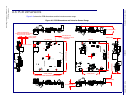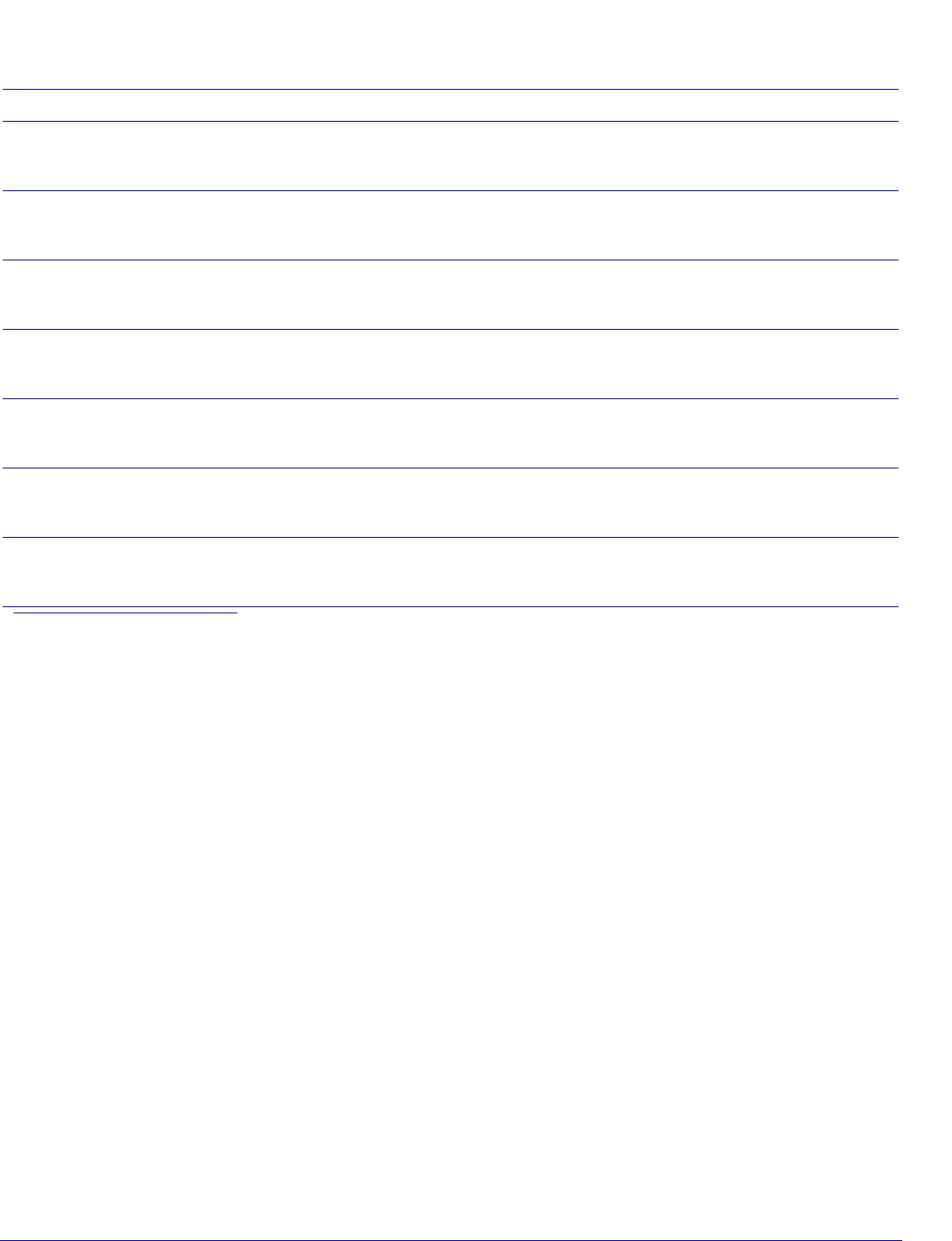
Operations Guide 930500E CyberData Corporation
64
Installing the VoIP V3 Indoor Intercom
Command Interface Post Commands
Delete the "Ringback tone" audio file wget --user admin --password admin --auth-no-challenge --quiet -
O /dev/null "http://10.0.3.71/cgi-bin/audioconfig.cgi" --post-data
"delete_ringback=yes"
Delete the "Ring tone" audio file wget --user admin --password admin --auth-no-challenge --quiet -
O /dev/null "http://10.0.3.71/cgi-bin/audioconfig.cgi" --post-data
"delete_ringtone=yes"
Delete the "Intrusion Sensor Triggered" audio file wget --user admin --password admin --auth-no-challenge --quiet -
O /dev/null "http://10.0.3.71/cgi-bin/audioconfig.cgi" --post-data
"delete_intrusionsensortriggered=yes"
Delete the "Door Ajar" audio file wget --user admin --password admin --auth-no-challenge --quiet -
O /dev/null "http://10.0.3.71/cgi-bin/audioconfig.cgi" --post-data
"delete_doorajar=yes"
Delete the "Night Ring" audio file wget --user admin --password admin --auth-no-challenge --quiet -
O /dev/null "http://10.0.3.71/cgi-bin/audioconfig.cgi" --post-data
"delete_nightring=yes"
Trigger the Door Sensor Test (Sensor Config page) wget --user admin --password admin --auth-no-challenge --quiet -
O /dev/null "http://10.0.3.71/cgi-bin/sensorconfig.cgi" --post-data
"doortest=yes"
Trigger the Intrusion Sensor Test (Sensor Config page) wget --user admin --password admin --auth-no-challenge --quiet -
O /dev/null "http://10.0.3.71/cgi-bin/sensorconfig.cgi" --post-data
"intrusiontest=yes"
a.Type and enter all of each http POST command on one line.
b. Must be in point-to-point mode see Section 2.4.6.2, "Point-to-Point Configuration"
Table 2-19. Command Interface Post Commands (continued)
Device Action HTTP Post Command
a