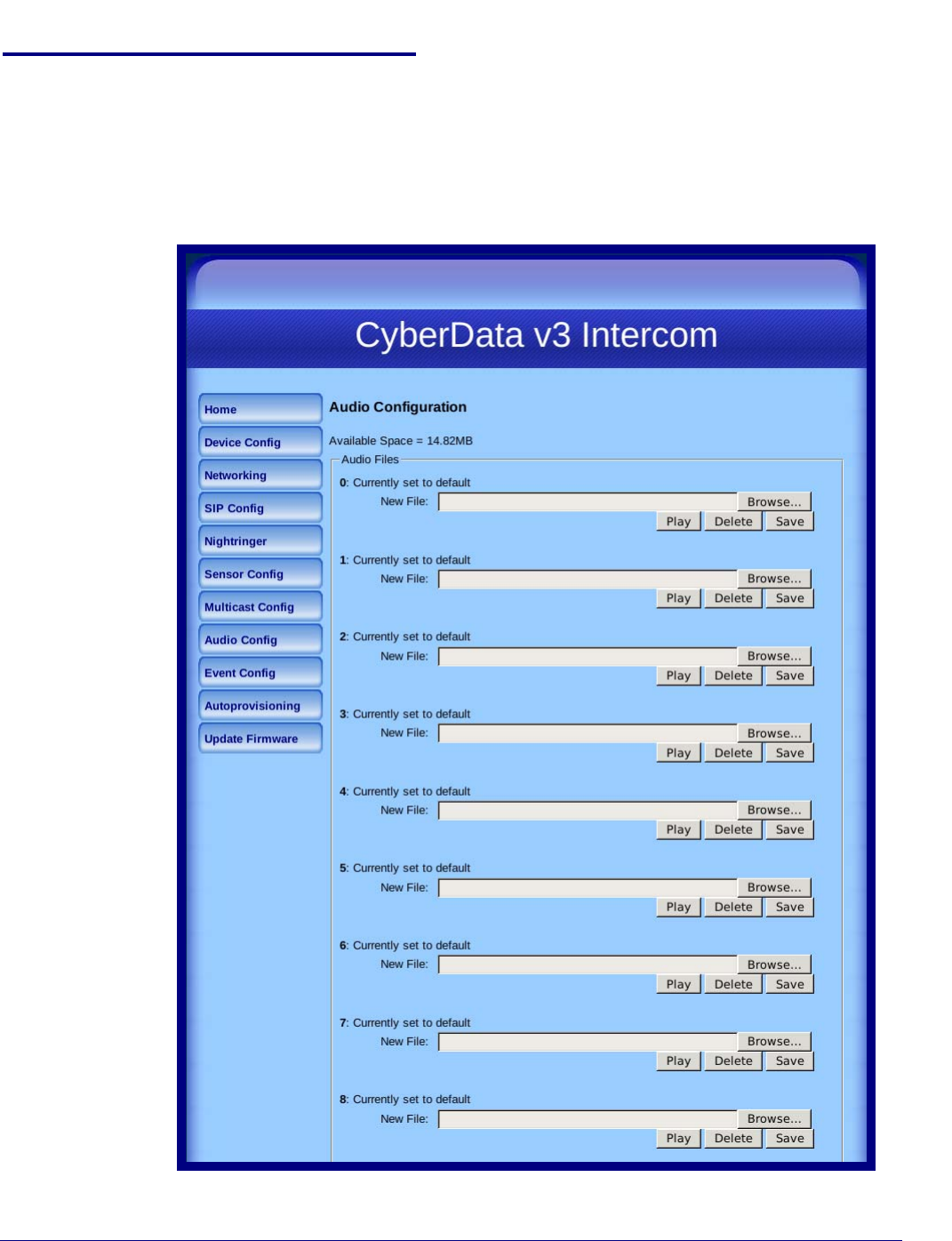
Operations Guide 930500E CyberData Corporation
43
Installing the VoIP V3 Indoor Intercom
Configure the Audio Configuration Parameters
2.4.10 Configure the Audio Configuration Parameters
The Audio Configuration page is used to add custom audio to the board. User uploaded audio will
take precedence over the audio files shipped with the Intercom.
1. Click Audio Config to open the Audio Configuration page (Figure 2-21).
Figure 2-21. Audio Configuration Page


















