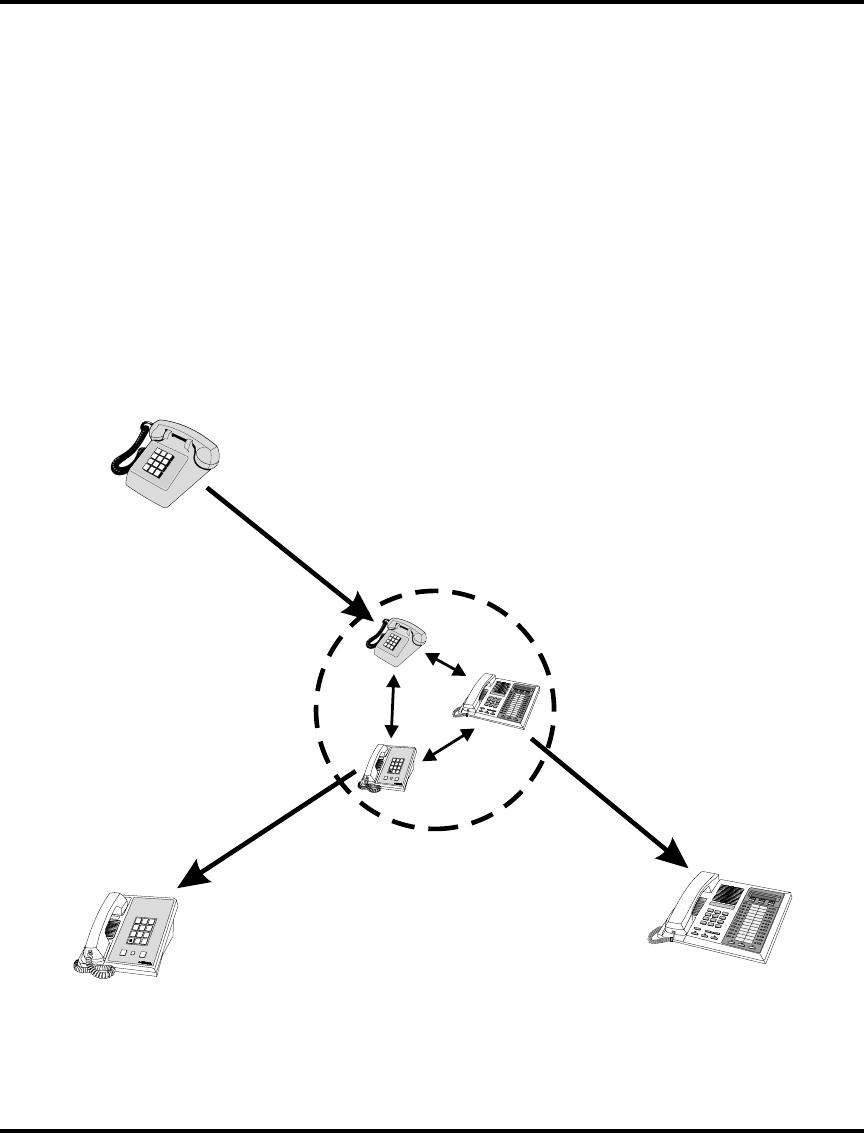
·
To drop out of a conference call you initiated involving
outside lines (creating an unsupervised conference),
1. DIAL # (lines remain lighted and in use until one or both
outside parties disconnect; when only one party drops out of an
unsupervised conference, the other party remains on hold until he
hangs up or the line is answered).
·
To rejoin an unsupervised conference between two outside
lines,
1. PRESS TAP.
Non-LCD Station User’s Guide 35
GCA70-313 Advanced Call Handling
HOLD
SHIFT
TAP
1
4
7
2
5
8
0
3
6
9
#
OPER
PRS
G
HI
TUV
JKL
ABC
WXY
MNO
DEF
Managing a
Conference
Call
HOLD
SHIFT
TAP
1
4
7
2
5
8
0
3
6
9
#
OPER
PRS
GHI
TUV
JKL
ABC
WXY
MNO
DEF
Other
Station
Other
Station
Your
Station
ToAddaCaller
to a Conference...
ToRemoveaCaller
From A Conference...
To D rop Out of
A Conference...
...Press TRNS/CNF.
...Select Line Button
and Disconnect Line.
...Dial #.
Conferencing Options


















