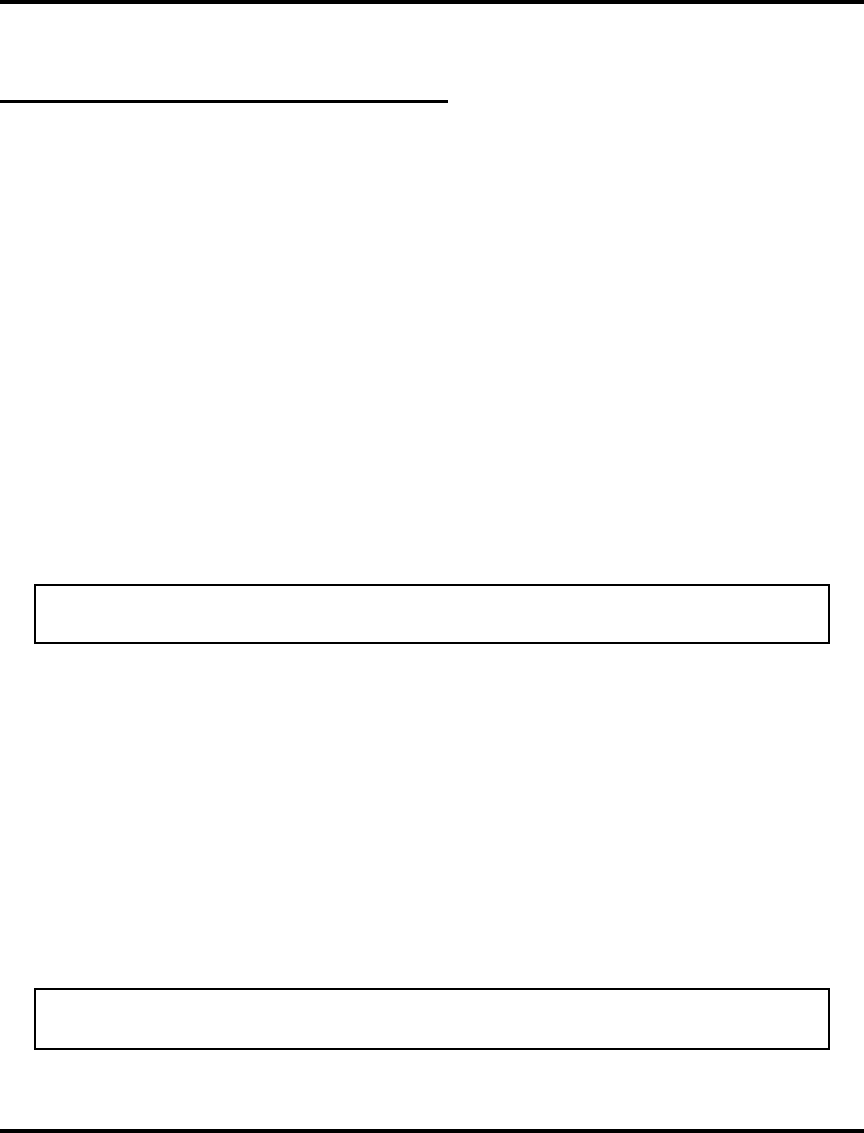
Receiving Subdued Off-Hook
Voice Announcements (SOHVA)
Handling an Incoming SOHVA
SOHVA allows an intercom caller to break into your call by making an announce
-
ment through your handset receiver. The distant party that you are currently talking
to cannot hear the announcement made by the SOHVA caller.
·
To respond to a SOHVA verbally (not available on 8112N),
1. PRESS AND HOLD MUTE.
2. SPEAK into handset. Distant party cannot hear your response.
3. RELEASE MUTE after response is complete to return to distant
party.
·
To respond to a SOHVA nonverbally through Response
Messaging (if announcing station has an LCD
Speakerphone),
NOTE: See page 58 for instructions on programming a RESPONSE
MESSAGE button.
1. PRESS programmed RESPONSE MESSAGE button. (Message
appears in the display of the telephone making the SOHVA).
2. CONTINUE your current call with distant party. (SOHVA caller
is automatically disconnected from your telephone. If caller is
not sending from an LCD Speakerphone, no message is sent and
call is disconnected.)
·
To respond to a SOHVA by blocking (see below for more
information),
1. PROGRAM Voice Announce Block when you hear SOHVA
tone. (SOHVA call is disconnected).
NOTE: A station that is currently active in speakerphone mode can not
receive a SOHVA.
20 Non-LCD Station User’s Guide
Answering Calls GCA70-313


















