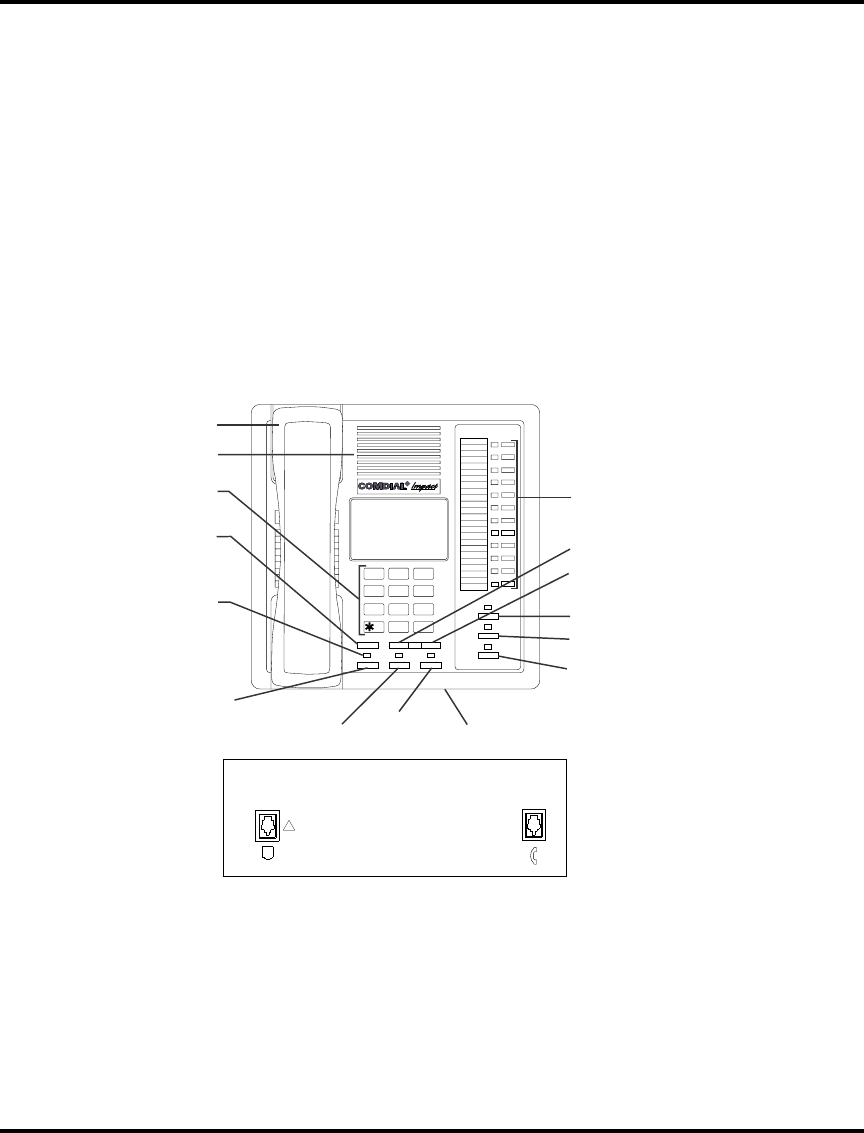
Tap Button (TAP)
·
Recalls dial tone or generates a hookflash.
·
Retrieves held calls or last call placed on hold.
Transfer/Conference Button (TRNS/CONF)
·
Transfers calls.
·
Sets up conference calls.
Volume Control (VOLUME UP or VOLUME DOWN)
·
Regulates the volume of the ringer, speaker, handset, headset, background
music, and group listening mode.
Non-LCD Station User’s Guide 9
GCA70-313 Getting Started
imp001
Speaker
Dialpad
MUTE
SHIFT
SPEAKER
INTERCOM
TRNS/CNF
TAPHOLD
OPER
TUVPRS WXY
DEFABCQZ
MNO
JKL
GHI
0
879
321
#
6
5
4
R
Transfer/
Conference
Button
Message
Waiting
Light
Hold Button
TAP Button
Intercom
Button
Speaker Button
Mute Button
Shift Button
Volume Down
Line Buttons,
DSS/BLF Buttons,
Programmable Buttons
Handset
Microphone
Opening
Vo l u m e U p
Connectors On Bottom Of Telephone
Line Cord
Handset
!
Impact 8112S-** Speakerphone


















