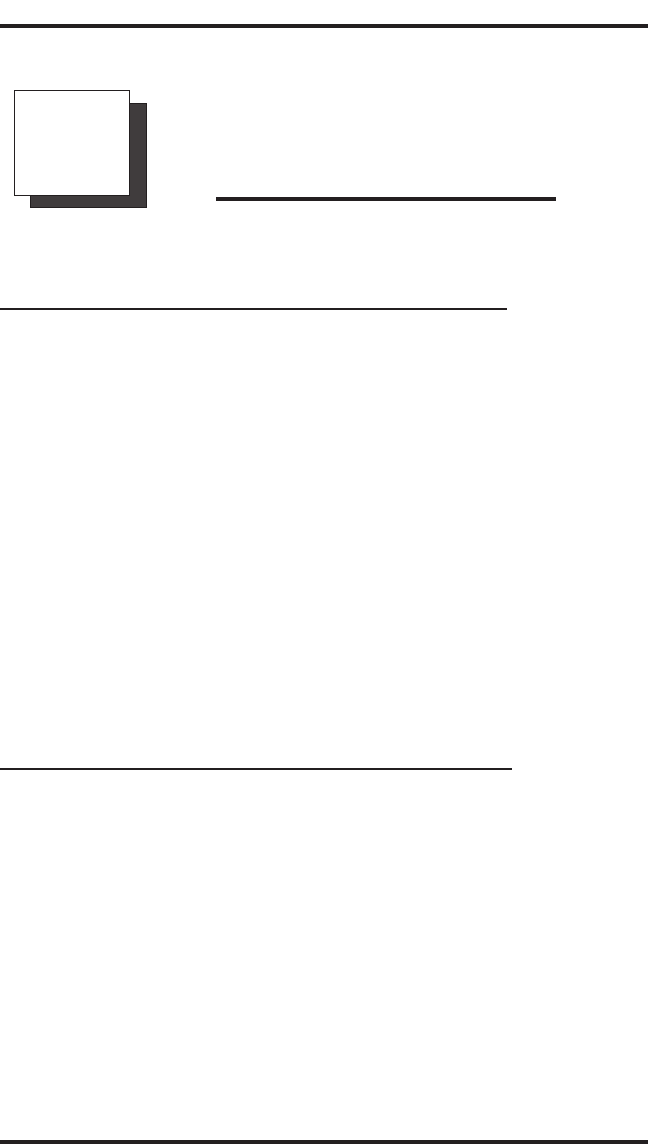
Using The Other
Telephone Features
7.1 Adjusting The Display Contrast
You can adjust the contrast of the display to darken or lighten it for best
viewing.
• To adjust the display contrast,
1.
Press OPTIONS.
2.
Press PROGRAMMING.
3.
Press the CONTRAST LEVEL button (to the right of the LCD,
on the same row as the words “Contrast Level”) once for each
change of darkness you desire. Each press of the button makes the
display darker until you go past level eight and return to level
one.
4.
Press EXIT to end.
7.2 Blocking Voice-Announce Calls
You can prevent voice announcements from sounding over your
telephone speaker if you wish. This feature also blocks subdued off-hook
voice announcements.
• To block voice-announced calls,
1.
Press OPTIONS, then press PROGRAMMING.
2.
Set voice announce block to ON by pressing the VOICE
ANNOUNCE BLOCK button (located right of the LCD).
3.
Press EXIT to end.
Large Screen Speakerphone Manual 7 – 1
GCA70–349 Using The Other Telephone Features
7


















