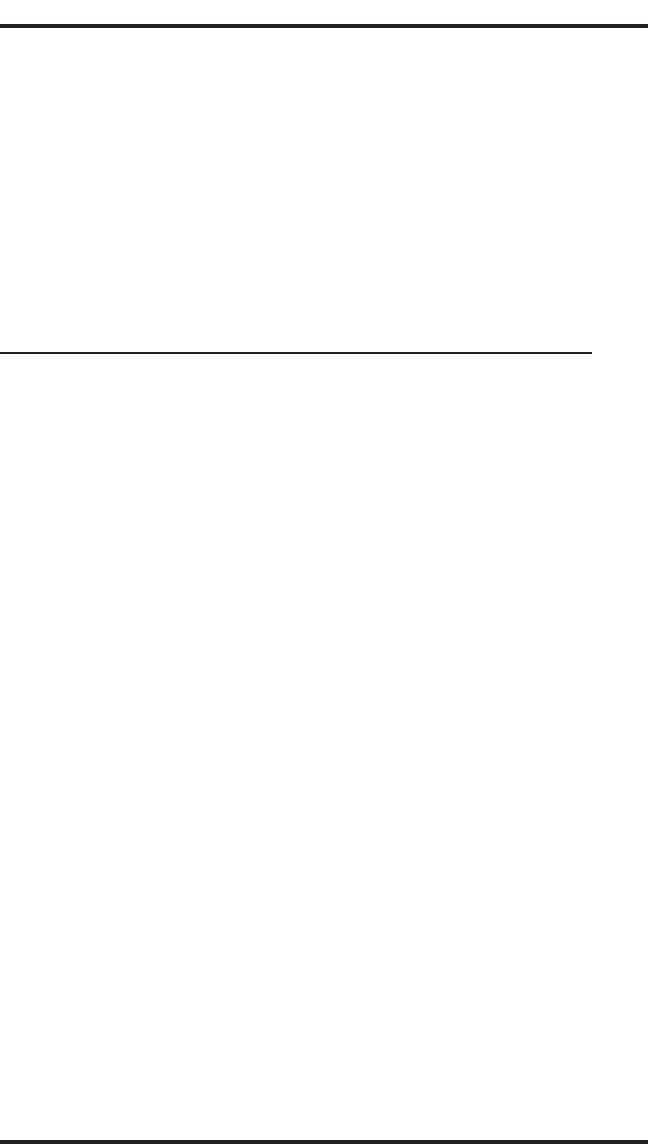
Transfer/Conference Button
•
Transfers calls
•
Sets up conference calls
Volume Control
•
Regulates the volume of the ringer, speaker, handset, headset,
background music, and group listening mode
1.7 Understanding What The Lights Mean
The lights (LEDs) on your LCD speakerphone indicate the status of
lines, features, and intercoms.
Next to a Direct Station Select (DSS) button:
•
Steady red = station is in use.
•
Flashing red = station is receiving a call.
•
Winking red with repetitive off = message-waiting light set for you
by station associated with that DSS button.
Next to a line button:
•
Steady green = this is your line, either on-hook (in a handsfree
mode) or off-hook, when the line is active.
•
Steady red = another station is using this line.
•
Flashing red = a call is coming in on this line.
•
Flashing orange = this line will be answered when you lift the
handset.
•
Winking green with repetitive off periods = your line is on hold.
•
Winking red = the call has been placed on hold by another station.
•
Fluttering orange = your line has recalled from hold.
•
Fluttering red = the line put on hold by another station has recalled.
Large Screen Speakerphone Manual 1 – 15
GCA70–349 Introducing The Large Screen Speakerphone


















