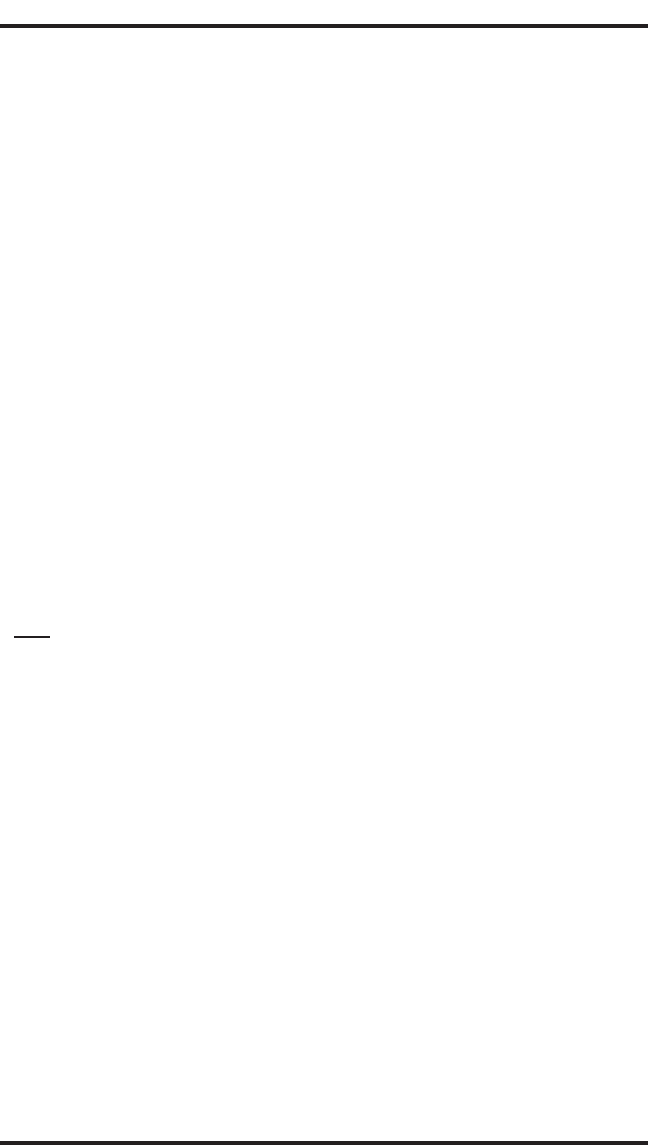
Calls, Answering Intercom . . . . . . . . . . . . . . . . . . . . . . . . . . . . . . . . 2–2
Calls, Answering Night Transferred . . . . . . . . . . . . . . . . . . . . . . . . . 2–4
Calls, Answering Outside . . . . . . . . . . . . . . . . . . . . . . . . . . . . . . . . . 2–1
Calls, Blocking Voice Announce . . . . . . . . . . . . . . . . . . . . . . . . . . . 7–1
Calls, Diverting To Another Station . . . . . . . . . . . . . . . . . . . . . . . . . 7–3
Calls, Forwarding . . . . . . . . . . . . . . . . . . . . . . . . . . . . . . . . . . . . . . . 7–6
Calls, Holding . . . . . . . . . . . . . . . . . . . . . . . . . . . . . . . . . . . . . . . . . . 4–1
Calls, Making . . . . . . . . . . . . . . . . . . . . . . . . . . . . . . . . . . . . . . . . . . 3–1
Calls, Making Intercom. . . . . . . . . . . . . . . . . . . . . . . . . . . . . . . . . . 3–10
Camping On At A Busy Station And
Waiting For An Automatic Callback . . . . . . . . . . . . . . . . . . . 3–11
Camping On At A Busy Station And
Waiting For An Answer . . . . . . . . . . . . . . . . . . . . . . . . . . . . . 3–12
Camping On At An Idle Station And
Waiting For An Automatic Callback . . . . . . . . . . . . . . . . . . . 3–12
Conferencing Calls . . . . . . . . . . . . . . . . . . . . . . . . . . . . . . . . . . . . . . 6–1
Conferencing Telephones Together . . . . . . . . . . . . . . . . . . . . . . . . . 6–1
Contrast, Adjusting The Display. . . . . . . . . . . . . . . . . . . . . . . . . . . . 7–1
D
Dial By Name Feature. . . . . . . . . . . . . . . . . . . . . . . . . . . . . . . . . . . . 3–3
Dialing Automatically . . . . . . . . . . . . . . . . . . . . . . . . . . . . . . . . . . . . 3–2
Dialing Manually. . . . . . . . . . . . . . . . . . . . . . . . . . . . . . . . . . . . . . . . 3–1
Direct Inward System Access, Using . . . . . . . . . . . . . . . . . . . . . . . 7–17
Display Abbreviations, Understanding The . . . . . . . . . . . 1–10 — 1–12
Display Contrast, Adjusting The. . . . . . . . . . . . . . . . . . . . . . . . . . . . 7–1
Displaying Status Of Busy Lines And Stations. . . . . . . . . . . . . . . . . 7–2
Displaying Button Functions (Button Query) . . . . . . . . . . . . . . . . . . 7–3
Diverting Incoming Calls To Another Station . . . . . . . . . . . . . . . . . 7–3
Do Not Disturb Condition, Overriding A . . . . . . . . . . . . . . . . . . . . 3–13
Do Not Disturb Condition, Setting At Your Station . . . . . . . . . . . . 7–12
DSS Numbers, Storing . . . . . . . . . . . . . . . . . . . . . . . . . . . . . . . . . . . 9–4
DSS/BLF Console, Using . . . . . . . . . . . . . . . . . . . . . . . . . . . . . . . . 10–6
2 – Index
Index GCA70–349


















