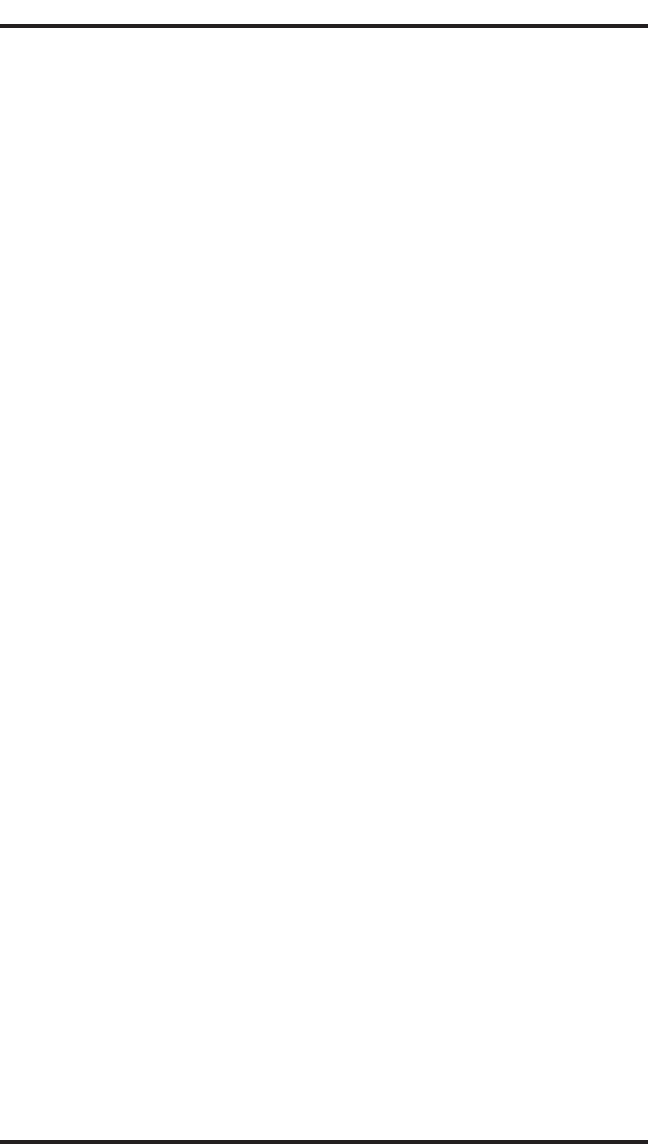
• To create a feature access button,
1.
Press OPTIONS, then press PROGRAMMING.
2.
Press NEXT until the FEATURE BUTTON option appears.
3.
Press FEATURE BUTTON.
4.
Select the Feature Level (1 or 2) by pressing the FEATURE
LEVEL button to the right of the LCD.
5.
Select one of the four options (SELECT FEATURE
LOCATION, SHOW EMPTY LOCATIONS, or SHOW ALL
LOCATIONS) by pressing the corresponding button to the left of
the LCD.
6. Select the button you want to assign as a feature button.
7. Select the feature you want to assign to by pressing the
corresponding button to the left of the LCD. (Press NEXT to
scroll through the list of available features.
8. Repeat steps 1–6 to assign additional feature buttons.
9. Press EXIT when you are done.
• To clear a feature button assignment,
1.
Repeat the above procedure, but press EXIT once you have
selected the feature button.
9 – 6 Large Screen Speakerphone Manual
Programming Your Telephone GCA70–349


















