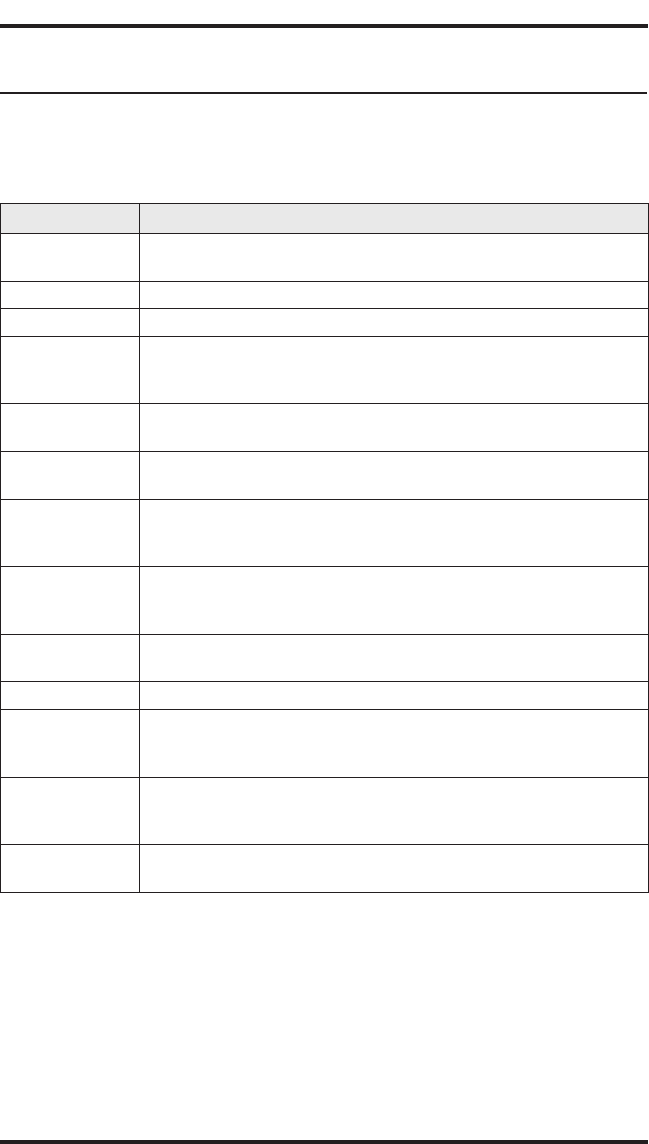
1.5 Understanding The Display Abbreviations
This chart identifies the interactive button abbreviations that appear in
your display.
Feature Definition
Account
Code
Stores a button that enables account code entry.
Answer Answers a call ringing at your station.
Auto Redial Redials a busy call once a minute for 10 minutes.
Background
Music
Turns on the background music at your station. When
chosen as a feature, stores a button that enables the
function.
Button
Query
Displays program status of any button.
Call Calls a station that turned on your message waiting
light.
Camp On Has system call you when busy station becomes idle.
When chosen as a feature, stores a button that enables
the function.
Call Forward Forwards all of your calls to a different station location.
When chosen as a feature, stores a button that enables
the function.
Clear
Features
Stores a button that clears a currently active or engaged
feature.
Conference Establishes a conference.
DND (Do Not
Disturb)
Makes your station appear busy to other stations. When
chosen as a feature, stores a button that enables the
function.
DSS (Direct
Station
Select)
Stores a personal intercom number at a DSS button.
Forward
Personal
Route your personal intercom calls to a different station
location.
1 – 10 Large Screen Speakerphone Manual
Introducing The Large Screen Speakerphone GCA70–349


















