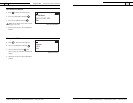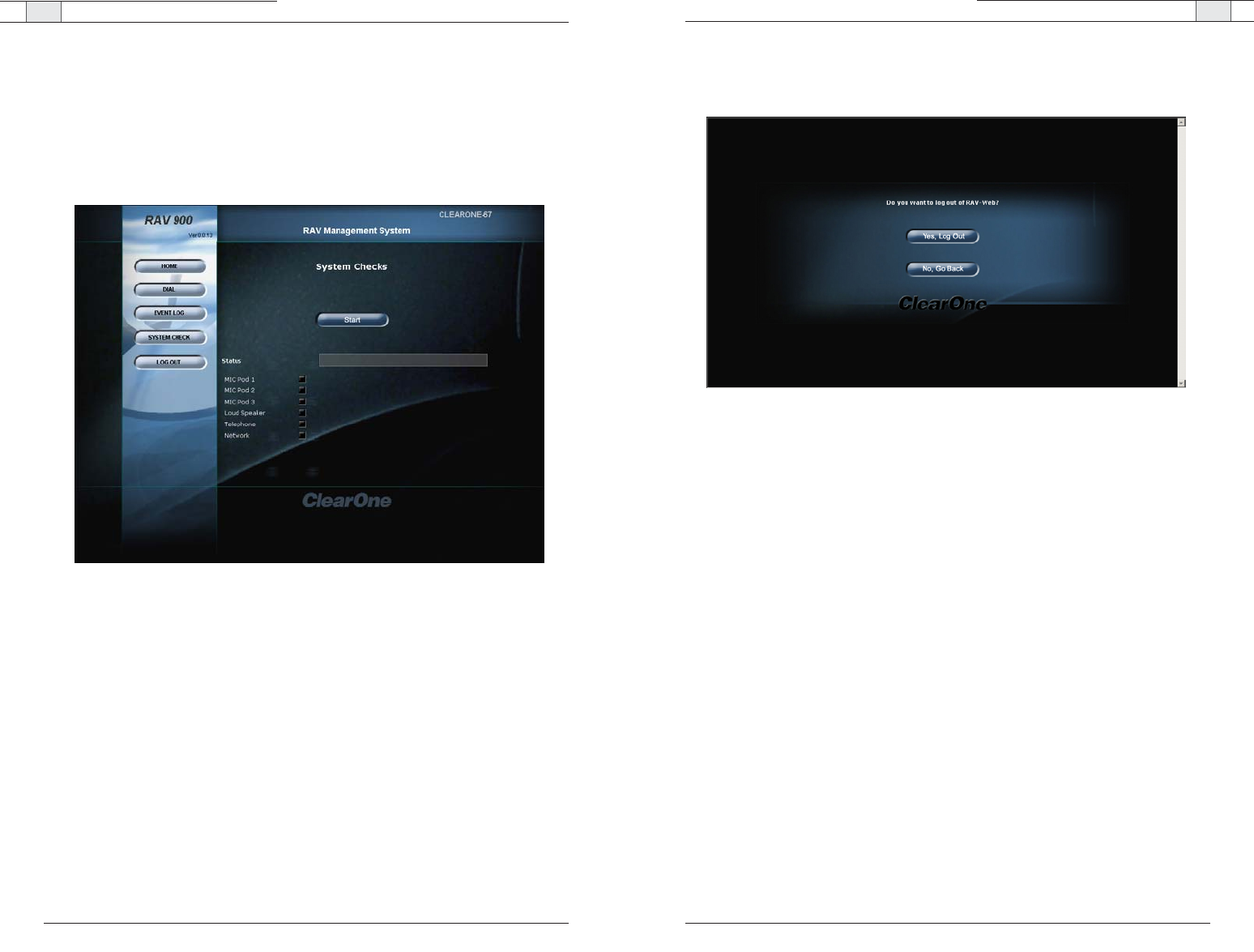
Web Interface — Overview
69
Technical Services Group ~ 1-800-283-5936 (USA) ~ 1-801-974-3760
Web Interface — Overview
68
Technical Services Group ~ 1-800-283-5936 (USA) ~ 1-801-974-3760
Log Out
• Click the
Log Out
button.
• Click
Yes, Log Out.
-Or-
No, Go Back
to return to the main screen.
System Check
The System Checks window allows you to check your RAV system to be sure all parts of your
system are connected and working properly.
To open the system checks
• Click the
System Checks
button.
To run system checks
• Click the
Start
button.
RAV checks all components. When the check is complete, lights will indicate the status of
each component. Green indicates the part is connected and functioning. Red indicates a
problem with the component.
Figure 5.5. System Checks
Figure 5.6. Log out