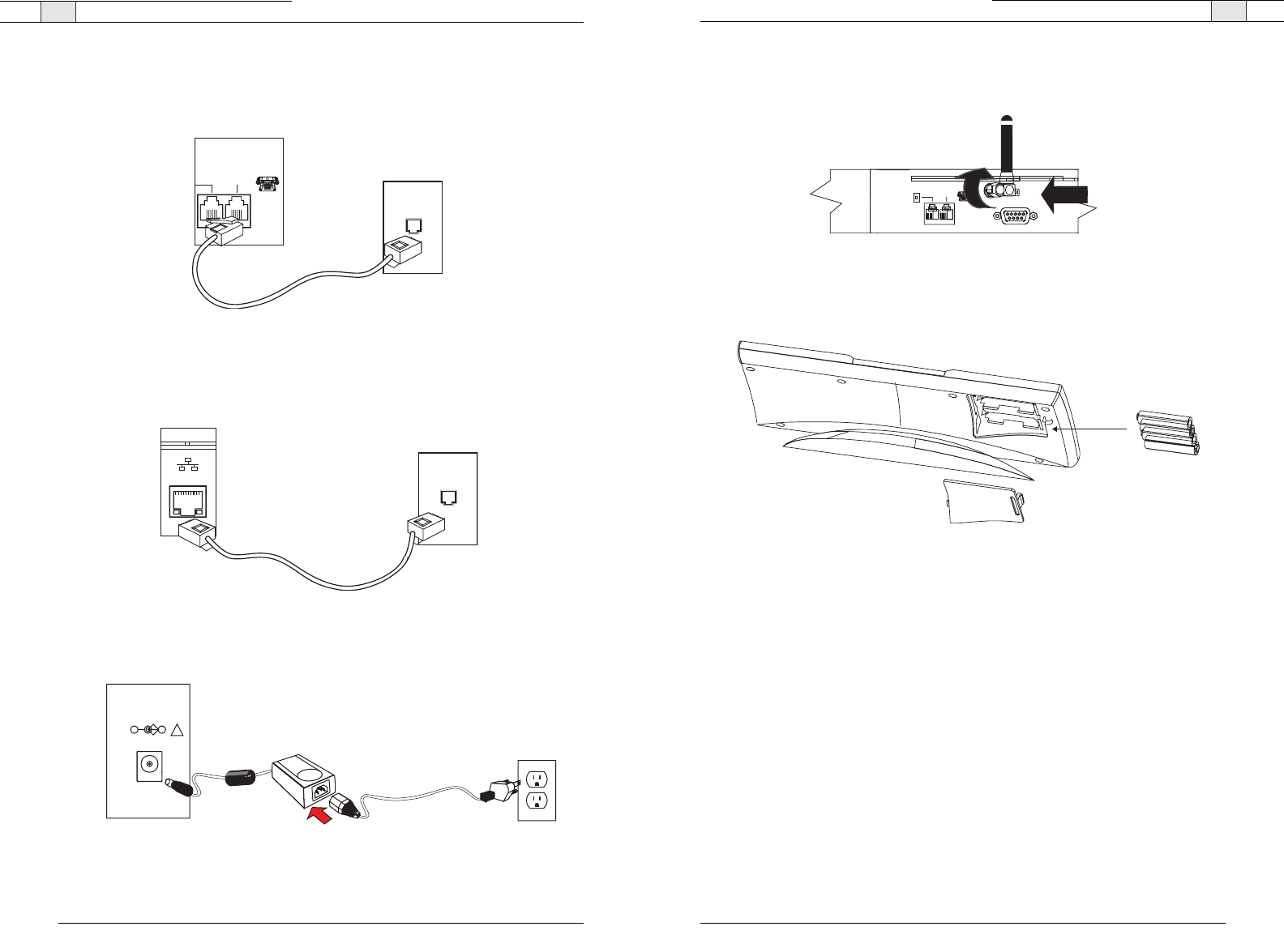
Connecting the RAV— Basic Connections
17
Technical Services Group ~ 1-800-283-5936 (USA) ~ 1-801-974-3760
9. Attach the external antenna and turn it it is upright.
10. Insert four AAA batteries into the RF controller.
Figure 2.9.Attach external antenna
TELEPHONE
LINE
RS-232
SET
16
Connecting the RAV — Basic Connections
Technical Services Group ~ 1-800-283-5936 (USA) ~ 1-801-974-3760
6. Using an RJ-11 cable (not supplied), connect an analog telephone set to the
Set
jack on
the mixer (optional).
7. Using the 7' Cat. 5 cable, connect the mixer to the network.(Network settings can be
changed in RAV-Ware.)
8. Using the power supply cords, connect the mixer to an electrical outlet.
MIC POD IN
RECORD / PLAYBACK
L
R
L
R
IN
OUT
IN
OUT
CAMERA
CONTROL
LAN
RS-232
SET
Figure 2.7. Connection to network
12VDC 2.5A
+
-
!
Figure 2.8. Connection to electrical outlet
CAMERA
CONTROL
LAN
RS-232
TELEPHONE
SET
Figure 2.6. Connection to network
Batteries
Back of Controller
Figure 2.10. Insert batteries


















